- Home
- :
- All Communities
- :
- Products
- :
- ArcGIS Hub
- :
- ArcGIS Hub Questions
- :
- Re: OpenData 2.0 'Theme Builder' not working
- Subscribe to RSS Feed
- Mark Topic as New
- Mark Topic as Read
- Float this Topic for Current User
- Bookmark
- Subscribe
- Mute
- Printer Friendly Page
- Mark as New
- Bookmark
- Subscribe
- Mute
- Subscribe to RSS Feed
- Permalink
I'm trying to configure the new Opendata 2.0 for my organization and I'm having issues with the 'Theme Builder'.
I will set a color for one of the options, but when I click 'Save' it changes it to black.
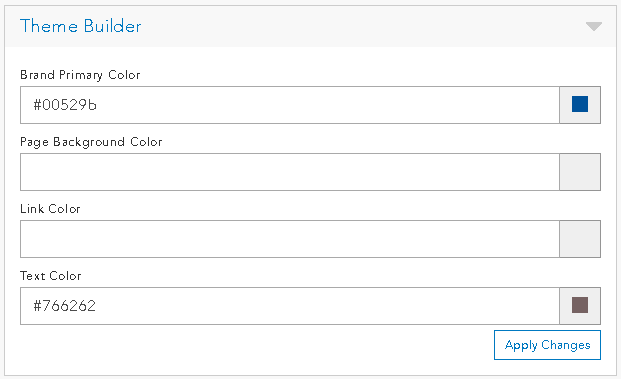
I've entered two colors as shown above. I've tried entering in the hexadecimal value myself and choosing a color with the color picker, but when I click save...it does this:
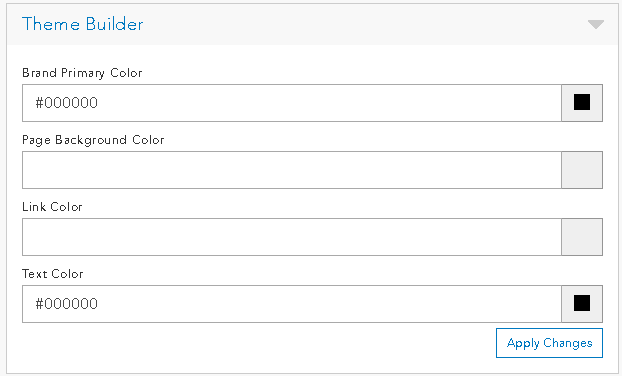
Is anyone else running into this issue? If so, have you figured out why?
Solved! Go to Solution.
Accepted Solutions
- Mark as New
- Bookmark
- Subscribe
- Mute
- Subscribe to RSS Feed
- Permalink
Heather Scroggins and mkaminow
We've just deployed a second attempt at a fix for this. Please try again.
Hopefully this resolves the issue for you.
- Mark as New
- Bookmark
- Subscribe
- Mute
- Subscribe to RSS Feed
- Permalink
Heather
I'm sorry to hear that you're experiencing that. I was not able to reproduce this behavior. I created a new site, opened the Theme Builder, set my colors to as you show above. After clicking "Save" (not "Apply Changes") I see the following:
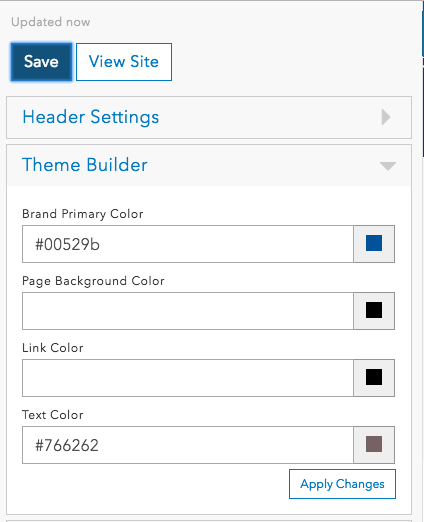
This is a known bug that those changes aren't applied on the page unless you press the "Apply Changes" button, so I had to reload to see the changes take effect. After reloading the page, the "Theme Builder" panel looks like this:

Currently, all values are required and default to #000000 (black), which explains why the Page Background Color and Link Color are set that way. However, the colors I input for Brand Primary Color and Text Color did persist as expected.
Can you share anything else about your environment/data (browser, org, site, etc)?
Thanks.
- Mark as New
- Bookmark
- Subscribe
- Mute
- Subscribe to RSS Feed
- Permalink
The patch for this bug has been released. Please try again now Heather Scroggins.
- Mark as New
- Bookmark
- Subscribe
- Mute
- Subscribe to RSS Feed
- Permalink
Would I need to do anything special before that patch would be effective?
I just went to the 2.0 Site that I was editing on when I posted this question and it still does the same thing. I can change the color by typing in the hexadecimal value or using the color picker, hit apply changes (which doesn't change anything) and then when I click save, it changes the value to black.
I tried in both Chrome and Firefox and it does the same thing in both browsers.
- Mark as New
- Bookmark
- Subscribe
- Mute
- Subscribe to RSS Feed
- Permalink
No, you should not have to. I've tried out test site and production, and I'm unable to reproduce the problem there.
Are you seeing the _exact_ same behavior as above? If not can you please supply new screen shots and any additional information that we could use to troubleshoot this (i.e. any errors you see in the browser's console window, the url of your site, name of your organization, etc).
Thank you.
- Mark as New
- Bookmark
- Subscribe
- Mute
- Subscribe to RSS Feed
- Permalink
Hey Tom,
Below is a screenshot of the errors in my console. Most of the errors are from when I first load the page, the very bottom one is what shows up when I try to save a color in the theme builder. (And I am having the exact same problem I was.)

- Mark as New
- Bookmark
- Subscribe
- Mute
- Subscribe to RSS Feed
- Permalink
I am having the exact same problem.
- Mark as New
- Bookmark
- Subscribe
- Mute
- Subscribe to RSS Feed
- Permalink
Hey Mara,
Have you had luck with getting it to work since Tom said they had put out the patch?