- Home
- :
- All Communities
- :
- Products
- :
- ArcGIS Hub
- :
- ArcGIS Hub Questions
- :
- Layer Properties Symbology - Fails to load in corr...
- Subscribe to RSS Feed
- Mark Topic as New
- Mark Topic as Read
- Float this Topic for Current User
- Bookmark
- Subscribe
- Mute
- Printer Friendly Page
Layer Properties Symbology - Fails to load in correctly in Create Features window
- Mark as New
- Bookmark
- Subscribe
- Mute
- Subscribe to RSS Feed
- Permalink
Hello GIS Users and Helpers,
The image below depicts a feature class (AirLines) loaded under table of contents (TOC) and Layer Properties, Symbology, Categories, Unique Values, Many Fields, Symbol and Value entered (using ESRI standard style reference templates). You will notice that in the data view map, the symbology is carried over correctly (from as shown in TOC). However, when starting an editing session you will see on right side of image that the Symbol (line) is not created as entered in Layer Properties.
It does not matter if you delete the AirLines template and create new, it still defaults lines to system defaults and any line feature created at this point will retain the system defaults (however, data fields do accept new input). Nor does it matter to start fresh and create all new Layer Properties Symbology on existing feature classes.
Also note, in the Create Features window that one of the lines (Main, Nitrogen) does have correct symbology, while all others are given system defaults. This odd behavior is occurring throughout our data sets and feature classes.
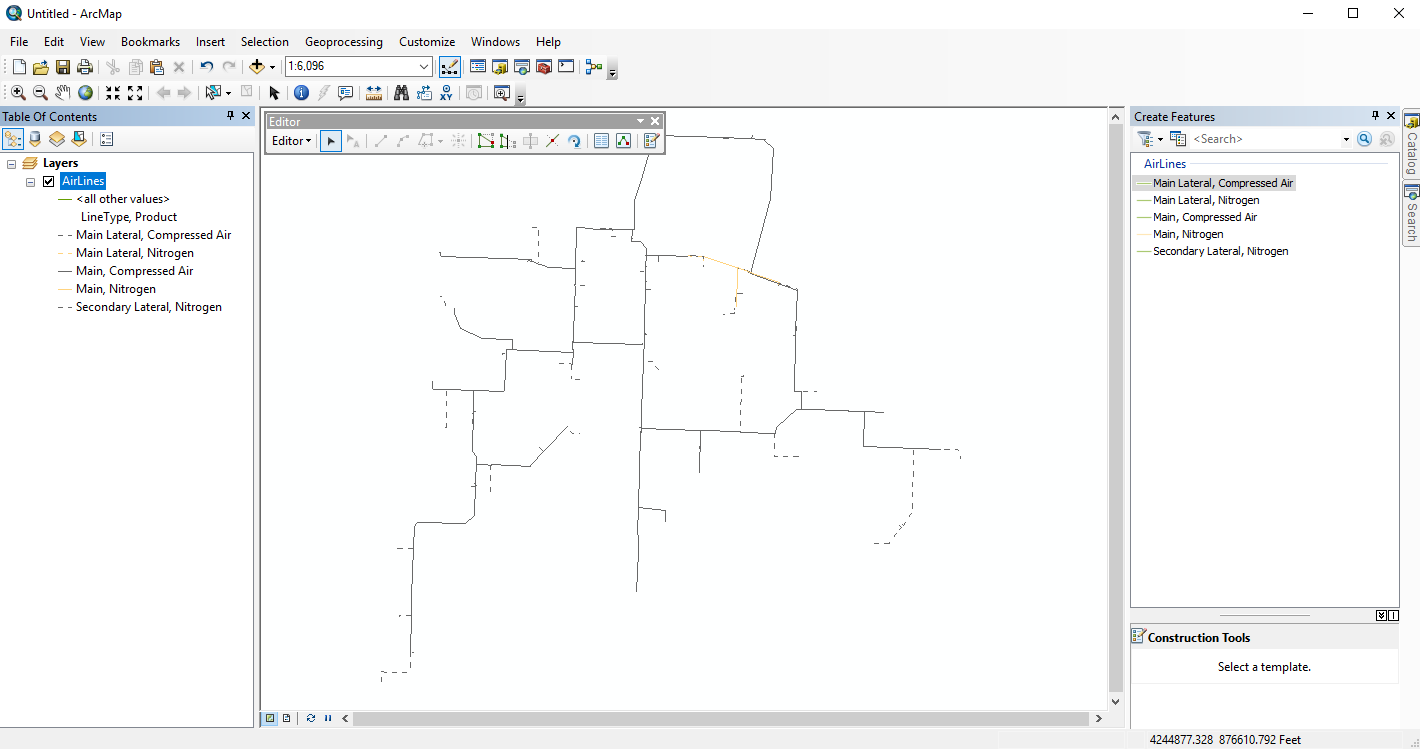
Note below the Layer Properties on AirLines and observe that <all other values> has a zero count of features (i.e., all lines are assigned correctly to the symbolized other values). But entering Create Features mode, Arc is defaulting almost all features (lines) to the <all other values> (see further down).
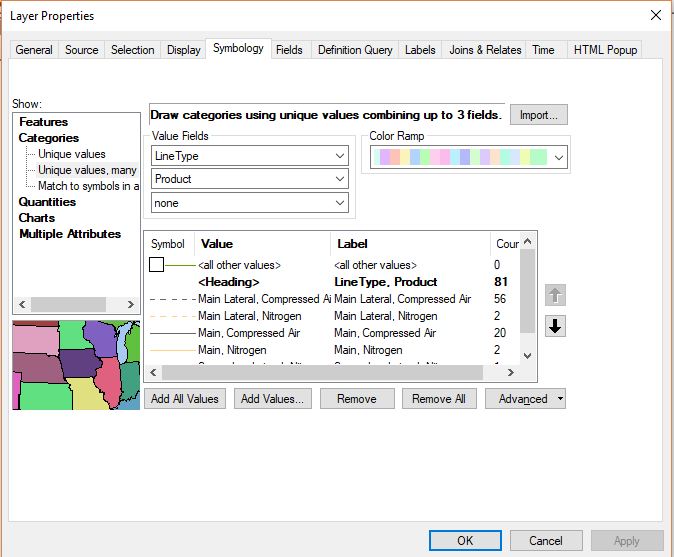
The final pieces of the conundrum is that, as above image shows, when you deselect the check box of <all other values> the Create Features window now shows line symbology as below:
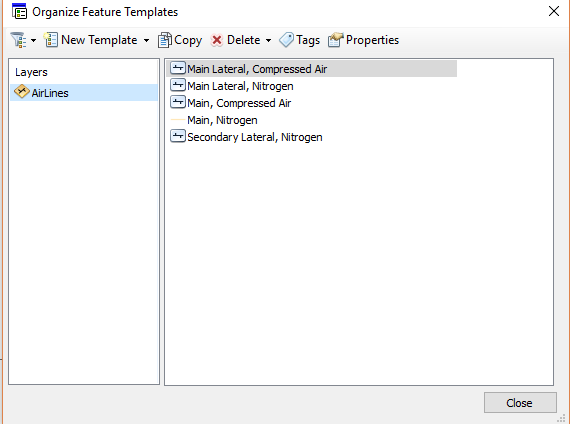
When you double-click on any of the features having the silver rectangle line symbol you get the image below and note the box "Drawing Symbol - Will Not Draw."
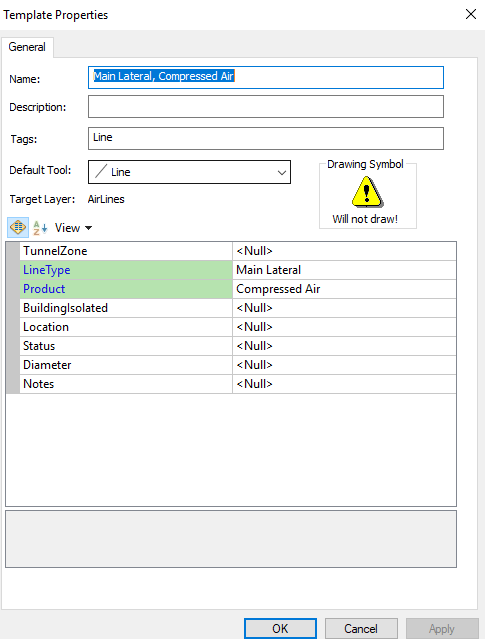
This is where I am and stuck. I have searched all internet and ESRI blogs (for days) with no helpful results. Remember when responding that it does not matter if you create a new feature template in any which order (e.g., before edit mode or during).
Anyone assist with this?
Background ArcGIS 10.6 (was 10.4, and update did not fix) Desktop under Enterprise SQL Sever platform.
Thank you. Eric
- Mark as New
- Bookmark
- Subscribe
- Mute
- Subscribe to RSS Feed
- Permalink
Hi Eric!
This space is predominantly filled with people who know a lot about webGIS, ArcGIS Online, and ArcGIS Hub/open data. Can you post your question here - https://community.esri.com/community/gis/applications/arcgis-pro ?
I think you'll get to a few more experts by doing so!
-Graham
- Mark as New
- Bookmark
- Subscribe
- Mute
- Subscribe to RSS Feed
- Permalink
Thank you, Graham. Best.
- Mark as New
- Bookmark
- Subscribe
- Mute
- Subscribe to RSS Feed
- Permalink
Hi Eric, did you ever get an answer to this? I am having the exact same problem as you and cannot find a solution.
Thanks,
Jessi