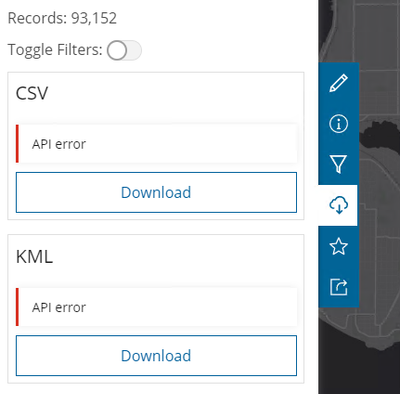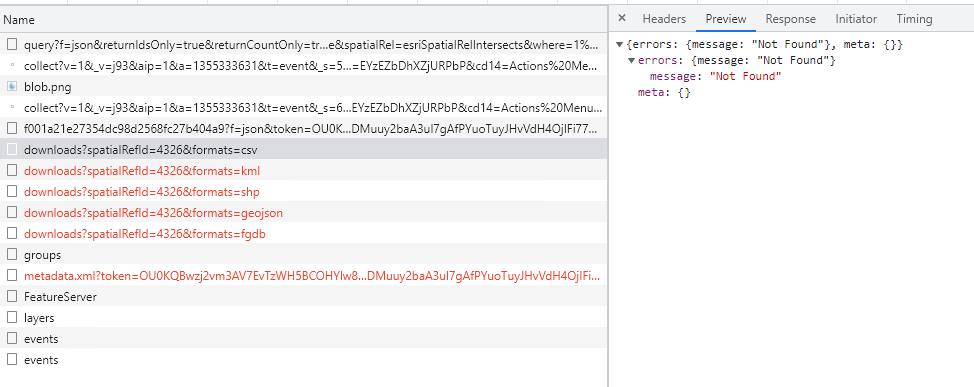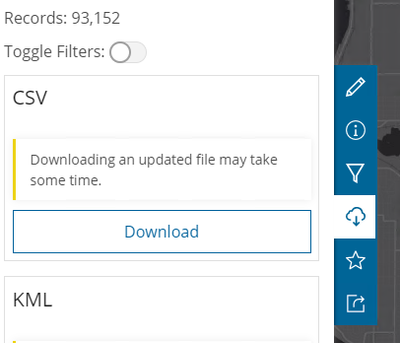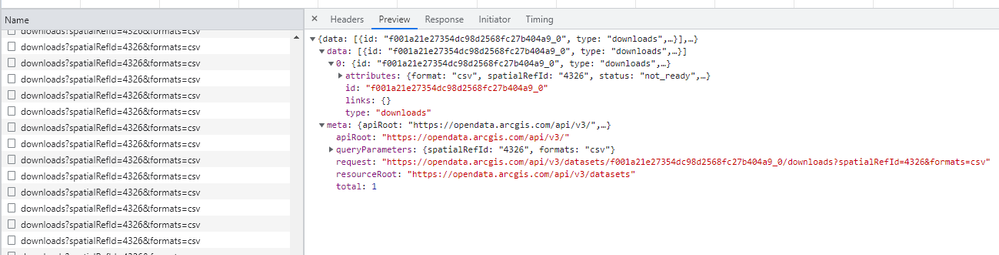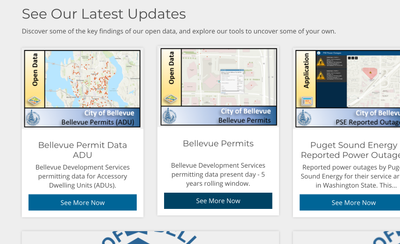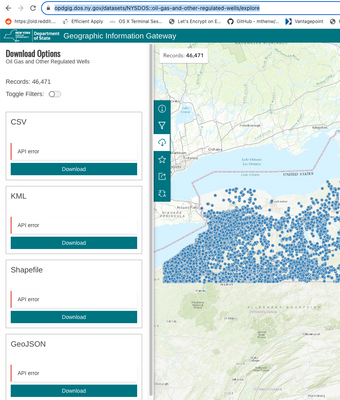- Home
- :
- All Communities
- :
- Products
- :
- ArcGIS Hub
- :
- ArcGIS Hub Questions
- :
- Hub Dataset Download API Error
- Subscribe to RSS Feed
- Mark Topic as New
- Mark Topic as Read
- Float this Topic for Current User
- Bookmark
- Subscribe
- Mute
- Printer Friendly Page
- Mark as New
- Bookmark
- Subscribe
- Mute
- Subscribe to RSS Feed
- Permalink
Interesting situation folks....
One of our datasets Bellevue Permits is throwing errors when folks try to access and download via the point/click download button interface. Here is what they are seeing:
From the developers console, we are seeing this:
There is a potential workaround if you are seeing that though.
On the URL, dump the portions everything after the datasets name:
- Original URL: https://data.bellevuewa.gov/datasets/cobgis::bellevue-permits/explore?layer=0&location=47.601000%2C-...
- New URL: https://data.bellevuewa.gov/datasets/cobgis::bellevue-permits
and you will get an error free interface.
This work around has been successful for small record sets, but in my 93K record set for this example....it errors out. Here is an example though of what is going on during the wait for download.
This particular hosted dataset was created from a CSV file that is geocoded during ingestion. I dumped the original service and recreated it just to make sure it was not something I did. I have also forced the hub site to look for updates too, but as we are all familiar with, sometimes that is not an instant resolution. This service is a view though as we only wanted to display records from the last 5 years and, for export purposes, the service was modified to allow for more than 1000 records to be exported at a time (refer to TA 000012383).
So has anyone else been running into this particular issue?
Solved! Go to Solution.
Accepted Solutions
- Mark as New
- Bookmark
- Subscribe
- Mute
- Subscribe to RSS Feed
- Permalink
Hi,
How are you accessing that item? Are you trying to navigate to the URL directly, or are you using the gallery card found on https://data.bellevuewa.gov/? I think you mean the gallery card pictured below When you say "via the point/click download button interface".
If this is the case, this is a known bug that will be fixed during tomorrow's weekly release.
- Mark as New
- Bookmark
- Subscribe
- Mute
- Subscribe to RSS Feed
- Permalink
Hi,
How are you accessing that item? Are you trying to navigate to the URL directly, or are you using the gallery card found on https://data.bellevuewa.gov/? I think you mean the gallery card pictured below When you say "via the point/click download button interface".
If this is the case, this is a known bug that will be fixed during tomorrow's weekly release.
- Mark as New
- Bookmark
- Subscribe
- Mute
- Subscribe to RSS Feed
- Permalink
This does not appear to be fixed a week later...
I've tried accessing this dataset a few different ways and still get the API error message in the download screen.
https://opdgig.dos.ny.gov/datasets/NYSDOS::oil-gas-and-other-regulated-wells/explore
- Mark as New
- Bookmark
- Subscribe
- Mute
- Subscribe to RSS Feed
- Permalink
Hi @NFlourish , thanks for raising this issue. It looks like there's an issue upstream with the Feature Service itself. If you access the item directly through the sharing api following this link and search for the "url" field, you'll notice the `\r\n` characters at the end of the url. These are special characters that denote a carriage return and a new line. I'm not certain how those got there but it looks like ArcGIS Online will show an error when you access the item details then go to “URL” section and click “view”. If you're the owner or manager of the item I suggest removing it from ArcGIS Online and creating a new one with the correct service URL. If you're still running into issues I recommend reaching out to Esri Support Services.
On the ArcGIS Hub team we're working on better error handling and messaging so that users can take action when their downloads don't work. This is a good example where we will try to make the specific error easier to understand and address.
- Mark as New
- Bookmark
- Subscribe
- Mute
- Subscribe to RSS Feed
- Permalink
Hi @ThomasHervey1 - thanks for looking at it. We're looking into where those special characters came from. It certainly does seem that they should be ignored, at least, if not stripped entirely, from submitted values for the URL attribute.
- Mark as New
- Bookmark
- Subscribe
- Mute
- Subscribe to RSS Feed
- Permalink
Please see Same reporting