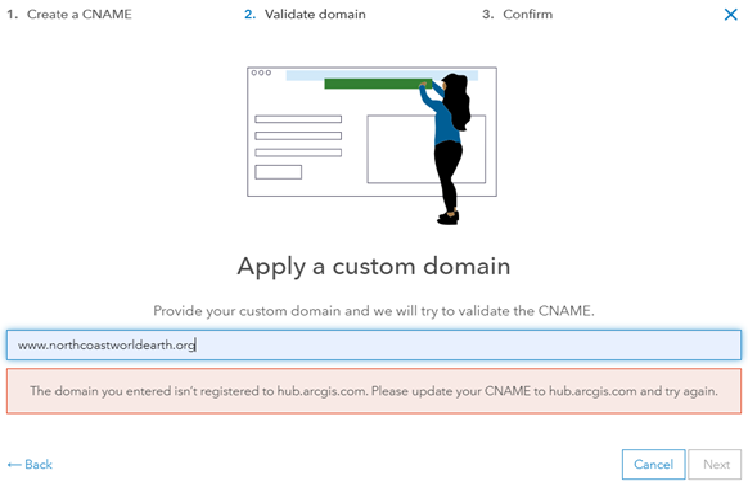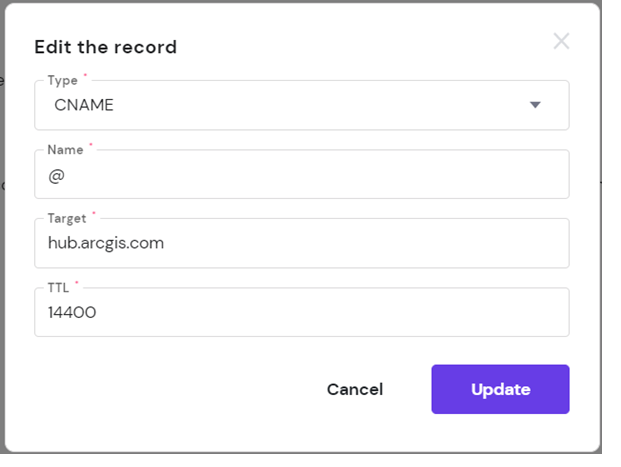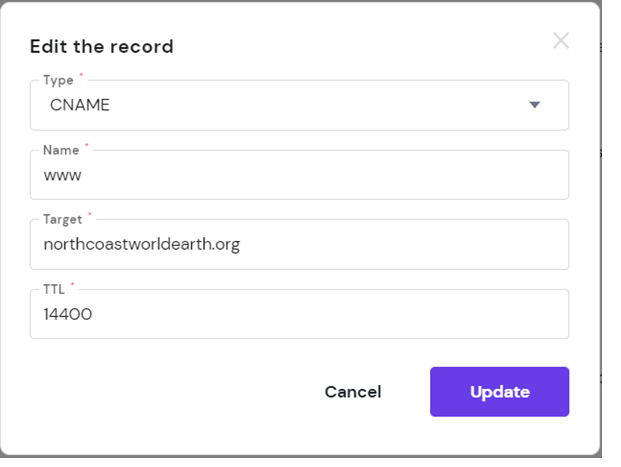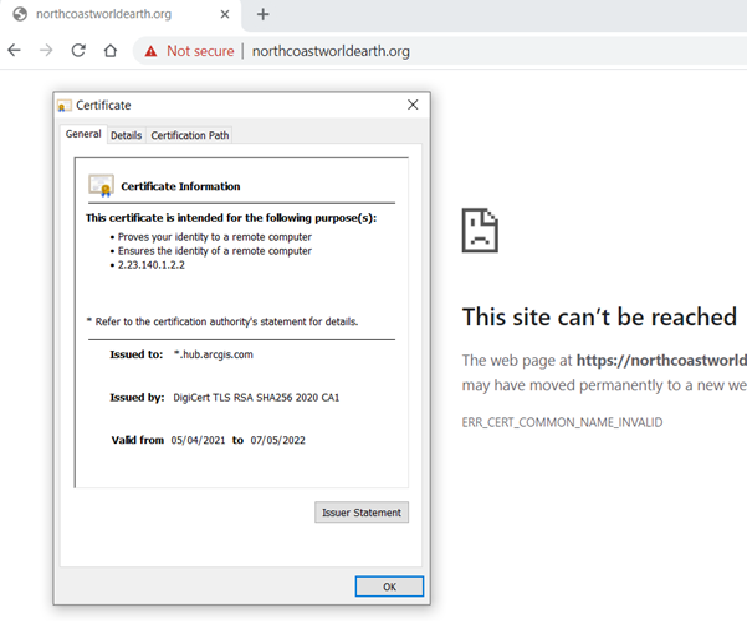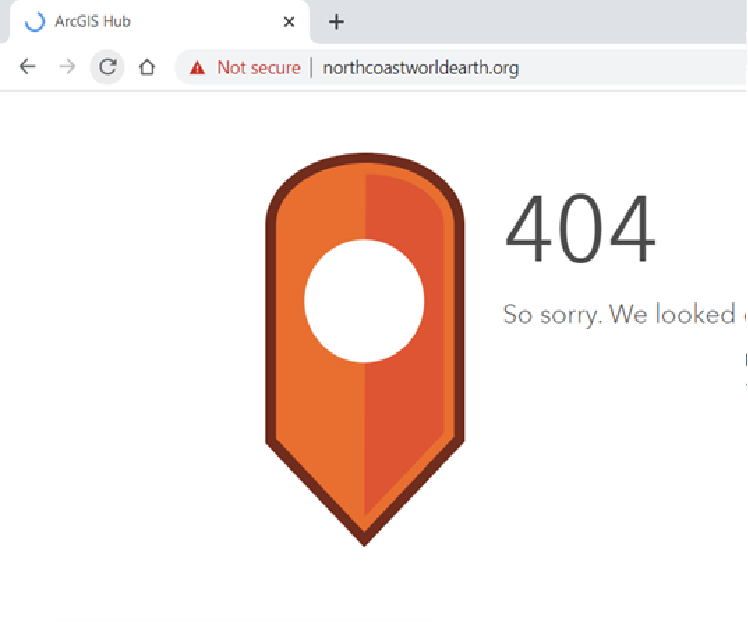- Home
- :
- All Communities
- :
- Products
- :
- ArcGIS Hub
- :
- ArcGIS Hub Questions
- :
- Re: Custom Domain Issue
- Subscribe to RSS Feed
- Mark Topic as New
- Mark Topic as Read
- Float this Topic for Current User
- Bookmark
- Subscribe
- Mute
- Printer Friendly Page
- Mark as New
- Bookmark
- Subscribe
- Mute
- Subscribe to RSS Feed
- Permalink
Hi there
We have a hub site (ncwe-worldearth.hub.arcgis.com) and I would like to add a custom domain (www.northcoastworldearth.org).
We added a CNAME for hub.arcgis.com however it is now around 36 hours since we made the change and the domain is not recognised when I attempt to add this in the custom domain settings of the site.
Any help would be appreciated
James
Solved! Go to Solution.
Accepted Solutions
- Mark as New
- Bookmark
- Subscribe
- Mute
- Subscribe to RSS Feed
- Permalink
Hi yes we managed to resolve this issue by setting the name of the cname setting to "www" and the target as "hub.arcgis.com". Thank you for your assitance on this.
- Mark as New
- Bookmark
- Subscribe
- Mute
- Subscribe to RSS Feed
- Permalink
Did you follow the instructions here:
Can you post screenshots of your configurations on ArcGIS Hub and your DNS provider (you can block out some info for security)? Configuring the URLs can be tricky.
- Mark as New
- Bookmark
- Subscribe
- Mute
- Subscribe to RSS Feed
- Permalink
Thanks for your reply! I've attached the details of the CNAME configuration and errors.
- Mark as New
- Bookmark
- Subscribe
- Mute
- Subscribe to RSS Feed
- Permalink
Have you configured your CNAME at your DNS provider? You only need the hub.arcgis.com record, I think.
Your DNS provider is who you purchased the domain name from. For example godaddy, namecheap etc. You will need login credentials to create a CNAME record that links to hub.arcgis.com as specified in the documentation link posted above.
Network traffic request currently returns following error:
- {status: 404, error: {title: "Domain record not found",…}}
- error: {title: "Domain record not found",…}
- detail: "A domain record with hostname = www.northcoastworldearth.org does not exist"
- title: "Domain record not found"
- status: 404
- Mark as New
- Bookmark
- Subscribe
- Mute
- Subscribe to RSS Feed
- Permalink
Yes a couple of the screenshots in my earlier post show the CNAME setting with the hosting provider. I've followed the instructions as per the link you provided as well. Still no luck
- Mark as New
- Bookmark
- Subscribe
- Mute
- Subscribe to RSS Feed
- Permalink
Looks like it might be working now? I didn't get a 404 error - it asked me to sign in.
- Mark as New
- Bookmark
- Subscribe
- Mute
- Subscribe to RSS Feed
- Permalink
Hi yes we managed to resolve this issue by setting the name of the cname setting to "www" and the target as "hub.arcgis.com". Thank you for your assitance on this.
- Mark as New
- Bookmark
- Subscribe
- Mute
- Subscribe to RSS Feed
- Permalink
Glad you got it fixed! The DNS CNAME entry is definitely a sticking point and it takes so long to confirm it works!