- Home
- :
- All Communities
- :
- Products
- :
- ArcGIS for Power BI
- :
- ArcGIS for Power BI Questions
- :
- Re: Revert back to an older arcGIS Power BI versio...
- Subscribe to RSS Feed
- Mark Topic as New
- Mark Topic as Read
- Float this Topic for Current User
- Bookmark
- Subscribe
- Mute
- Printer Friendly Page
Revert back to an older arcGIS Power BI version?
- Mark as New
- Bookmark
- Subscribe
- Mute
- Subscribe to RSS Feed
- Permalink
- Report Inappropriate Content
Hello - ever since an update in early September 2021, ArcGIS for Power BI is not working properly: the map doesn't render at all in new maps, and in existing maps the shape files do not render properly.
Is there a way to manually revert back to an older ArcGIS version within Power BI (the round icon?)
- Mark as New
- Bookmark
- Subscribe
- Mute
- Subscribe to RSS Feed
- Permalink
- Report Inappropriate Content
Anthony,
I am having the same Census Tract issues as discussed above. Any news on the ArcGIS for Power BI Census Tract Issue? Will it be fixed in the next release and if so when will that be out? I heard possible early December? Thanks for any information.
- Mark as New
- Bookmark
- Subscribe
- Mute
- Subscribe to RSS Feed
- Permalink
- Report Inappropriate Content
Hey @JayMeehl
The update should be pushed today. If you've had Power BI open you can restart it and it should pick up the latest visual. To know for sure, hover over the Esri logo in the lower right corner and it should say Version 2021.2.95
Cheers,
Andrew
- Mark as New
- Bookmark
- Subscribe
- Mute
- Subscribe to RSS Feed
- Permalink
- Report Inappropriate Content
Andrew,
Thanks for the update. I see that one of the issues is fixed and I can thematically display Census Tract data however the rendering is still an issue - see attached image. And it is also 2010 tracts, will they be updated to 2020 soon?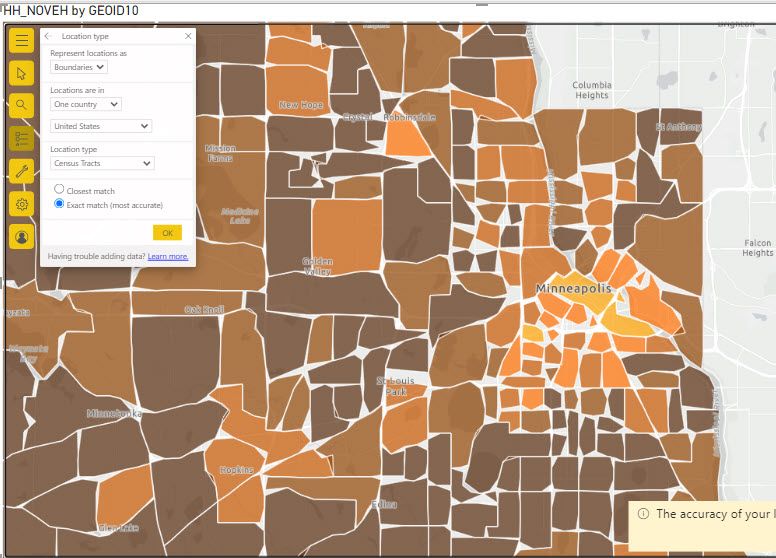
- Mark as New
- Bookmark
- Subscribe
- Mute
- Subscribe to RSS Feed
- Permalink
- Report Inappropriate Content
That's really odd that the geometry isn't resampling, we'll have to take a look and I can follow up on the Census Tract updates. We should have those in place.
- Mark as New
- Bookmark
- Subscribe
- Mute
- Subscribe to RSS Feed
- Permalink
- Report Inappropriate Content
Hi @Anonymous User: I'm on the latest version of ArcGIS Maps (2021.2.95) and PowerBI Version: 2.99.862.0 64-bit (November 2021).
I'm unable to render any map visuals. When I drag in Census Tracts:
1. Nothing renders (I've also tried zip codes and counties, but no luck).
2. I'm unable to change the location type (see attached image). I can change the "Represent locations as" from Points to Boundaries, but am unable to change "Locations are in".
I've uninstalled and reinstalled Power BI, but this issue persists.
Any ideas?
- Mark as New
- Bookmark
- Subscribe
- Mute
- Subscribe to RSS Feed
- Permalink
- Report Inappropriate Content
I'm unable to reproduce this, but may be following different steps. Would you be able to send a .pbix file with me so we can review it?
- « Previous
-
- 1
- 2
- Next »
- « Previous
-
- 1
- 2
- Next »