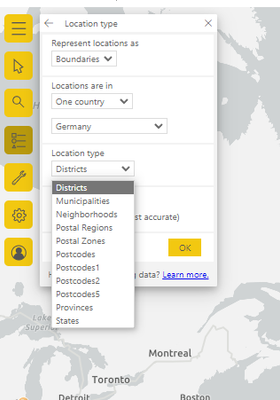- Home
- :
- All Communities
- :
- Products
- :
- ArcGIS for Microsoft
- :
- ArcGIS for Microsoft Fabric
- :
- ArcGIS for Power BI
- :
- ArcGIS for Power BI Questions
- :
- Location Type Drop Down Box Empty
- Subscribe to RSS Feed
- Mark Topic as New
- Mark Topic as Read
- Float this Topic for Current User
- Bookmark
- Subscribe
- Mute
- Printer Friendly Page
- Mark as New
- Bookmark
- Subscribe
- Mute
- Subscribe to RSS Feed
- Permalink
Many countries have this issue. Happens for RS and normal Power BI.
Solved! Go to Solution.
Accepted Solutions
- Mark as New
- Bookmark
- Subscribe
- Mute
- Subscribe to RSS Feed
- Permalink
@WarrenDean - I understand this has been resolved - I've just tested with Australia and some other countries, too. The Location Type dropdown is populating.
Regards,
Chris
- Mark as New
- Bookmark
- Subscribe
- Mute
- Subscribe to RSS Feed
- Permalink
@WarrenDean - I understand this has been resolved - I've just tested with Australia and some other countries, too. The Location Type dropdown is populating.
Regards,
Chris
- Mark as New
- Bookmark
- Subscribe
- Mute
- Subscribe to RSS Feed
- Permalink
@WarrenDean @ChrisLandvogt - Apologies for the delay in responding to this thread.
That is correct! This issue has been resolved and was caused by a delay in updating the Location Type fields with the appropriate information. Please let me know us know if you run into other issues with this dropdown menu.
- Mark as New
- Bookmark
- Subscribe
- Mute
- Subscribe to RSS Feed
- Permalink
@AnthonyLatini @ChrisLandvogt Any idea on when will be missing countries added to the Countries drop list?