- Home
- :
- All Communities
- :
- Products
- :
- ArcGIS for Microsoft
- :
- ArcGIS for Microsoft Fabric
- :
- ArcGIS for Power BI
- :
- ArcGIS for Power BI Questions
- :
- Re: ESRI map visualization not available in PowerB...
- Subscribe to RSS Feed
- Mark Topic as New
- Mark Topic as Read
- Float this Topic for Current User
- Bookmark
- Subscribe
- Mute
- Printer Friendly Page
ESRI map visualization not available in PowerBI desktop
- Mark as New
- Bookmark
- Subscribe
- Mute
- Subscribe to RSS Feed
- Permalink
The ESRI map is not visible in the visualizations pane in PowerBI desktop. It was there a few months ago!
The ArcGIS map for PowerBI box is checked in file/options/security.
I have the latest PowerBI desktop version (August 2020).
I would appreciate any help with this issue.
Thank you
Solved! Go to Solution.
Accepted Solutions
- Mark as New
- Bookmark
- Subscribe
- Mute
- Subscribe to RSS Feed
- Permalink
Hello Olga,
I have the August 2020 release and was able to locate the visual. The visual icon has changed this year to a different one, could you confirm whether or not you see it?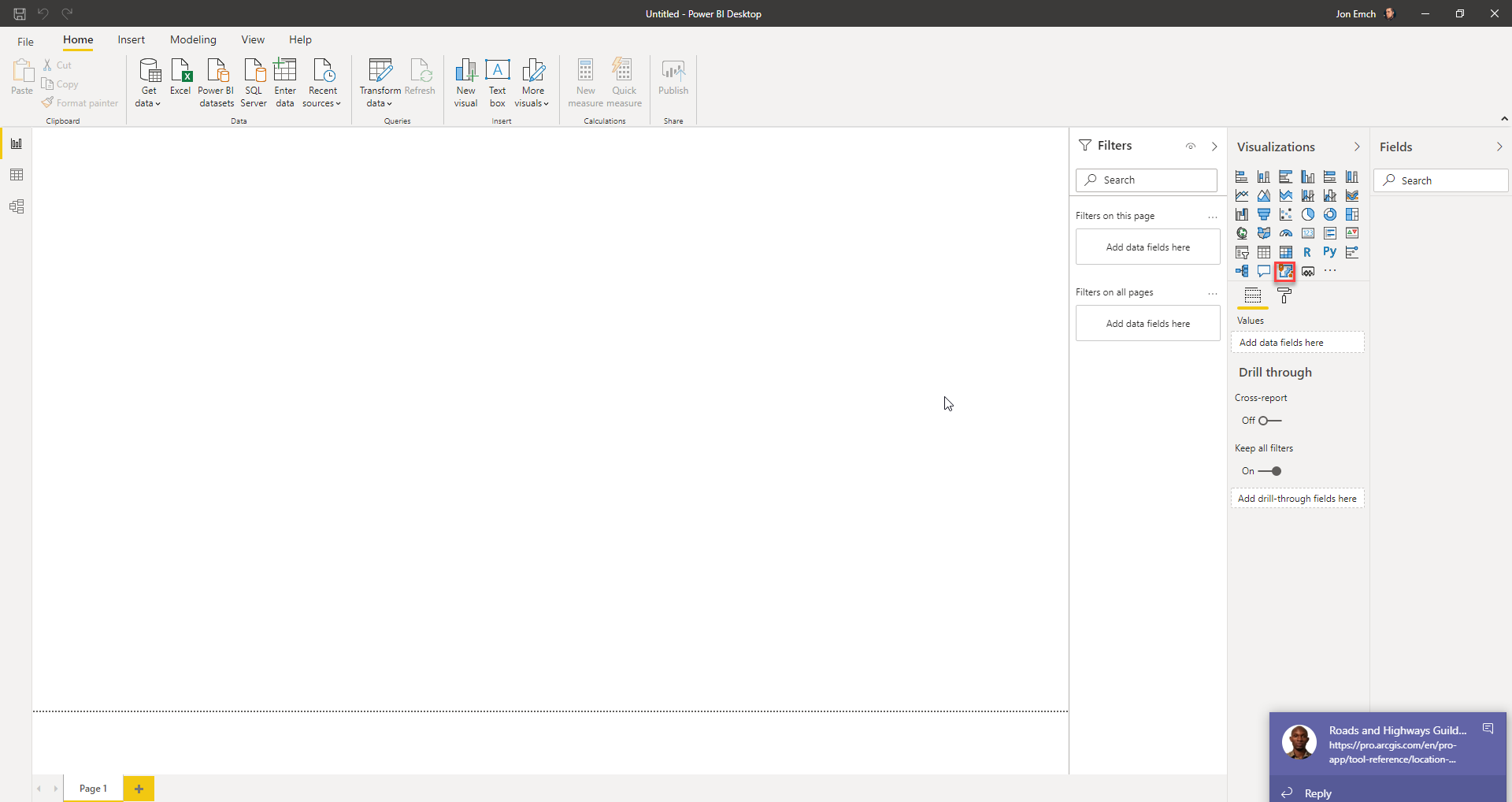
- Mark as New
- Bookmark
- Subscribe
- Mute
- Subscribe to RSS Feed
- Permalink
Hello Olga,
I have the August 2020 release and was able to locate the visual. The visual icon has changed this year to a different one, could you confirm whether or not you see it?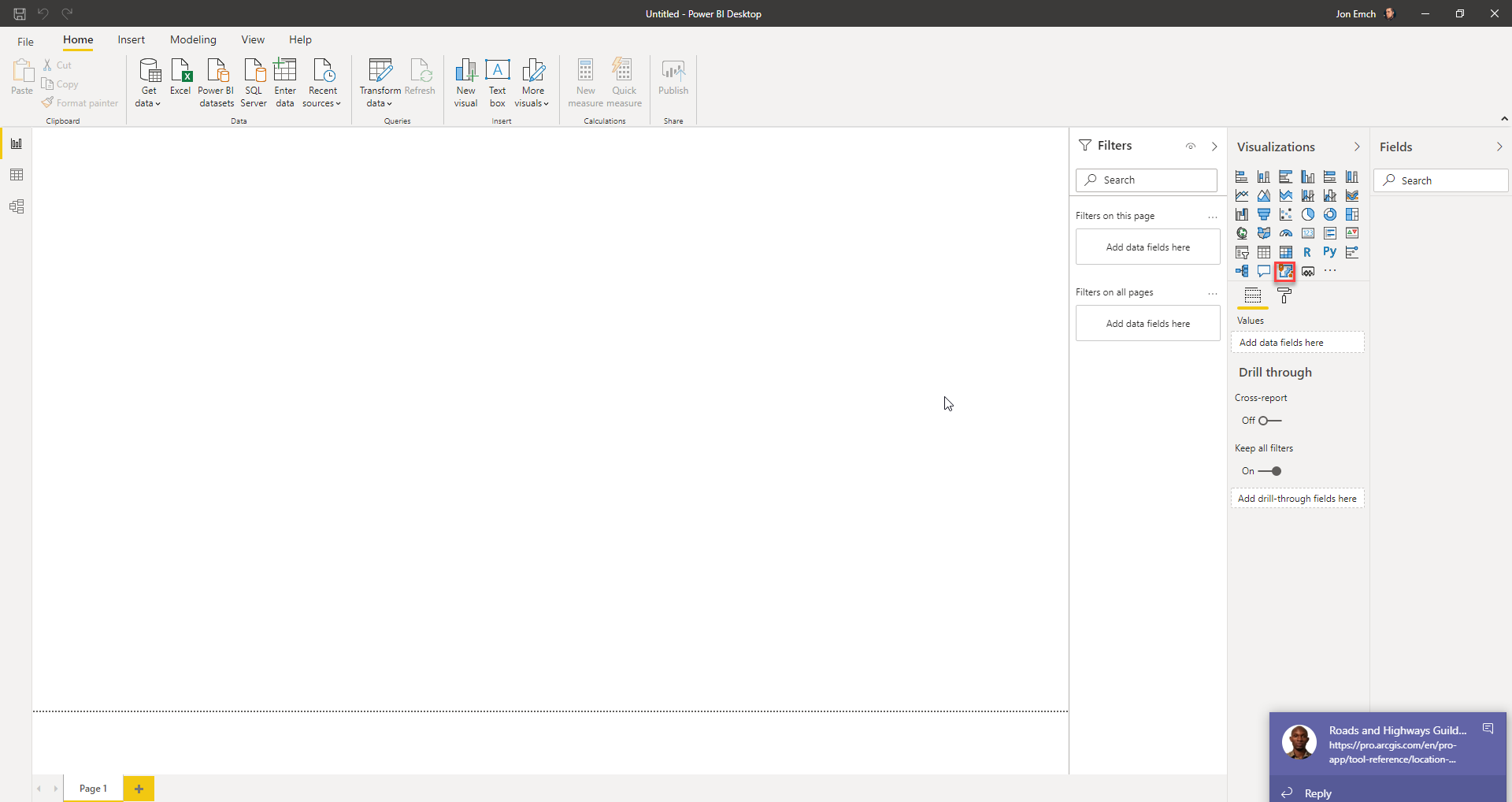
- Mark as New
- Bookmark
- Subscribe
- Mute
- Subscribe to RSS Feed
- Permalink
Any time Olga, please let me know if you have any follow ups.