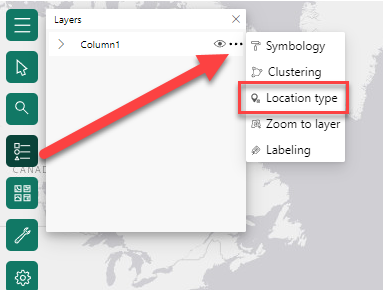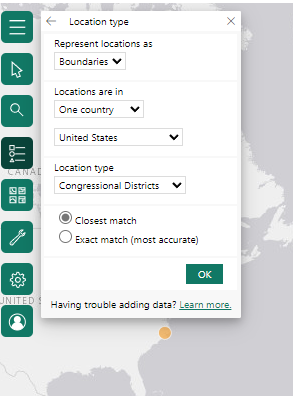- Home
- :
- All Communities
- :
- Products
- :
- ArcGIS for Microsoft
- :
- ArcGIS for Microsoft Fabric
- :
- ArcGIS for Power BI
- :
- ArcGIS for Power BI Questions
- :
- Displaying data in Congressional Districts
- Subscribe to RSS Feed
- Mark Topic as New
- Mark Topic as Read
- Float this Topic for Current User
- Bookmark
- Subscribe
- Mute
- Printer Friendly Page
Displaying data in Congressional Districts
- Mark as New
- Bookmark
- Subscribe
- Mute
- Subscribe to RSS Feed
- Permalink
Hi,
I am trying to display the economic impact in a ARC GIS Congressional districts map ( 118th ) . I am using the full name for the Congressional District in Power BI, but it does not work.
Please help. Screenshot shown below
Solved! Go to Solution.
Accepted Solutions
- Mark as New
- Bookmark
- Subscribe
- Mute
- Subscribe to RSS Feed
- Permalink
@SrinivasKrishnaswamy - Hi there. Let's see if we can get this up and running. After you add the data to the Location field well, perform the following steps to see if the data appears properly.
1. Navigate to the Map tools and expand them (if they aren't already expanded)
2. Open the Table of Contents widget
3. On your data layer, click the ellipses (...) and select Location type
4. In the Location type widget, filter the results down to the following:
5. You can try using Closest or Exact to see what results appear
Let me know if this works! If not, we will need to work with our geo-enrichment team as they manage the data that is being brought into ArcGIS for Power BI.
- Mark as New
- Bookmark
- Subscribe
- Mute
- Subscribe to RSS Feed
- Permalink
@SrinivasKrishnaswamy - Hi there. Let's see if we can get this up and running. After you add the data to the Location field well, perform the following steps to see if the data appears properly.
1. Navigate to the Map tools and expand them (if they aren't already expanded)
2. Open the Table of Contents widget
3. On your data layer, click the ellipses (...) and select Location type
4. In the Location type widget, filter the results down to the following:
5. You can try using Closest or Exact to see what results appear
Let me know if this works! If not, we will need to work with our geo-enrichment team as they manage the data that is being brought into ArcGIS for Power BI.