- Home
- :
- All Communities
- :
- Products
- :
- ArcGIS for Microsoft
- :
- ArcGIS for Microsoft Fabric
- :
- ArcGIS for Power BI
- :
- ArcGIS for Power BI Questions
- :
- can you connect power BI to Portal for ArcGIS host...
- Subscribe to RSS Feed
- Mark Topic as New
- Mark Topic as Read
- Float this Topic for Current User
- Bookmark
- Subscribe
- Mute
- Printer Friendly Page
can you connect power BI to Portal for ArcGIS hosted on premise
- Mark as New
- Bookmark
- Subscribe
- Mute
- Subscribe to RSS Feed
- Permalink
can you connect power BI to Portal for ArcGIS hosted on premise
Solved! Go to Solution.
- Mark as New
- Bookmark
- Subscribe
- Mute
- Subscribe to RSS Feed
- Permalink
10.8.1 utilizes the ArcGIS for PowerBI Add on license. Although this license was deprecated, 10.8.1 still requires it. You should be able to go onto myEsri and regenerate your ArcGIS Portal license with an allocation for ArcGIS for PowerBI Add on licenses. If you dont see those licenses there, contact your CSR.
If you do have the add on license, could you make sure that the ArcGIS Enterprise 10.8.1 deployment is accessible to the internet.
- Mark as New
- Bookmark
- Subscribe
- Mute
- Subscribe to RSS Feed
- Permalink
Hi Jon,
I'm experiencing the same problem as listed above with 10.8.1. Can you expand on what you mean by deprecated but still required?
Thanks a lot for your help.
Bryce
- Mark as New
- Bookmark
- Subscribe
- Mute
- Subscribe to RSS Feed
- Permalink
Hey there Bryce, let me explain:
The license has been deprecated: This means that Esri will no longer sell / require the license to use ArcGIS for PowerBI, instead opting for user types
The license is still required in 10.8.1: Due to technical limitations in 10.8.1 / 10.8 licensing, ArcGIS Enterprise still requires the license. Esri has allocated a large number of licenses to existing users of ArcGIS for PowerBI at no cost to those users. The current workflow is to re generate the ArcGIS Enterprise Portal license with these new licenses allocated.
Should you need more, or do not see those add on licenses, feel free to contact customer Customer Services and they will be able to assist you with getting more allocations.
Please let me know if this clears it up for you, I'd be happy to assist.
- Mark as New
- Bookmark
- Subscribe
- Mute
- Subscribe to RSS Feed
- Permalink
Hi Jon,
I understand now. Thanks a lot for the quick and thorough reply! I appreciate it!
Bryce
- Mark as New
- Bookmark
- Subscribe
- Mute
- Subscribe to RSS Feed
- Permalink
Hi all,
I am trying to access to ArcGIS Map for power bi using ArcGIS Enterprise Portal account but it returned a below message: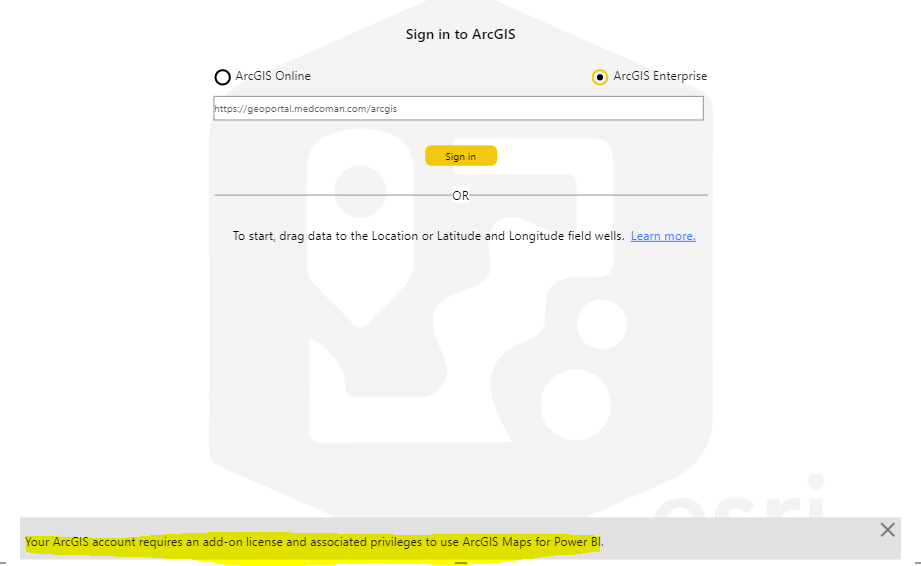
Do I have to have add-on license for the ArcGIS Enterprise 10.8? if yes, how?
Kindly help me out here.
Thanks
- Mark as New
- Bookmark
- Subscribe
- Mute
- Subscribe to RSS Feed
- Permalink
Good morning Hussam,
Correct, you will need to purchase an ArcGIS Maps for PowerBI Add on license to work with ArcGIS Enterprise 10.8, more info on purchasing can be found here: ArcGIS Maps for Power BI Pricing | Add License for Access
- Mark as New
- Bookmark
- Subscribe
- Mute
- Subscribe to RSS Feed
- Permalink
Thanks Jon!
- « Previous
-
- 1
- 2
- Next »
- « Previous
-
- 1
- 2
- Next »