A common method in Power BI to display a legend in the proper order is to use a sort column as defined in Table View in a related legend table. For instance, if I want to display a condition legend from "VERY POOR" to "VERY GOOD" I use numeric values in my sort column to define how to sort the text values I want to display:
TEXT SORT VALUE
POOR 2
VERY POOR 1
VERY GOOD 5
GOOD 4
FAIR 3
When Sorted in Table View:
TEXT SORT VALUE
VERY POOR 1
POOR 2
FAIR 3
GOOD 4
VERY GOOD 5
And the end result can be illustrated in most any Visual in Power BI
such as a table....
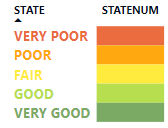
....or the Azure Map Visual:
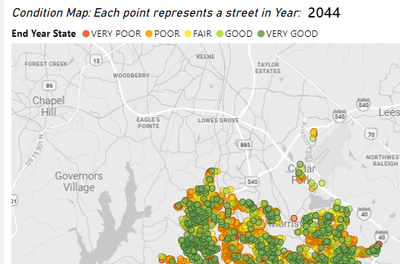
The problem is that the ARCGIS Visual does not recognize this pre-defined sort order even though I'm pulling the same data I'm using in the Azure map visual. Here's a screen shot from the ArcGIS Visual legend:
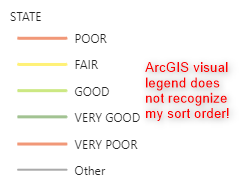
Please make it so the ArcGIS visual recognizes the sort order as defined in Table View -OR- if there is another way to display the legend in the order desired, please tell me how!