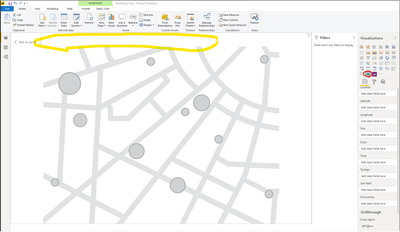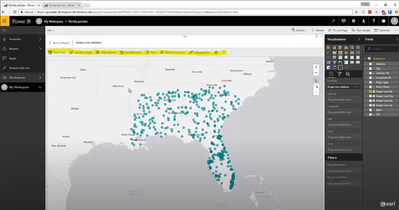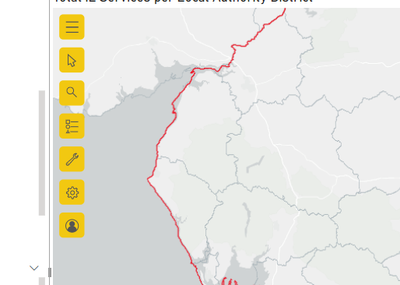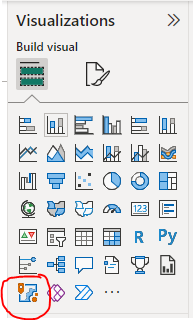- Home
- :
- All Communities
- :
- Products
- :
- ArcGIS for Microsoft
- :
- ArcGIS for Microsoft Fabric
- :
- ArcGIS for Power BI
- :
- ArcGIS for Power BI Questions
- :
- ArcGIS Mapping Toolbar Missing
- Subscribe to RSS Feed
- Mark Topic as New
- Mark Topic as Read
- Float this Topic for Current User
- Bookmark
- Subscribe
- Mute
- Printer Friendly Page
ArcGIS Mapping Toolbar Missing
- Mark as New
- Bookmark
- Subscribe
- Mute
- Subscribe to RSS Feed
- Permalink
I am trying to access the toolbar that is supposed to show up in the ArcGIS mapping function but the toolbar is not populating. The toolbar accesses base maps, dropping pins, drive times, etc. Does anyone know why this may not be populating?
Here's what mine looks like:
Here's what it should look like:
Thank you,
Jack
- Mark as New
- Bookmark
- Subscribe
- Mute
- Subscribe to RSS Feed
- Permalink
Looks like you may be using an old version of PowerBI and an old version of the ArcGIS maps visual too.
On Desktop my version is Version: 2.115.663.0 64-bit (March 2023). My menu looks like this:
and my "ArcGIS Maps for PowerBI" visual icon looks like this:
Perhaps try updating both?
- Mark as New
- Bookmark
- Subscribe
- Mute
- Subscribe to RSS Feed
- Permalink
I would agree here, It is quite likely that your Power BI is an older version so I would recommend upgrading this and this should resolve the discrepancy that you are seeing. You should be able to upgrade via the Microsoft Store. If you are unable to update this via the Microsoft store, you can always download the latest version directly from the Microsoft Power BI site here:
Download Microsoft Power BI Desktop from Official Microsoft Download Center
I hope this helps!