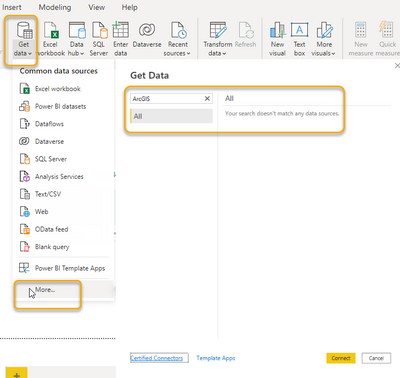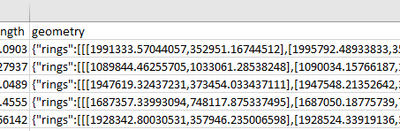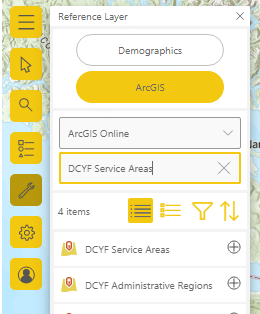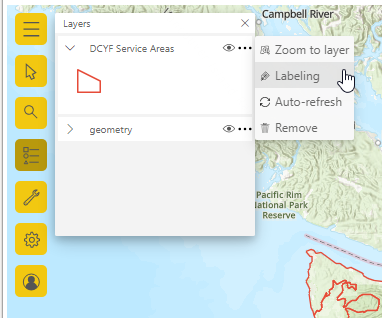- Home
- :
- All Communities
- :
- Products
- :
- ArcGIS for Microsoft
- :
- ArcGIS for Microsoft Fabric
- :
- ArcGIS for Power BI
- :
- ArcGIS for Power BI Ideas
- :
- Get data > ArcGIS
- Subscribe to RSS Feed
- Mark as New
- Mark as Read
- Bookmark
- Follow this Idea
- Printer Friendly Page
- Mark as New
- Bookmark
- Subscribe
- Mute
- Subscribe to RSS Feed
- Permalink
Simple. Easy. Get data.
As of 10/12/2022, it's not a simple matter to use Power BI to "Get data" if it is ArcGIS data or other data with a spatial column, and heaven forfend, we actually want to load that spatial column into a map visualization, join the table it's in to other tables, and color boundaries by a value column and such. It's tough.
By "data" I don't mean the canned polygons from a geocoding service. I mean "our data that we need to use for our business purposes." And I'm mostly talking about polygon geometry here.
After engaging in a 5-day crash course in learning "Almost All the Maps for Power BI" to support a gang of customers, it dawns on me that maybe one of the first ideas for "ArcGIS Maps for Power BI" or "ArcGIS for Power BI" should be right at "Get data", where it all starts for Power BI users. If I search for "ArcGIS", "Esri", "spatial", "location", or any key words of Esri's choice, I would expect to get a pick list along the lines of:
- Map service
- File geodatabase
- Enterprise geodatabase
- Shapefile (yes, even 30 years later. or no, I personally don't really care to use shapefiles ever again, but my customers seem to love them.)
It looks like all the pieces are lurking around somewhere in my findings...
- Can add data from ArcGIS Online hosted feature layer via Power Automate Premium license using an ArcGIS connector to request “EsriJSON” from the hosted feature layer REST service and convert it to a CSV file that Power BI will load and which the ArcGIS Maps for Power BI visualization can render.
Whew. There are so many constraints in that workflow, that it's essentially unusable for my purposes - confidential data; no external access to my ArcGIS Enterprise deployment (i.e. no Power Automate at present); leaping the fresh paywall; and why only ArcGIS Online hosted feature layers? I can squeeze the necessary "EsriJSON" out of referenced map image layers, referenced feature layers, in ArcGIS Enterprise ArcGIS Servers federated with portal and stand-alone.
That little "convert to CSV file" piece appears to be the magic in the premium ArcGIS connector, so now it's on my list to go sniffing around GDAL again. I mean, ETLing that EsriJSON geometry thing is my only missing piece at the moment in the non-automated, unpleasant workflow. I've been doing GIS for some time now and have developed fortitude that most of the customers I support are too bright to develop. They don't want to follow my "I will make it work" path. They want, "It works!" Right? That's the thing.
Ok, that's it. That's my idea. Get data.
If the answer to this idea is, "no" because of technical constraints, strategery, or whatever, then how about an alternate idea?
- Power BI > ArcGIS Maps for Power BI > wrench thing > search/find/add "reference layer"
- Layers > ... > add "Add to Power BI" launcher that converts to CSV with geometry column so I can join and relate that with my other stuff, then get on back to the map and other visualizations. Stick it right above "Remove" maybe?
tim
Actually, I like my alternate idea better because it re-uses all of the layers I've published in ArcGIS Enterprise and ArcGIS Online. My Power BI customers can search/find/evaluate/get/use my data right there, and I can carry on with my ArcGIS and Tableau customers without further messing about.
Of course, this approach continues to break the basic Power BI user workflow. Maybe we add "ArcGIS Online" and "ArcGIS Enterprise" to the "Get data" listing then search/find/etc.
@TimMinter Great idea!
I would love to use Power Bi with our locally stored data (and yes we still use shapefiles on a daily basis, as well as file geodatabases), but trying to get the polygon data into Power Bi has just been too much of an effort and time drain to actually use it.
You must be a registered user to add a comment. If you've already registered, sign in. Otherwise, register and sign in.