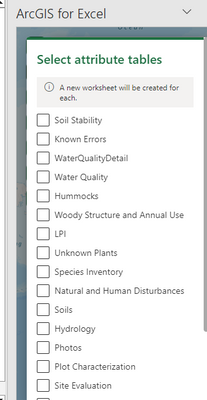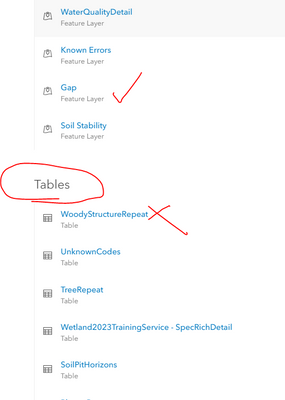- Home
- :
- All Communities
- :
- Products
- :
- ArcGIS For Excel
- :
- ArcGIS for Excel Ideas
- :
- I want to see the data table of a service in Excel
- Subscribe to RSS Feed
- Mark as New
- Mark as Read
- Bookmark
- Follow this Idea
- Printer Friendly Page
I want to see the data table of a service in Excel
- Mark as New
- Bookmark
- Subscribe
- Mute
- Subscribe to RSS Feed
- Permalink
I have been bugging the ArcGIS for Office group for years to allow me to see the data form a service in excel. I even met them in person. It would be so cool to just add a service URL in excel and see the table. I try really hard to not do exports in my workflows. Just an antiquated workflow. I have been trying to use the Office integration since the day it came out. All of my use cases are seeing data in excel and not once has anyone wanted a map in excel.
This would be a home run! Please consider its been so many, many years now.
Thanks
- « Previous
-
- 1
- 2
- 3
- 4
- 5
- Next »
@ShannonCardoza The issue we both have is the Excel tool is only listing Feature Layers when adding the attribute tables. We also want to be able to add Hosted Tables
thanks!
@DougBrowning Gotcha! Thank you for the screenshot. This was helpful. I have made a note of this workflow. I will be discussing with my team ASAP.
We would really to see the related tables as well!
@ScottFortman1 Hey there, thank you for the feedback. Can I ask why or what is your workflow with related tables? In other words, how would this help improve your workflow?
Curious minds are inquiring,
SC 🙂
Right now I am working on a database for a treatment plant where I have about 50 related tables represent different pieces of equipment. It is a hierarchy going down from site ->building->area ->Position point ->to related equipment (one point can have dozens of different pieces equipment attached to it). Anyway, we are having different contractors and engineers fill out the tables for these and I one idea was to try it through ArcGIS for Excel. I found that I could connect to my service which has all the feature classes and tables in it, but I could only see the feature classes. I currently found a way with Experience Builder but it is not as efficient as Excel would be.
@DougBrowning It is exciting to hear the demand for ArcGIS for Excel, within your company and others. Our road will include support for hosted tables and we have a tentative plan for this in Q2 of 2024. Stay tuned for updates...
At Dev Summit they said table support is now added! I just tested it and it seems to work.
Thanks a lot for adding this team.
Yes! I just tried it as well and works!
You must be a registered user to add a comment. If you've already registered, sign in. Otherwise, register and sign in.