- Home
- :
- All Communities
- :
- Products
- :
- ArcGIS for AutoCAD
- :
- ArcGIS for AutoCAD Questions
- :
- Re: ArcGIS for Autocad: Right-click stops functio...
- Subscribe to RSS Feed
- Mark Topic as New
- Mark Topic as Read
- Float this Topic for Current User
- Bookmark
- Subscribe
- Mute
- Printer Friendly Page
ArcGIS for Autocad: Right-click stops functioning
- Mark as New
- Bookmark
- Subscribe
- Mute
- Subscribe to RSS Feed
- Permalink
I have found a problem where my right-click in Autodesk Civil 3D 2019 stops working after I load a feature service in ArcGIS for Autocad 370. Has anyone else experienced this? It will work after I load up the ArcGIS for Autocad .dll file using NETLOAD. It is only after connecting to a feature service the right-click stops functioning. (Shift-right-click, however, still functions!) Any help is appreciated.#arcgis for autocad 370
Solved! Go to Solution.
Accepted Solutions
- Mark as New
- Bookmark
- Subscribe
- Mute
- Subscribe to RSS Feed
- Permalink
I solved my right-click problem by upgrading to AFA v400. I hadn't done this previously because I was getting an error when I tried to install it. I discovered that the Windows Installer Service wasn't functioning properly. Our IT group helped me fix the installer service, then I was able to install AFA v400, which doesn't have the right-click problem (for me). Yay!
Jen Parkhill, you most likely have a different problem since you tested AFA v400 and still have the issue.
The problem may be related to this article: https://community.esri.com/thread/233926-plug-arcgis-in-autocad-2020.
370 was released before ACAD 2020, so it wasn't designed to be compatible. This may be true for 2019 too.
- Mark as New
- Bookmark
- Subscribe
- Mute
- Subscribe to RSS Feed
- Permalink
Also posted on Autodesk forums:
ArcGIS for Autocad: Right-click stops functioning - Autodesk Community
- Mark as New
- Bookmark
- Subscribe
- Mute
- Subscribe to RSS Feed
- Permalink
Hello Craig,
I appreciate the GeoNet post about ArcGIS for AutoCAD. I see you mention Autodesk version 2019. When working with this particular version of the Autodesk products with ArcGIS for AutoCAD there have been display issues observed. If at all possible you might try the 2018 or 2020 version of the Autodesk product and then monitor this display behavior.
Kind regards,
Dan
- Mark as New
- Bookmark
- Subscribe
- Mute
- Subscribe to RSS Feed
- Permalink
Thank you Dan for your suggestion. At some point we will make the switch to 2020 or 2021. The issue may be related to something else. I noticed this only happens during remote desktop sessions. I'll post back if I solve the problem.
- Mark as New
- Bookmark
- Subscribe
- Mute
- Subscribe to RSS Feed
- Permalink
It looks like this is indeed linked to Autocad 2019. I'm surprised I haven't seen more users experiencing this problem. I tested out 2018 and did not lose the right-click function.
The 2019 bug also causes erratic zooming.
- Mark as New
- Bookmark
- Subscribe
- Mute
- Subscribe to RSS Feed
- Permalink
Was there ever a workaround? I'm running into the same issue with the ArcGIS for AutoCAD plugin with Map 3D 2020. The right click menu fails as soon as the user logs into the Portal, even before loading any GIS Feature Services.
- Mark as New
- Bookmark
- Subscribe
- Mute
- Subscribe to RSS Feed
- Permalink
The workaround that I've found is to re-assign the Default Menu to Ctrl+Click with the Right Mouse Button. This was adapted from here: Modifying right-click shortcut menu | AutoCAD | Autodesk Knowledge Network
It's not perfect, but it works. Hopefully there is a better software fix out there, but I'm not seeing much action with respect to that.
See the attached image for details of how the menu is reassigned. 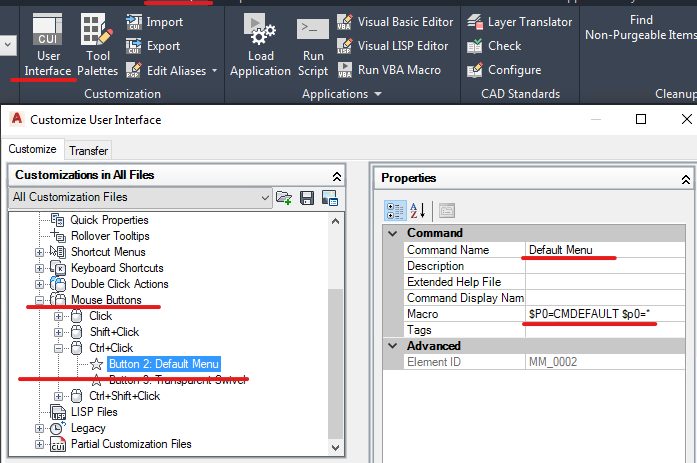
- Mark as New
- Bookmark
- Subscribe
- Mute
- Subscribe to RSS Feed
- Permalink
Thank you, Jen, for the work-around. I had tested Civil 3D 2018 and did not have the problem, so I assumed it was specific to 2019 as Dan indicated. It has been a stubborn issue. I am going to install 2020 in the next day or two and test it out.
- Mark as New
- Bookmark
- Subscribe
- Mute
- Subscribe to RSS Feed
- Permalink
I just tested out AFA370 with Civil 3D 2020 and have the same problem with right-click not functioning.
- Mark as New
- Bookmark
- Subscribe
- Mute
- Subscribe to RSS Feed
- Permalink
I just "re-confirmed" that it the issue is present in Civil 3D 2019 and C3D 2020. It does not appear to be a problem in C3D 2018. I have replicated the problem on multiple computers. I am using AFA 370.