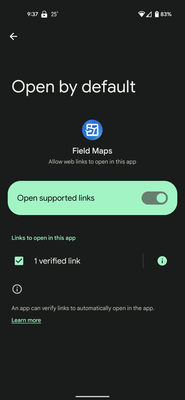- Home
- :
- All Communities
- :
- Products
- :
- ArcGIS Field Maps
- :
- ArcGIS Field Maps Questions
- :
- Re: Survey Callback to ArcGIS Fieldmaps stopped wo...
- Subscribe to RSS Feed
- Mark Topic as New
- Mark Topic as Read
- Float this Topic for Current User
- Bookmark
- Subscribe
- Mute
- Printer Friendly Page
Survey Callback to ArcGIS Fieldmaps stopped working.
- Mark as New
- Bookmark
- Subscribe
- Mute
- Subscribe to RSS Feed
- Permalink
My Survey URL callback stopped working. I guess it has something to do with an update in either ArcGIS Online, Fieldmap app or Survey123 app.
arcgis-survey123://?itemID=XXX&field:boomid={BOOMID}&field:inspecteur={created_user}¢er={LAT},{LON}&callback=https://fieldmaps.arcgis.app/?referenceContext=open%26itemID=XXX&portalURL=https%3A%2F%2FDongen.maps...
It used to redirect back to Fieldmaps after submitting a survey. Now it opens my browser with the suggestion to download Fieldmaps on my device.
How can I fix this?
Solved! Go to Solution.
Accepted Solutions
- Mark as New
- Bookmark
- Subscribe
- Mute
- Subscribe to RSS Feed
- Permalink
On Android can you go to Settings->Apps->Field Maps? There should be a setting called "Open by default". Tap that. Check if the "Open supported links" toggle is checked and that the link is verified.
- Mark as New
- Bookmark
- Subscribe
- Mute
- Subscribe to RSS Feed
- Permalink
On Android can you go to Settings->Apps->Field Maps? There should be a setting called "Open by default". Tap that. Check if the "Open supported links" toggle is checked and that the link is verified.
- Mark as New
- Bookmark
- Subscribe
- Mute
- Subscribe to RSS Feed
- Permalink
Thanks Aaron, that did the trick!