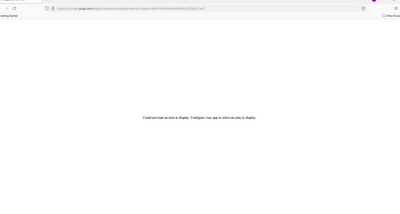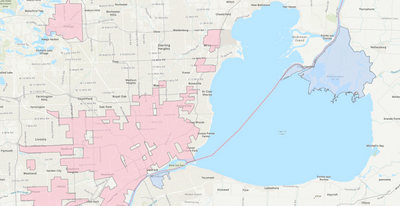- Home
- :
- All Communities
- :
- Products
- :
- ArcGIS Field Maps
- :
- ArcGIS Field Maps Questions
- :
- Re: Sharing a web map app without sharing underlyi...
- Subscribe to RSS Feed
- Mark Topic as New
- Mark Topic as Read
- Float this Topic for Current User
- Bookmark
- Subscribe
- Mute
- Printer Friendly Page
Sharing a web map app without sharing underlying map layers
- Mark as New
- Bookmark
- Subscribe
- Mute
- Subscribe to RSS Feed
- Permalink
Hi! I'm trying to figure out this error. I'm trying to share a Web Map App with other members of my organization, but do not want to share the underlying map layers. Is this possible? I made a web map app with these settings, sharing the web map app itself, but not the underlying layers.
Currently, my co-worker gets the following error when trying to log in to the view the map: "Could not load an item to display. Configure your app to select an item to display."
I'm able to see/access the map when I log in:
Does anyone know of any work arounds besides sharing the underlying map layers? (Or if I need to share the underlying map layers, can I set the settings to read only?)
Thanks!
Devon
- Mark as New
- Bookmark
- Subscribe
- Mute
- Subscribe to RSS Feed
- Permalink
Hello dyee,
The permissions for your layers must be congruent with the permissions for your map. The "read only" property of your layers would depend on what was chosen for the feature or web service when it was published.
- Mark as New
- Bookmark
- Subscribe
- Mute
- Subscribe to RSS Feed
- Permalink
Make sure that when you sharing the webmap app layer sharing with other member of group you can dnable sharing with group option, same time select you underlying map layer and uncheck the sharing with group, publice(everyone) option.