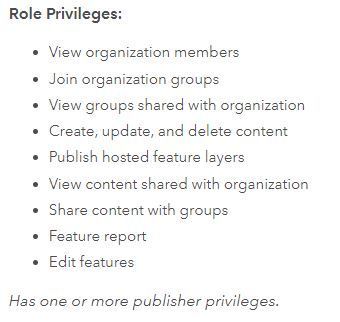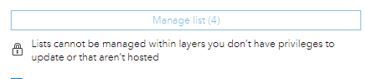- Home
- :
- All Communities
- :
- Products
- :
- ArcGIS Field Maps
- :
- ArcGIS Field Maps Questions
- :
- Re: Privilege needed to manage list in field maps
- Subscribe to RSS Feed
- Mark Topic as New
- Mark Topic as Read
- Float this Topic for Current User
- Bookmark
- Subscribe
- Mute
- Printer Friendly Page
Privilege needed to manage list in field maps
- Mark as New
- Bookmark
- Subscribe
- Mute
- Subscribe to RSS Feed
- Permalink
We deployed the Tree Management Solution. It created many groups including the Tree Management Core Team group. It is a shared update group. "Members of this group can create, edit, and manage the site, pages, and other content related to Tree Management." - I interpret that to mean these users can modify the content, including lists on hosted feature layers. Is this correct?
The Tree Field Map uses the Trees hosted feature layer.
The user that I want to be able to modify these lists has the following privileges:
This is what the user sees when he tries to modify a list for the
What privilege does this user need to manage the list?
- Mark as New
- Bookmark
- Subscribe
- Mute
- Subscribe to RSS Feed
- Permalink
@MikeOnzay Is the user able to manage the list through the Data tab on the Item Details page for the Feature Layer in Online? We're following the same rules re: updates to feature layers as Online is.
I believe I've got a user set up like yours, my user is unable to edit the List in either Online or Field Maps.
I also believe this is by design for the time being:
https://doc.arcgis.com/en/arcgis-online/share-maps/create-groups.htm#ESRI_SECTION1_12B3CD7ADAF843DB9...
I have reached out to a few people to ask if there are any plans to change this.
Craig
- Mark as New
- Bookmark
- Subscribe
- Mute
- Subscribe to RSS Feed
- Permalink
@MikeOnzay I dug in to this a bit more.
- You'll need to add the Administrative privileges > Content > Update privilege
- However, even when you do that, there's a bug in Field Maps (and probably Online) in that, we're not honoring that privilege to allow you to update the List (i.e. Coded Value Domain)
I've got an issue in our backlog to address for the Fall release of Field Maps.
Craig
- Mark as New
- Bookmark
- Subscribe
- Mute
- Subscribe to RSS Feed
- Permalink
@CraigGillgrass Thanks for the quick response and letting me know that it should be fixed in the Fall.
I didn't have time to answer the question from your first reply, but we did confirm that the edit button was unavailable in ArcGIS Online...Data...Fields for managing lists.
Regarding setting the privileges, "Administrative privileges > Content > Update privilege" - it looks like this (see below), which I find very confusing.
- Mark as New
- Bookmark
- Subscribe
- Mute
- Subscribe to RSS Feed
- Permalink
Sounds like this will continue to be a known issue in the Online Data tab but we'll address it in Field Maps.
The Update privilege is the one you want to enable for this to work once we address the bug.
Craig