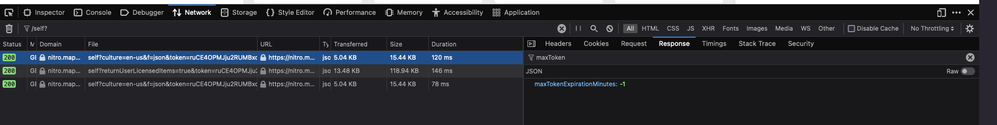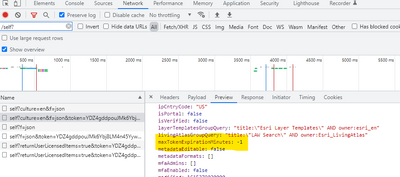- Home
- :
- All Communities
- :
- Products
- :
- ArcGIS Field Maps
- :
- ArcGIS Field Maps Questions
- :
- Integromat Invalid token Code 498
- Subscribe to RSS Feed
- Mark Topic as New
- Mark Topic as Read
- Float this Topic for Current User
- Bookmark
- Subscribe
- Mute
- Printer Friendly Page
Integromat Invalid token Code 498
- Mark as New
- Bookmark
- Subscribe
- Mute
- Subscribe to RSS Feed
- Permalink
Hi all,
The last couple of days I have been getting inundated with errors and warnings from multiple scenarios we use with Field Maps mobile and Integromat. I can temporarily fix the issue by going in and re-validating the connection but it doesn't hold very long until I get more errors. Are there any current issues with Field Maps?
- Mark as New
- Bookmark
- Subscribe
- Mute
- Subscribe to RSS Feed
- Permalink
I would recommend opening a support case with Integromat. They recently did a massive platform update and we are working with them to fix Field Maps in Make. It should continue to work in Integromat though - we've done no updates to it.
The other thing to check is your organizations token expiration settings. It's possible that it was changed to a much lower value which is causing the refresh token to expire. You should check the "maxTokenExpirationMinutes" property.
- Mark as New
- Bookmark
- Subscribe
- Mute
- Subscribe to RSS Feed
- Permalink
Thanks AaronPulver
This is the response from Make:
It appears that your connection for the arcgis module are failing. May I request you to make sure that the connections are working. Please try to verify and reauthorize the connections.
When I re-validate, everything works fine for a few minutes and then I get a warning/error email (This morning I got 50 error emails in the span of an hour).
Would you please let me know where I check the "maxTokenExpirationMinutes" property?
- Mark as New
- Bookmark
- Subscribe
- Mute
- Subscribe to RSS Feed
- Permalink
@DEIit's basically this https://enterprise.arcgis.com/en/portal/latest/administer/windows/specify-the-default-token-expirati... but for ArcGIS Online. The easiest way to check is probably by opening your browser and opening the dev tools and checking the network tab for a call to "/self?" and then open ArcGIS Online (assuming your already signed in)
- Mark as New
- Bookmark
- Subscribe
- Mute
- Subscribe to RSS Feed
- Permalink
I think I found it but do I change the value here and if so what should I change it to?
- Mark as New
- Bookmark
- Subscribe
- Mute
- Subscribe to RSS Feed
- Permalink
That looks right to me. -1 means it opts into the default which currently is 90 days. So I don't think there's an issue with your organization settings.
- Mark as New
- Bookmark
- Subscribe
- Mute
- Subscribe to RSS Feed
- Permalink
DEI, did you ever find a resolution to this? I am working on creating some new scenarios in Make and am running into the exact same issue.
- Mark as New
- Bookmark
- Subscribe
- Mute
- Subscribe to RSS Feed
- Permalink
@ajevans429 I see this in Make as well. I do not see it in Integromat though. It seems to be due to their new platform - I'll look into it more.
- Mark as New
- Bookmark
- Subscribe
- Mute
- Subscribe to RSS Feed
- Permalink
@ajevans429 I created new connections in Integromat - haven't yet had time to switch to Make. Since doing that, I haven't gotten nearly as many errors and warnings (though a few popped up) but all of my quarterly inspections were completed about 2 weeks ago so I can't say for sure if the new connections resolved the issue or if it's a matter of no incoming data. Will know more as next quarter starts up April 1.
- Mark as New
- Bookmark
- Subscribe
- Mute
- Subscribe to RSS Feed
- Permalink
Just to add here, I am also seeing the Invalid Token error happen in Make after I swapped over from Integromat. I logged a support case with Make and I was given this answer after telling them I was receiving the error and the only thing I can do to fix it is create a new connection in Make and run it again.
"I apologize for the inconvenience!
Please contact ArcGis support since they manage this application code in Integromat/Make and definitely on their end. They should be able to help you with it."
So it seems they would like to pass the blame. I also checked to ensure our "maxTokenExpirationMinutes" property is set to -1.