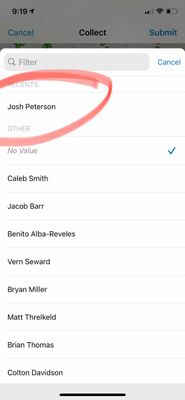- Home
- :
- All Communities
- :
- Products
- :
- ArcGIS Field Maps
- :
- ArcGIS Field Maps Questions
- :
- Field Maps drop down list domains are disappearing...
- Subscribe to RSS Feed
- Mark Topic as New
- Mark Topic as Read
- Float this Topic for Current User
- Bookmark
- Subscribe
- Mute
- Printer Friendly Page
Field Maps drop down list domains are disappearing after entry
- Mark as New
- Bookmark
- Subscribe
- Mute
- Subscribe to RSS Feed
- Permalink
We are experiencing serious issues with our drop down fields not populating in Field Maps. Our employees will make a selection for entering information for an asset being inspected, and after submitting their information will disappear. Initially they could search for their names and they would still populate, but they are now being forced to delete the app and re-download it every time they need to inspect a new asset.
All of the information hosted on the backend is present and seems fine, but these issues correspond suspiciously with both the recent update to Field Maps as well as the launch of the New Map Viewer in AGOL. Has anyone else experienced similar issues or discovered a solution for these problems?
Solved! Go to Solution.
Accepted Solutions
- Mark as New
- Bookmark
- Subscribe
- Mute
- Subscribe to RSS Feed
- Permalink
An updated version of Field Maps on iOS (21.1.1) that addresses this issue is available in the app store.
- Mark as New
- Bookmark
- Subscribe
- Mute
- Subscribe to RSS Feed
- Permalink
Hi @Anonymous User can you please provide some more information?
1. Which operating system is this occurring on? iOS or Android?
2. Are you using the new "smart forms" or editable popups for editing the data?
3. Is this occurring when adding a related record?
4. Can you provide a video reproducing the issue? It's tough to understand the exact workflow being performed. If you don't want to share it publicly you can email arcgisfieldmaps@esri.com or work with customer support.
- Mark as New
- Bookmark
- Subscribe
- Mute
- Subscribe to RSS Feed
- Permalink
I'm experiencing the same issue.
1. this is occurring on iOS (v 21.1.0 build 385)
2. Using Smart Forms
3. No related records.
What I think is happening is that Field Maps is not set up to use 'RECENTS', and showing all values from 'OTHER'.
You should be able to type the 'missing' domain in the Filter bar and have it come up.
I've included a screenshot... I opened the same map in collector, tried to replicate the issue, and noticed that there is a recent field. Like a said above, I think Field maps is only pulling values from the "other" list.
- Mark as New
- Bookmark
- Subscribe
- Mute
- Subscribe to RSS Feed
- Permalink
Hi Aaron, my apologies for the delay I just saw these responses. I'll try to answer your questions as best I can:
1. We are experiencing these issues on iOS, we have had repeated and significant functionality issues using Android devices with Collector and Field Maps, so we have issued iPads to all our field operatives to avoid any issues there.
2. I don't believe we are using the "smart forms", we have just been utilizing editable popups for each asset we are inspecting (this is related to utility infrastructure inspection).
3. It is occurring specifically when updating an asset point in our web maps, but does appear to be directly mirroring what @VH_MapS described. The records show all correct fields, but once a field has been used or entered, it disappears not only from any "Recents" field (which seems to no longer exist in Field Maps), but also ends up being removed from any available choices from the app until you delete and redownload it (or sign out and sign back in as a couple of our pilots did).
4. I will try to send a video to the email you listed there, due to the sensitive nature of the asset locations and information we'd prefer not to share that publicly. We also have another ticket open with the support team so I'm working on having this issue added on to that.
Thank you for the quick response and help!
- Mark as New
- Bookmark
- Subscribe
- Mute
- Subscribe to RSS Feed
- Permalink
I'm having a similar (could be the same) problem in the latest version on iOS 21.1.0 Build 385 but not in previous versions.
If our users select a domain value from the dropdown, save the feature and go on to collect another feature, the domain value is no longer in the list of options.
It displays when using filter but is no longer in the main list. I suspect it has something to do with Favourite/Revent options. I no longer see my Favourite/Revent items in the list and assume that the value is moved from the main list to the Favourite/Revent. If Favourite/Revent items are not being displayed, the value is not visible and a user will not be able to select (except for using the search option)
Screenshot attached, top shot is the list after selecting the field in the form, bottom shot is if using the value filter. 'Maintenance Required' and 'Minor Defects Only' are not in the initial list until filtered for.
I'd class this as a critical bug for our collection purposes.
- Mark as New
- Bookmark
- Subscribe
- Mute
- Subscribe to RSS Feed
- Permalink
Amen to all of these, please help us out. I already opened a support ticket open on this issue. Any more support/evidence I can pile on will help get their attn. Support has taken two full business days to acknowledge this and the entire weekend dormant. I will push as hard as I can on this since the issue is not just limited to domains, we utilize an offline workflow that now is useless because it crashes the application after a few submissions.
Thanks.
- Mark as New
- Bookmark
- Subscribe
- Mute
- Subscribe to RSS Feed
- Permalink
We have been able to reproduce this internally and plan to push out a hot-fix as soon as we identify and fix the root cause.
- Mark as New
- Bookmark
- Subscribe
- Mute
- Subscribe to RSS Feed
- Permalink
Hi Aaron, is there any update on this please? We are experiencing the same issue and it's really causing our users problems.
Thanks
- Mark as New
- Bookmark
- Subscribe
- Mute
- Subscribe to RSS Feed
- Permalink
Just to interject again, this only appears to effect lists with more than 5 options
- Mark as New
- Bookmark
- Subscribe
- Mute
- Subscribe to RSS Feed
- Permalink
We have fixed this internally and are in the process of getting a new build uploaded and approved by Apple.