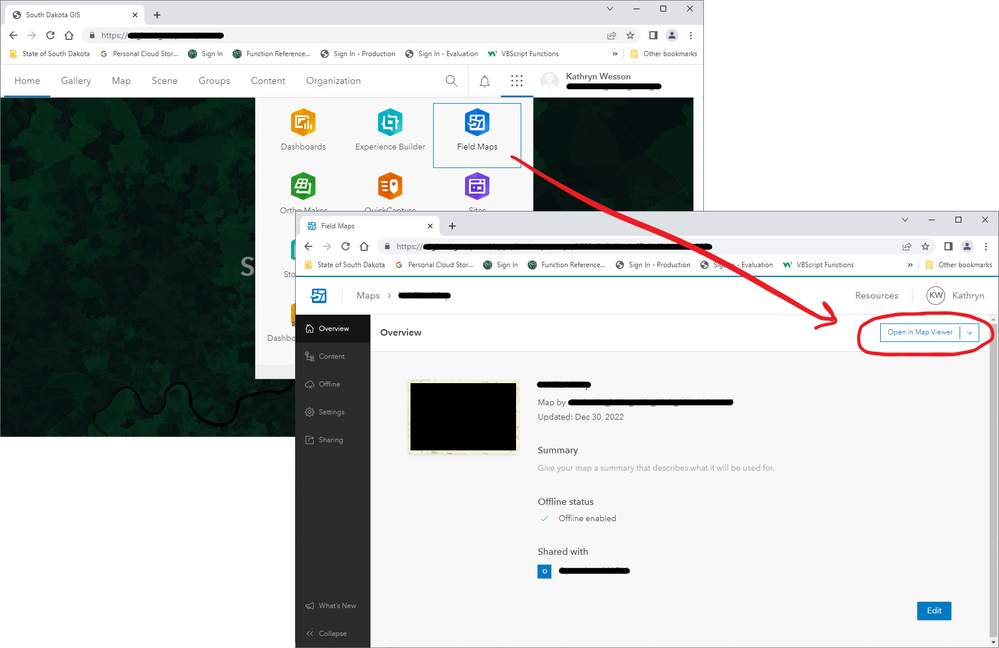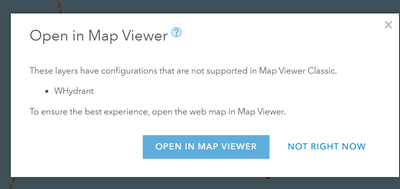- Home
- :
- All Communities
- :
- Products
- :
- ArcGIS Field Maps
- :
- ArcGIS Field Maps Questions
- :
- Field Maps changes reverting
- Subscribe to RSS Feed
- Mark Topic as New
- Mark Topic as Read
- Float this Topic for Current User
- Bookmark
- Subscribe
- Mute
- Printer Friendly Page
- Mark as New
- Bookmark
- Subscribe
- Mute
- Subscribe to RSS Feed
- Permalink
Hello,
Has anyone had the issue where you get field maps all set up, everything looks great both online and in the app, you come back in the morning and entire forms are missing? I have 4 configured layers with conditional visibilities, validations, etc. I had it all configured last night and throughout the evening and now again this morning I go in and my form is completely blank again. I've had to reset up my forms no less than 5 times which has become extremely time consuming. I hit save throughout the setting up process, I let that green bar finish scrolling before moving on. If there's 'human error' I have no idea what it could be.
Any ideas why this is happening? I'm pretty sure its not an internet thing because I am sitting right next to my router and my husband is having no issues on his computer where he also runs many Esri/GIS processes.
Solved! Go to Solution.
Accepted Solutions
- Mark as New
- Bookmark
- Subscribe
- Mute
- Subscribe to RSS Feed
- Permalink
Are you making any additional changes to the web map after configuring the Field Maps form? I was having a problem where I would set up and save my form, then go back to my Portal homepage and open the web map to tinker with the feature symbology, then save the map and log out for the day without checking the form again. Then I'd come back to my computer in the morning and see my form had magically disappeared overnight. Turns out...
If you need to make any changes to the web map (adding new layers, changing pop-ups/feature symbology, etc.) you have to go through the Field Maps website to preserve the form settings. Like this:
Another helpful thread. Hope this answers your question!
- Mark as New
- Bookmark
- Subscribe
- Mute
- Subscribe to RSS Feed
- Permalink
Are you making any additional changes to the web map after configuring the Field Maps form? I was having a problem where I would set up and save my form, then go back to my Portal homepage and open the web map to tinker with the feature symbology, then save the map and log out for the day without checking the form again. Then I'd come back to my computer in the morning and see my form had magically disappeared overnight. Turns out...
If you need to make any changes to the web map (adding new layers, changing pop-ups/feature symbology, etc.) you have to go through the Field Maps website to preserve the form settings. Like this:
Another helpful thread. Hope this answers your question!
- Mark as New
- Bookmark
- Subscribe
- Mute
- Subscribe to RSS Feed
- Permalink
Ah okay, that's interesting. I was backing out of field maps and making updates to the web map as you described. I'll make sure to go to my web map through field maps. I never would have thought of that as being an issue but it makes sense that is what is causing the hiccups. Thank you for your input. I was starting to feel crazy.
- Mark as New
- Bookmark
- Subscribe
- Mute
- Subscribe to RSS Feed
- Permalink
First off, Thank you @KathrynWesson for the post. We were experiencing the same issue and your solution was able to resolve our issue as well.
Secondly, we feel that Esri needs to address this issue and provide a popup message to the user notifying them of the potential problem until it is resolved. We have many people editing Web Maps that have potential for breaking Field Map Form configurations. Resulting in hours of reconfiguration.
- Mark as New
- Bookmark
- Subscribe
- Mute
- Subscribe to RSS Feed
- Permalink
You can open the web map in Map Viewer through Field Maps Open in Map Viewer or the Web Map item > Open in Map Viewer.
If you open the web map in Map Viewer Classic and save the map these unsupported properties will be lost bc the web map will be downgraded. Example properties you would see dropped are forms, group layers, effects and vector symbols You can set Map Viewer as the default viewer under the org settings to limit the chances that Map Viewer Classic changes impact your map.
https://support.esri.com/en/technical-article/000028040
- Mark as New
- Bookmark
- Subscribe
- Mute
- Subscribe to RSS Feed
- Permalink
Hi Russ, thank you for the reply.
However, this issue persists even when we open the Web Map in the Web Map item > Open in Map Viewer. We have the default viewer set to the Map Viewer. The only way we do not lose our changes is if we open the Web Map through Field Maps Designer > Open in Map Viewer. The problem is that we can't rely on all of our users to edit Web Maps by first opening it through the Field Maps Designer.
Thanks so much!
- Mark as New
- Bookmark
- Subscribe
- Mute
- Subscribe to RSS Feed
- Permalink
I cant reproduce this with Open In Map Viewer from the web map item. Only when opening into Map Viewer Classic and saving there do I see the Forms removed which is expected. If you have the map open in another tab and it hasnt been refreshed since the Field Maps changes went in and you click save there - the map saved wont contain any recent changes and save back the original document configuration.
- Mark as New
- Bookmark
- Subscribe
- Mute
- Subscribe to RSS Feed
- Permalink
Thanks Russ. I just did some investigating on our side. It does turn out that we had an employee save the web map with an old browser session still running. It appears as of now, that is the cause for the problem. Thanks for the help, we'll have to keep an eye on our end to make sure members are loading the most recent version before editing.