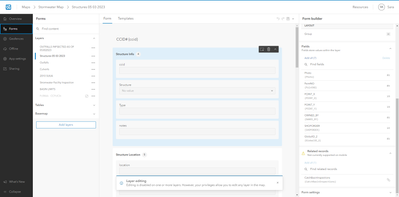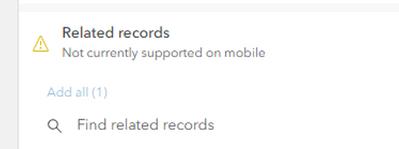- Home
- :
- All Communities
- :
- Products
- :
- ArcGIS Field Maps
- :
- ArcGIS Field Maps Questions
- :
- Re: field map designer: related records not curren...
- Subscribe to RSS Feed
- Mark Topic as New
- Mark Topic as Read
- Float this Topic for Current User
- Bookmark
- Subscribe
- Mute
- Printer Friendly Page
field map designer: related records not currently supported on mobile
- Mark as New
- Bookmark
- Subscribe
- Mute
- Subscribe to RSS Feed
- Permalink
My coworker is getting this error:
Related Records not currently supported on mobile.
It is my role to help her troubleshoot when she has issues. How do I know if there is an issue with her data or the field map designer tool?
In field maps she can see the related table and can edit it and the edits are syncing to her online map.
But she can't view or modify the related table in the field map designer tool. She said that it was working this morning.
I had her create a new map that only had the point layer with the related table and open it in field maps designer and it had the same error.
I'm not sure what to try next. I told her that maybe there is an issue with the tool and to wait an hour and check again then to see if it is resolved.
If you have any troubleshooting suggestions please let me know.
Also, does anyone know if there is a place where I can read about current bugs with field maps designer or field maps mobile app? We are using these tools daily now so it would be nice to look for bugs so we will know if there is something wrong with our data or something wrong with our tools.
Thank you!
Solved! Go to Solution.
Accepted Solutions
- Mark as New
- Bookmark
- Subscribe
- Mute
- Subscribe to RSS Feed
- Permalink
We just figured it out.
When she opened the map in Field Map Designer, she dragged the related table into the form for the point dataset that it was related to thinking that this would be necessary for the related records to show up in the form.
But this wasn't necessary to get the related table to show up in field maps, it was kind of like a redundancy that showed the error message.
As soon as she removed the related table from the form of the point layer the error message went away.
She tested it in field maps and was able to see the related records in her point layers form.
- Mark as New
- Bookmark
- Subscribe
- Mute
- Subscribe to RSS Feed
- Permalink
We just figured it out.
When she opened the map in Field Map Designer, she dragged the related table into the form for the point dataset that it was related to thinking that this would be necessary for the related records to show up in the form.
But this wasn't necessary to get the related table to show up in field maps, it was kind of like a redundancy that showed the error message.
As soon as she removed the related table from the form of the point layer the error message went away.
She tested it in field maps and was able to see the related records in her point layers form.
- Mark as New
- Bookmark
- Subscribe
- Mute
- Subscribe to RSS Feed
- Permalink
Please elaborate. I see the same error. I created a layer with a related table in Pro and published it onto an AGOL map. Then I opened the map in FM Designer. The layer shows under "Layers" in the "Forms" section on the left and can be configured, and the related table is shown under "Tables" in the "Forms" area on the left and also can be configured. What am I doing wrong?
Thanks.
Dan
- Mark as New
- Bookmark
- Subscribe
- Mute
- Subscribe to RSS Feed
- Permalink
Dan, I am having the same issue. I can make the form in FM designer for my related table, but can't edit it in Field maps.
Did you find a solution?
- Mark as New
- Bookmark
- Subscribe
- Mute
- Subscribe to RSS Feed
- Permalink
Same error here, I have an existing hosted feature class with related table and on opening the field maps designer, choosing the map and the feature layer this error occurs.
By the way; i created a new and empty feature class and related table as per (https://support.esri.com/en-us/knowledge-base/how-to-set-up-related-tables-in-arcgis-pro-for-use-in-... and published this to my online. After opening the field maps designer, you guessed it: same unwanted error.
How now ESRI? what 'm I doing wrong this time? Where can I find a walk-through, clear instructions? This is frustrating as my field people desparately need a simple and clean inspections app.
- Mark as New
- Bookmark
- Subscribe
- Mute
- Subscribe to RSS Feed
- Permalink
Same issue here. Add all is greyed out for some reason. Can not add any related records at all now. I do not have any related table fields in my form. Started an all new map and form and still no. Totally stuck now.
Checked to make sure I meet all requirements detailed here https://www.esri.com/arcgis-blog/products/arcgis-online/mapping/introducing-related-record-editing-i...
thanks
- Mark as New
- Bookmark
- Subscribe
- Mute
- Subscribe to RSS Feed
- Permalink
I think I figured mine out at least. You must go through the Forms Designer from Map Viewer then it will let me add the related. While you can use Field Maps Designer to design forms and Map Viewer picks up those forms the options in Field Maps Designer are slightly different. They seemed to be interchangeable but they are not. They both look and act the same.
Hope that helps someone.
- Mark as New
- Bookmark
- Subscribe
- Mute
- Subscribe to RSS Feed
- Permalink
This solution worked for me too, eventually. I had the "Related Records not currently supported on mobile" message when accessing the Forms Builder through both Field Maps Designer and (after I saw your suggestion) Map Viewer. Then if I tried entering data in Field Maps, the feature layer worked fine, but I would get an "unable to submit 1 or more attributes failed" message if I tried to enter data in the related table. My table has relationships with several different feature layers that all pointed to the same GUID in the table. I had to make a GUID field in the table for each feature layer to relate to independently, reestablish the relations and then republish. After that, when I access Forms Builder through Map Viewer, the Related Records message doesn't appear.
I'm throwing my solution here because my problem became apparent in Field Maps Designer with the same message OP had and I'd like to save others who may have a similar problem some time. It is a separate issue and the solution is documented in this bug report, but I couldn't find the resolution to it when looking for the "Related Records not currently supported on mobile" message.
- Mark as New
- Bookmark
- Subscribe
- Mute
- Subscribe to RSS Feed
- Permalink
This is interesting, @TylerGraham2 because I have the same relational db design with feature layers pointing to the same table. However, I also have more than one table relate for two of my feature layers. I haven't been able to find anything yet about whether Field Maps designer will accommodate anything like this. Can you or @DougBrowning comment? I'm building in Pro, publishing to AGO and have gone back and forth several times already to change up my approach. I appreciate your posts!
Office of Conservation Planning
- Mark as New
- Bookmark
- Subscribe
- Mute
- Subscribe to RSS Feed
- Permalink
In order to use the related feature you cannot use Field Maps designer is what I found. You have to go to the form designer from the map only.