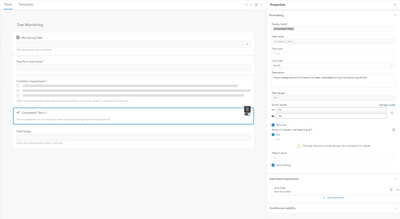- Home
- :
- All Communities
- :
- Products
- :
- ArcGIS Field Maps
- :
- ArcGIS Field Maps Questions
- :
- Re: Default values do not display in Field Maps Mo...
- Subscribe to RSS Feed
- Mark Topic as New
- Mark Topic as Read
- Float this Topic for Current User
- Bookmark
- Subscribe
- Mute
- Printer Friendly Page
Default values do not display in Field Maps Mobile or Web Map
- Mark as New
- Bookmark
- Subscribe
- Mute
- Subscribe to RSS Feed
- Permalink
Hi, I have set a default value for a Switch field in both the Field Maps form builder, and in AGOL. It looks good in the Field Maps web app, shown in the screen shot below, but in the mobile app or using the edit tool in the web map it looks like there is no default value set. I read a similar thread to this that was resolved, but in that case the feature layer was published from Pro. In my case, I created the hosted feature layer in AGOL from a zipped shapefile. The layer does have existing records if that makes a difference.
Silvernail Studio for Geodesign, LLC
https://www.linkedin.com/in/jsilb/
Solved! Go to Solution.
- Mark as New
- Bookmark
- Subscribe
- Mute
- Subscribe to RSS Feed
- Permalink
@CraigGillgrass I have reloaded the web map in mobile several times and still it doesn't default to the default value. My group is a shared update, partnered group and the setting to invite members outside of the partnered org is greyed out. Would you be available for a video call to screen share this morning? I also posted about a calculated expression failing to calculate, even though the test works. thanks!
Silvernail Studio for Geodesign, LLC
https://www.linkedin.com/in/jsilb/
- Mark as New
- Bookmark
- Subscribe
- Mute
- Subscribe to RSS Feed
- Permalink
Hi @JanetSilb_Spike let's take this to DM or email, contact me at cgillgrass@esri.com and we can find a date/time that will work to take a look at this.
Craig
- Mark as New
- Bookmark
- Subscribe
- Mute
- Subscribe to RSS Feed
- Permalink
@CraigGillgrass
For me at least, if my template doesn't already have a default assigned to a field then I can't assign it in the templates tab of field maps. So I must manage the template in map viewer classic first... then I have access to that default for that particular field in the templates tab of Field Maps.
- Mark as New
- Bookmark
- Subscribe
- Mute
- Subscribe to RSS Feed
- Permalink
@JustinReynolds that sounds like a bug. Are you using Online or Enterprise? Can you DM me so we can discuss how best to trouble shot this?
thanks, Craig
- Mark as New
- Bookmark
- Subscribe
- Mute
- Subscribe to RSS Feed
- Permalink
ArcGIS Online. Yea, I suspected as much. I'll write this up in the morning and send it to you. It isn't that I can't assign it, its that the field I want to assign isn't displayed whether is in my form or not. I'll provide more details in the DM.
- Mark as New
- Bookmark
- Subscribe
- Mute
- Subscribe to RSS Feed
- Permalink
Sounds good, thanks @JustinReynolds
- Mark as New
- Bookmark
- Subscribe
- Mute
- Subscribe to RSS Feed
- Permalink
After some trouble-shooting we have determined that the default value & switch will display when creating new features, or for existing features ONLY after that attribute has been edited and submitted. Then you can re-open that feature to see the default value and 'switch' it to the other value. This limitation was not ideal for my client in the field who wanted existing features to default to "yes" for completed, once they entered a tree condition value, or at least to be able to switch the value to yes rather than having to select it from a drop-down.
Silvernail Studio for Geodesign, LLC
https://www.linkedin.com/in/jsilb/
- Mark as New
- Bookmark
- Subscribe
- Mute
- Subscribe to RSS Feed
- Permalink
@JanetSilb_Spike
I think what your client wants is actually doable with the current state of Field Maps. If you want to DM me, I might be able to help you with this, but I think I'll need to a bit more info.
- Mark as New
- Bookmark
- Subscribe
- Mute
- Subscribe to RSS Feed
- Permalink
@JanetSilb_Spike agree with @JustinReynolds that what your client wants to do should be possible. From you explanation above, I think the issue is that the field you want to be displayed as a Switch is missing default values for all of its feature templates. do you see this warning when you select the Form Element in the web app?
Setting the default value for the field on the Templates tab should correct this.
Craig
- Mark as New
- Bookmark
- Subscribe
- Mute
- Subscribe to RSS Feed
- Permalink
Thanks Craig, I don't see that warning but am talking with @JustinReynolds later today.
Silvernail Studio for Geodesign, LLC
https://www.linkedin.com/in/jsilb/