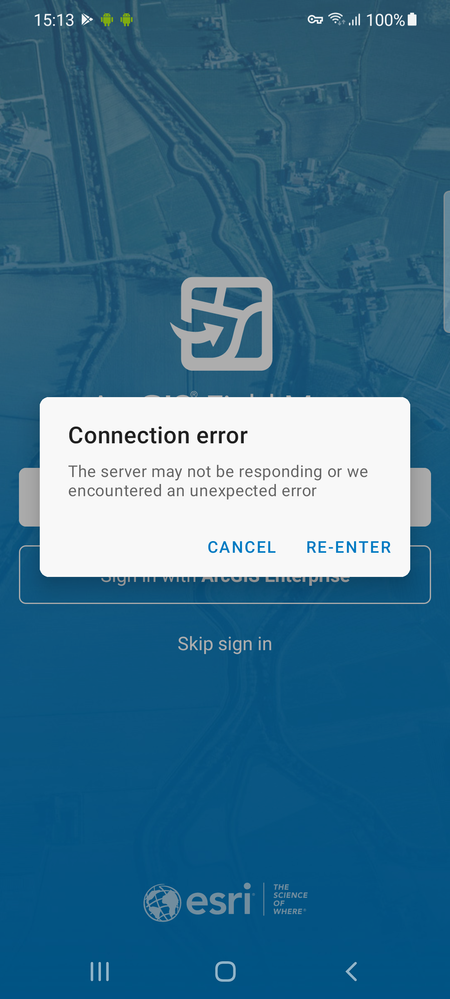- Home
- :
- All Communities
- :
- Products
- :
- ArcGIS Field Maps
- :
- ArcGIS Field Maps Questions
- :
- Re: Android Device Error: The server may not be re...
- Subscribe to RSS Feed
- Mark Topic as New
- Mark Topic as Read
- Float this Topic for Current User
- Bookmark
- Subscribe
- Mute
- Printer Friendly Page
Android Device Error: The server may not be responding or we encountered an unexpected error
- Mark as New
- Bookmark
- Subscribe
- Mute
- Subscribe to RSS Feed
- Permalink
Hi Field Maps Users,
We are having issues using Field Maps on Android devices to connect to our Portal.
- Enterprise 10.7.1 installation
- Portal is configured with Windows Active Directory as the identity store
- Field Maps App ID is registered in our Portal
Error message on Android devices after entering our Enterprise URL.
- "Connection error - The server may not be responding or we encountered an unexpected error"
We can connect using our Portal URL in Chrome and other browsers on Android without issues. No certificate errors given. We have tried manually installing certificates on devices and it doesn't make a difference.
Field Maps successfully connects to our Portal on iOS devices. iOS prompts for credentials and allows log in.
Anyone have suggestions for how to address this on Android?
Thanks!
Solved! Go to Solution.
Accepted Solutions
- Mark as New
- Bookmark
- Subscribe
- Mute
- Subscribe to RSS Feed
- Permalink
Something Esri support had us try recently was adding "//" to the end of our Portal URL.
We've had some success using this format with Field Maps on Android devices as a workaround to this error.
Hopefully this works for others as well.
- Mark as New
- Bookmark
- Subscribe
- Mute
- Subscribe to RSS Feed
- Permalink
I just tried to log in myself and am getting the same error. Hopefully someone will come to the rescue.
- Mark as New
- Bookmark
- Subscribe
- Mute
- Subscribe to RSS Feed
- Permalink
I found this link (https://support.esri.com/en/technical-article/000024488) , How To: Add the ArcGIS Field Maps mobile app as a registered application to ArcGIS Enterprise 10.6.1 or newer. I contacted the administrator to go through the process. The note in blue about manually typing the URL into the address bar was key. With that being said, it worked! I don't have an error message anymore.
- Mark as New
- Bookmark
- Subscribe
- Mute
- Subscribe to RSS Feed
- Permalink
Glad that worked for you! We followed the same steps early in our troubleshooting and still see the "The server may not be responding or we encountered an unexpected error" message. No prompt for login on android.
iOS logs in just fine.
- Mark as New
- Bookmark
- Subscribe
- Mute
- Subscribe to RSS Feed
- Permalink
That is too bad. I don't have any more suggestions. Good Luck. Have you started a ticket with Esri?
- Mark as New
- Bookmark
- Subscribe
- Mute
- Subscribe to RSS Feed
- Permalink
I get this when I enter the full URL including " https://..."
Try entering just "myportal.com/webadaptor"
- Mark as New
- Bookmark
- Subscribe
- Mute
- Subscribe to RSS Feed
- Permalink
Thanks for the note. We tried this format for the URL and we get the same error message.
ESRI support pointed us to the following bug: https://support.esri.com/en/bugs/nimbus/QlVHLTAwMDEzODM0NQ==
- Mark as New
- Bookmark
- Subscribe
- Mute
- Subscribe to RSS Feed
- Permalink
Hey, Just wondering if you have identified the core issue...we are experiencing similar behavior in our lower environments due to a hyphen in the main domain. Example test-ourportal.com/portal fails to connect using fieldmaps on an android device. iOS works, browsers etc... everything else works just not android fieldmaps. Our production portal does NOT have a hyphen and works fine. I am wondering if your portal url has a hyphen? We have a ticket into ESRI about this but they don't seem to understand what might be causing this issue.
- Mark as New
- Bookmark
- Subscribe
- Mute
- Subscribe to RSS Feed
- Permalink
Our portal url does not include a hyphen but thanks for the info. We have yet to find the solution to the problem with android devices.
- Mark as New
- Bookmark
- Subscribe
- Mute
- Subscribe to RSS Feed
- Permalink
Did you get any further with ESRI on this issue. I'm having the same trouble since upgrading to 10.9.1 and I have a hypen in my Portal name. I can sign in to AGOL no problem with no hyphen.
Regards
Rachel