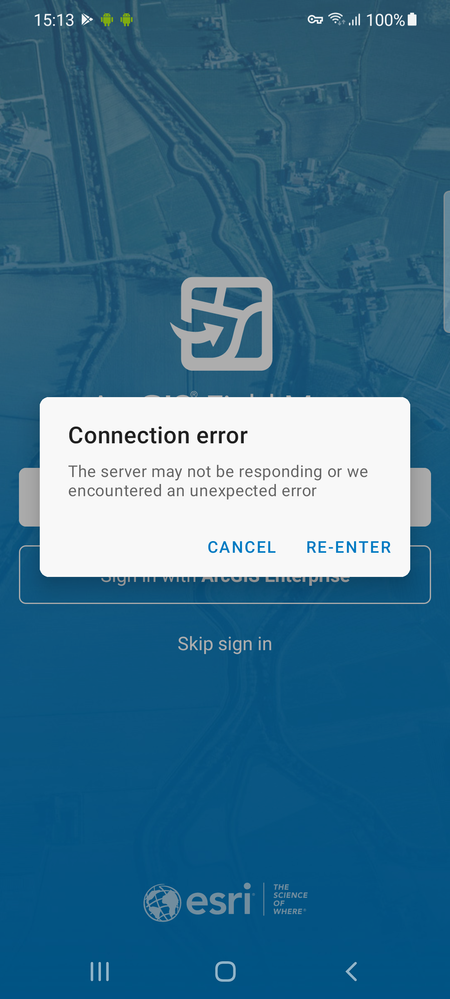- Home
- :
- All Communities
- :
- Products
- :
- ArcGIS Field Maps
- :
- ArcGIS Field Maps Questions
- :
- Re: Android Device Error: The server may not be re...
- Subscribe to RSS Feed
- Mark Topic as New
- Mark Topic as Read
- Float this Topic for Current User
- Bookmark
- Subscribe
- Mute
- Printer Friendly Page
Android Device Error: The server may not be responding or we encountered an unexpected error
- Mark as New
- Bookmark
- Subscribe
- Mute
- Subscribe to RSS Feed
- Permalink
Hi Field Maps Users,
We are having issues using Field Maps on Android devices to connect to our Portal.
- Enterprise 10.7.1 installation
- Portal is configured with Windows Active Directory as the identity store
- Field Maps App ID is registered in our Portal
Error message on Android devices after entering our Enterprise URL.
- "Connection error - The server may not be responding or we encountered an unexpected error"
We can connect using our Portal URL in Chrome and other browsers on Android without issues. No certificate errors given. We have tried manually installing certificates on devices and it doesn't make a difference.
Field Maps successfully connects to our Portal on iOS devices. iOS prompts for credentials and allows log in.
Anyone have suggestions for how to address this on Android?
Thanks!
Solved! Go to Solution.
- Mark as New
- Bookmark
- Subscribe
- Mute
- Subscribe to RSS Feed
- Permalink
Something Esri support had us try recently was adding "//" to the end of our Portal URL.
We've had some success using this format with Field Maps on Android devices as a workaround to this error.
Hopefully this works for others as well.
- Mark as New
- Bookmark
- Subscribe
- Mute
- Subscribe to RSS Feed
- Permalink
BUG-000150778 https://support.esri.com/en/bugs/nimbus/QlVHLTAwMDE1MDc3OA==
The workaround of adding the extra slash is now listed as the alternate solution in the bug.
- Mark as New
- Bookmark
- Subscribe
- Mute
- Subscribe to RSS Feed
- Permalink
I am doing that, but still getting the error.
- Mark as New
- Bookmark
- Subscribe
- Mute
- Subscribe to RSS Feed
- Permalink
I am getting this same error on iphone running ios 15.5. Tried the extra slash, tried deleting app and reinstalling it.
- Mark as New
- Bookmark
- Subscribe
- Mute
- Subscribe to RSS Feed
- Permalink
Has anyone found a workaround for this using iphone/iPads - we are a federated environment 10.9.1 and using Field Maps 23.1.0 build 984 ios ver 16.2.
- Mark as New
- Bookmark
- Subscribe
- Mute
- Subscribe to RSS Feed
- Permalink
We have had similar issues in some of our environments with both iOS and Android.
The issue we had with iOS was the limit (valid until date) of the certificate. Apple has changed their policy and recommends (and no longer trusts) certificates that expire more than 397 days in the future.
https://support.apple.com/en-us/102028
With our android devices we saw same error because our hardware folks initially setup the devices with MS Edge as the default browser. We switched to use the Chrome as default and our connection issue was resolved.
One final place to check are the headers on IIS or the load balancer...we had some trouble with these initially, if I recall these were causing our issues and might give you a place to start.
One way to check some of these header issue is trying to log into the portal as an admin account from the mobile device. In some cases you might see the cert issue in other cases like the Transfer-Encoding you can login but some of the management tasks don't seem to work...like sharing content or creating a new map. We also saw issues with attachments that were resolved when we got the load balancer headers figured out.
Hopefully this helps someone.
- « Previous
- Next »
- « Previous
- Next »