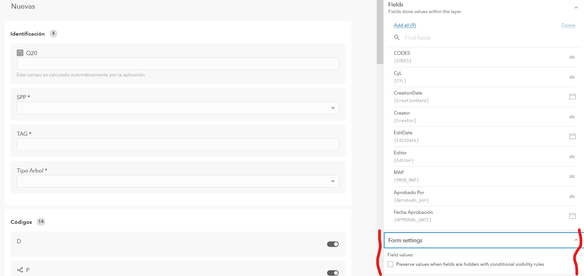- Home
- :
- All Communities
- :
- Products
- :
- ArcGIS Field Maps
- :
- ArcGIS Field Maps Ideas
- :
- Maintain Field Values Hidden with Conditional Visi...
- Subscribe to RSS Feed
- Mark as New
- Mark as Read
- Bookmark
- Follow this Idea
- Printer Friendly Page
Maintain Field Values Hidden with Conditional Visibility
- Mark as New
- Bookmark
- Subscribe
- Mute
- Subscribe to RSS Feed
- Permalink
When fields are hidden due to conditional visibility, the values are deleted. This is critical data that just doesn't apply to the current form entry. Here is an easy example. Say you are visiting a jobsite 2 times and recording the date separately for each visit. You want to hide the previous visit field; not delete it.
Fields:
NumberofAttempts - Domain= 1st Attempt, 2nd Attempt
FirstAttemptDate
SecondAttemptDate
On the first visit, the user sets NumberofAttempts="1st Attempt". The FirstAttemptDate should be visible and required. The SecondAttemptDate should be hidden.
On the second visit the user sets NumberofAttempts="2nd Attempt". The FirstAttemptDate should be hidden. The SecondAttemptDate should be visible and required.
Currently, when the user sets NumberofAttempts="2nd Attempt", the FirstAttemptDate clears its value when hidden and the data is lost forever.
This is a simple example but there are many other use cases for maintaining hidden field values. However, I could also see use cases for deleting the values. They just don't apply to any of our company's needs.
I would propose this be a checkbox on the form configuration page under conditional visibility so that existing workflows aren't impacted.
- « Previous
-
- 1
- 2
- Next »
To rub more salt into the wound,
Scenario 1:
I have a smart form to census trees each year. We need to have last year measurements to compare and avoid mistakes. If the tree condition is dead, the all measurements are hidden, including last year measurements.
When hiding the measurements, all last year measurements are lost forever! Those measurements should stay there even if the tree is dead.
Scenario 2:
I have codes to identify tree conditions (dead, laying down, vines, etc.) These codes have default values ("-","D") to use the switch input type. If the tree is Dead, then the remaining switch codes are hidden. But if by mistake, someone switchs ON Dead and the switch off Dead, all defaults are replaced by Null, rendering the switches to listboxes because there's no default value anymore.
On my case, using conditional visibility and switch input is useless if the fields are set to null.
It looks like being able to toggle this behavior is already in the development roadmap, but I'd just like to add another use case in support of not having conditionally hidden field/question groups nullified during a subsequent update.
At MnDOT, we're experimenting with building our critical overhead highway sign inspections in Field Maps. In many cases, these sign structures have two, sometimes three anchor locations on one or both of the roadway's shoulders and/or the median. The median portion of a sign structure is usually visited several months after the shoulder portion is inspected, usually because it takes that long to arrange the necessary lane closure(s) required to safely inspect them.
Our hope was to be able to set all pertinent questions in the smart form to 'required' and only have the structure they were inspecting on a given day appear in the form (pretty much exactly like @DavinShokes1 's original example). The fact that already-entered data gets deleted if a completed section is subsequently hidden prevents us from doing that, and instead we have to set all questions for secondary or tertiary structure locations to not required, which risks incomplete data.
Thank you for implementing this change, hopefully sooner rather than later!
I'd really like to see this enhancement implemented too. I have field workers doing inspections and depending upon what they answer to some questions other answers are not required, but they are mandatory otherwise - AND mandatory if edited through another client such as Web AppBuilder. So, having a N/A as a default value fulfils that purpose.
But in Field Maps the N/A is wiped when hidden and then the feature fails to submit (due to not having a value for a mandatory field!), and up until now I had been expecting that N/A would be submitted as the default value (default on the Feature service level and recognised by Field Maps).
@DougMorgenthaler do you have any update on this as I see you had it "In Product Plan"?
Hi @RobertAkroyd1 ,
I think this feature is already implemented in the web form editor. I haven't tested yet, but I guess it fixes the old problem with erasing previous data. See this screenshot:
This checkbox should fix the problem reported. I have not fully tested yet.
Milton
It is implemented in AGOL. Enterprise users will have to wait until at least 11.1 for this option to be available.... assuming it makes it into the 11.1 release. I imagine this is why this idea hasn't been marked as implemented yet.
Thanks, I am really hoping this makes it into 11.1. Our customer is currently on 10.9.1 but we are upgrading to 11.1 as soon as it becomes available.
This looks good so far although the status is still in product plan.
It is an all or nothing setting. Meaning you can't have some individual fields or field groups maintain values while other fields in the form are cleared. This is more complex than my current forms, but I'm sure someone has a use case.
Glad this got worked on!
Can @JeffShaner or @DougMorgenthaler or @SarahSaint-Ruth confirm if this was fixed at 11.1? It's a show stopper...
You must be a registered user to add a comment. If you've already registered, sign in. Otherwise, register and sign in.