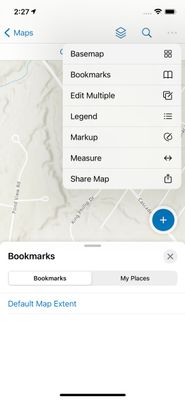- Home
- :
- All Communities
- :
- Products
- :
- ArcGIS Field Maps
- :
- ArcGIS Field Maps Ideas
- :
- Add a home button just like ArcGIS Explorer has.
- Subscribe to RSS Feed
- Mark as New
- Mark as Read
- Bookmark
- Follow this Idea
- Printer Friendly Page
Add a home button just like ArcGIS Explorer has.
- Mark as New
- Bookmark
- Subscribe
- Mute
- Subscribe to RSS Feed
- Permalink
Add a home button to Field Maps, just like ArcGIS Explorer has. When you press the "Home" button (underneath basemaps button) in ArcGIS Explorer, a screen opens to go to default map extent as shown on attached. I need a home button to go back to the default extent like this. It would actually be better if the home button went right to default map extent. I need a home button like this in all my apps because users get lost and need to re-orient home to the starting screen extent.
Hi @nheger - there should still be an option for the Default Map Extent when you open the Basemap tool from the overflow menu in Field Maps. Is that option visible in your map?
Actually the basemaps tool just re-opens the app at the extent you last left off, but... your suggestion led me to try the bookmarks button. That button did have a link to the default extent and so that solved my "go back to Home Screen" problem. Thank you.
Glad you found it - sorry that was a typo on my part, I did mean to say Bookmarks not Basemap.
You must be a registered user to add a comment. If you've already registered, sign in. Otherwise, register and sign in.