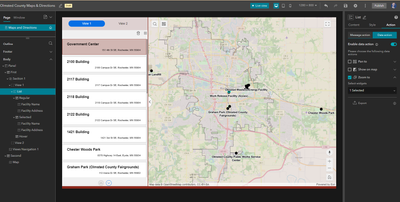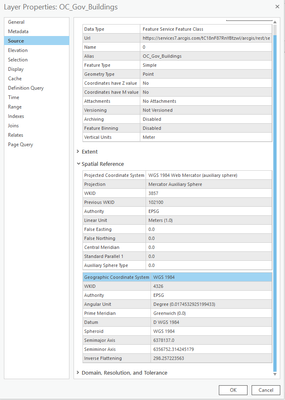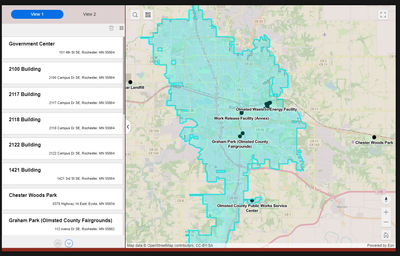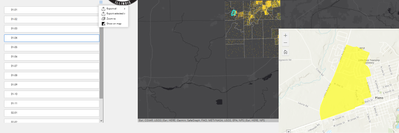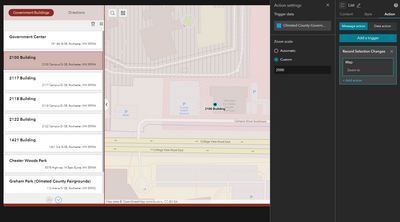- Home
- :
- All Communities
- :
- Products
- :
- ArcGIS Experience Builder
- :
- ArcGIS Experience Builder Questions
- :
- Re: List Action Does not Zoom to in Map
- Subscribe to RSS Feed
- Mark Topic as New
- Mark Topic as Read
- Float this Topic for Current User
- Bookmark
- Subscribe
- Mute
- Printer Friendly Page
- Mark as New
- Bookmark
- Subscribe
- Mute
- Subscribe to RSS Feed
- Permalink
List widget Action does not zoom to in map when selected. Others in Community with this issue have shared that changing PCS to Web Mercator solved the issue, however my data was originally in WM and still is. I am attempting to recreate a Google Maps "My Maps" and the list widget in Experience builder seems to be the only thing that'll get me there.
When supportive layers are selected in the map there's no way to clear as well. I'd like to know how to turn off selection for a layer in my map.
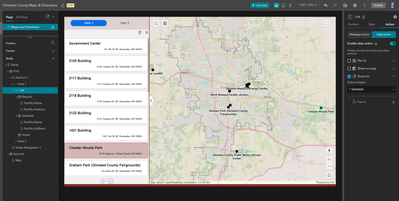
Olmsted County GIS
GIS Analyst - GIS Solutions
Solved! Go to Solution.
Accepted Solutions
- Mark as New
- Bookmark
- Subscribe
- Mute
- Subscribe to RSS Feed
- Permalink
So, a Data Action is something that requires an extra click, and it's added to the upper-right of the widget.
Here's a mock-up of two maps. The list is configured with the Zoom To and Show on Map actions enabled for the map in the lower-right. The map is ordinarily empty, so the showing and zooming both worked as intended. Note the Data Actions menu expanded in the list.
As you noted, the feature in the bigger map is still selected. When two elements (the map and the list) share a data source, selecting in one selects in the other.
To get the zooming to happen automatically, you need to add a Message Action to your List widget.
That should behave as you intend.
Kendall County GIS
- Mark as New
- Bookmark
- Subscribe
- Mute
- Subscribe to RSS Feed
- Permalink
There's no way you couldn't just use a dashboard for this? Or are there other functions you need EB to do?
Also, what is under "View 2", another list? Could it be that there are conflicting actions between the two lists?
Kendall County GIS
- Mark as New
- Bookmark
- Subscribe
- Mute
- Subscribe to RSS Feed
- Permalink
Dashboard has some ability to do what I'm describing, but not quite everything I need from my side panel such as dynamic buttons fed from links in the attribute table (plus the screen responsiveness for dashboards is pretty crummy). Right now there is nothing in View 2, it's just blank. It's a set up for putting a card on View 2 which will be responsive to the selection eventually... but just tackling one problem at a time.
Either way, the List Action/map function doesn't appear to be working as described in Experience Builder, either the way I've set it up or in and of itself. For what it's worth, it didn't work before I had the View 1 View 2 in there.
Olmsted County GIS
GIS Analyst - GIS Solutions
- Mark as New
- Bookmark
- Subscribe
- Mute
- Subscribe to RSS Feed
- Permalink
Curious, I can't quite replicate the issue. Is it a feature layer or a map image layer? I know that map image layers don't always respond to spatial actions like zoom/pan.
Kendall County GIS
- Mark as New
- Bookmark
- Subscribe
- Mute
- Subscribe to RSS Feed
- Permalink
It is a hosted feature layer (view) in a web map. Oddly enough, I just realized, even though the Action for "show on map" is unchecked, it shows on map when I make a selection in the list.
Olmsted County GIS
GIS Analyst - GIS Solutions
- Mark as New
- Bookmark
- Subscribe
- Mute
- Subscribe to RSS Feed
- Permalink
So, a Data Action is something that requires an extra click, and it's added to the upper-right of the widget.
Here's a mock-up of two maps. The list is configured with the Zoom To and Show on Map actions enabled for the map in the lower-right. The map is ordinarily empty, so the showing and zooming both worked as intended. Note the Data Actions menu expanded in the list.
As you noted, the feature in the bigger map is still selected. When two elements (the map and the list) share a data source, selecting in one selects in the other.
To get the zooming to happen automatically, you need to add a Message Action to your List widget.
That should behave as you intend.
Kendall County GIS
- Mark as New
- Bookmark
- Subscribe
- Mute
- Subscribe to RSS Feed
- Permalink
Ok, yes, I haven't been using the Message action! I did try at some point from the map message action, but didn't have the right tools popping up and wasn't really understanding. Now I tried it from the list message action and was able to set that trigger. That works now the way that I'd like! Thank you!!
Olmsted County GIS
GIS Analyst - GIS Solutions
- Mark as New
- Bookmark
- Subscribe
- Mute
- Subscribe to RSS Feed
- Permalink
So you are able to get the actions to work as described from a list of features in a web map? Did you set the web map up in Viewer Classic or the New Viewer? I have a suspicion that there's something going on there.
Olmsted County GIS
GIS Analyst - GIS Solutions