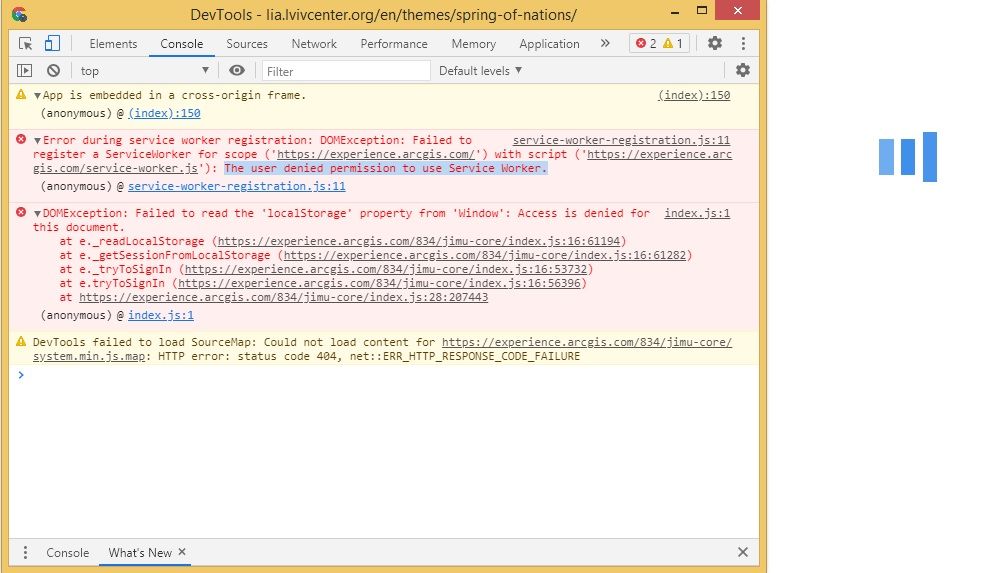- Home
- :
- All Communities
- :
- Products
- :
- ArcGIS Experience Builder
- :
- ArcGIS Experience Builder Questions
- :
- Re: How to embed Experience app into external webs...
- Subscribe to RSS Feed
- Mark Topic as New
- Mark Topic as Read
- Float this Topic for Current User
- Bookmark
- Subscribe
- Mute
- Printer Friendly Page
How to embed Experience app into external website?
- Mark as New
- Bookmark
- Subscribe
- Mute
- Subscribe to RSS Feed
- Permalink
How can I fix the issue of embeding a page created with Experience Builder into external webstie. On the external website I have created an iframe with a link to the experience builder page. It works fine in many browsers. But some users returned to me addressing the troubles - the page is just loading all the time without success. The same happens in Chrome Incognito mode - . The error in the console read as follows. The Experience page is made public.
Could you please advise what might be the reason?
- Mark as New
- Bookmark
- Subscribe
- Mute
- Subscribe to RSS Feed
- Permalink
Hi @Lvivcenter - are you able to share your iframe code? My web designers are having a similar yet simpler problem, and can't get the Experience embedded in the iframe so that the device-adaptive properties of the Experience still function. I'm hoping your code (while having trouble with certain browsers) may be helpful for me if you're willing to share. Thank you and sorry I can't be of help!
- Mark as New
- Bookmark
- Subscribe
- Mute
- Subscribe to RSS Feed
- Permalink
@ILoveACleanSanDiego Try adding this to your page header.
<meta name="viewport" content="width=device-width,initial-scale=1,shrink-to-fit=no">
- Mark as New
- Bookmark
- Subscribe
- Mute
- Subscribe to RSS Feed
- Permalink
Thank you very much @UalasRohrer ! The developers figured out a workaround (I unfortunately do not have access to the code to share with others ☹️), but I will share this with them for future needs.
- Mark as New
- Bookmark
- Subscribe
- Mute
- Subscribe to RSS Feed
- Permalink
I am testing this same thing, embedding Experience Builder into a webpage. Did others end up finding an iframe code that worked well?
Related to this, I am also wondering if an EB layout/page can be created at a size other than full sized page. I don't see that option. I was trying to use an EB app for a non-traditional (full size map or webpage) use case which required something embedded but also a custom (smaller) size.
- Mark as New
- Bookmark
- Subscribe
- Mute
- Subscribe to RSS Feed
- Permalink
Hi All,
Did anyone every get a solution to embedding an Experience Builder app in an external website? We could really use some direction.
Thanks,
Jake
- Mark as New
- Bookmark
- Subscribe
- Mute
- Subscribe to RSS Feed
- Permalink
Jake,
I've just published an Experience Builder app to our website homepage here: www.terravisus.com
We are using Hubspot for our CSS so I had to add it via an HTML widget. Here's the HTML code:
<div class="container">
<iframe src="https://experience.arcgis.com/experience/19f528ba976d4aea85d492f9c6766209/"></iframe>
</div>
Here's the HTML in the page header:
<meta name="viewport" content="width=device-width,initial-scale=1,shrink-to-fit=no">
<style>
.container {
position: relative;
overflow: hidden;
padding-top: 56.25%;
}
.container iframe {
position: absolute;
top: 0;
left: 0;
width: 100%;
height: 100%;
border: 0;
}
</style>