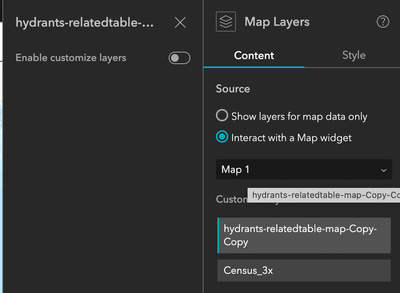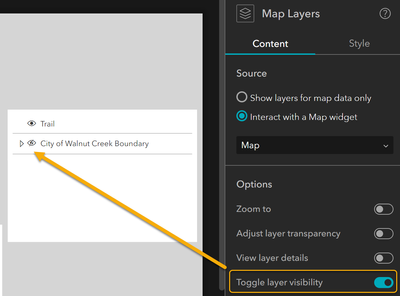- Home
- :
- All Communities
- :
- Products
- :
- ArcGIS Experience Builder
- :
- ArcGIS Experience Builder Questions
- :
- Re: Hide a layer in the Map Layers Widget in Exper...
- Subscribe to RSS Feed
- Mark Topic as New
- Mark Topic as Read
- Float this Topic for Current User
- Bookmark
- Subscribe
- Mute
- Printer Friendly Page
Hide a layer in the Map Layers Widget in Experience Builder
- Mark as New
- Bookmark
- Subscribe
- Mute
- Subscribe to RSS Feed
- Permalink
Hello!
I am building out a simple mapping application using Experience Builder. I have a layer within my web map that I am using for arcade expressions within my popups but I don't want the layer showing up in my legend or layer list. In the past, when using map viewer classic and WAB, this process of hiding the layer in my layer list was pretty straightforward but it doesn't seem to be a functionality within Experience Builder/the new version of Map Viewer.
I have figured out how to hide the layer from my legend but still no luck with the layer list. It seems like such a simple functionality, I would be surprised for it not to be supported yet.
Any assistance is much appreciated!
Thanks!
Thanks1
Solved! Go to Solution.
Accepted Solutions
- Mark as New
- Bookmark
- Subscribe
- Mute
- Subscribe to RSS Feed
- Permalink
In the latest AGOL February release, the Map Layers widget has supported a new feature - "Customize layers":
This will help fulfill this specific case.
- Mark as New
- Bookmark
- Subscribe
- Mute
- Subscribe to RSS Feed
- Permalink
Thank you for the response @TonghuiMing !
Unfortunately this does not solve our problem. The above suggested solution allows users to be able to turn the layer on and off in the app. We dont want users to even be able to see the layer in the map layers widget as an option. In WebAppBuilder there is an option to hide layers from the layer list widget but this does not seem like an option in Experience Builder.
- Mark as New
- Bookmark
- Subscribe
- Mute
- Subscribe to RSS Feed
- Permalink
@sroberts_uuF21 I see. Thanks for clarifying it. We will take a look.
- Mark as New
- Bookmark
- Subscribe
- Mute
- Subscribe to RSS Feed
- Permalink
Subscribed to the thread, I'm also interested in being able to do this.
@sroberts_uuF21 how were you able to hide layers from the legend widget?
- Mark as New
- Bookmark
- Subscribe
- Mute
- Subscribe to RSS Feed
- Permalink
To hide legend entries in experience builder, simply turn off the legend visibility in the layer properties within Map Viewer. The setting will persist in Experience builder.
Hope that helps.
- Mark as New
- Bookmark
- Subscribe
- Mute
- Subscribe to RSS Feed
- Permalink
Thanks so much for that @JoshuaReyling!
- Mark as New
- Bookmark
- Subscribe
- Mute
- Subscribe to RSS Feed
- Permalink
Yes 100% agree, this problem should be fixed quickly.
- Mark as New
- Bookmark
- Subscribe
- Mute
- Subscribe to RSS Feed
- Permalink
Agreed, we also need to be able to remove layers from a layer list for the same reasons @sroberts_uuF21 mentioned above.
- Mark as New
- Bookmark
- Subscribe
- Mute
- Subscribe to RSS Feed
- Permalink
In the latest AGOL February release, the Map Layers widget has supported a new feature - "Customize layers":
This will help fulfill this specific case.