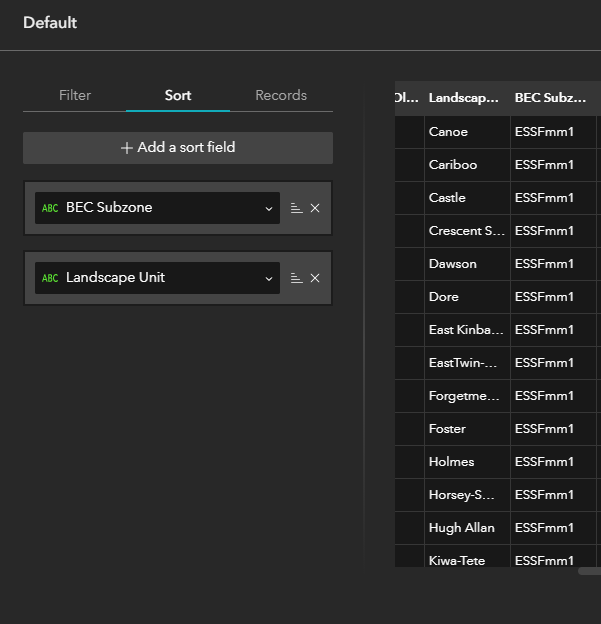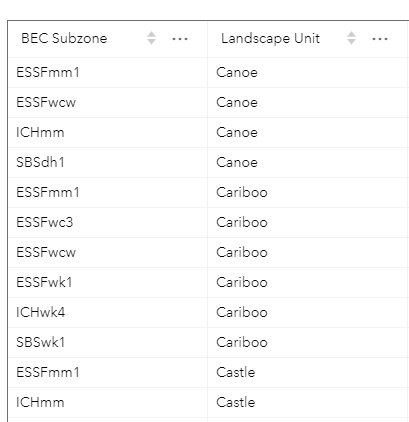- Home
- :
- All Communities
- :
- Products
- :
- ArcGIS Experience Builder
- :
- ArcGIS Experience Builder Questions
- :
- Re: Experience Builder - Table Widget not changing...
- Subscribe to RSS Feed
- Mark Topic as New
- Mark Topic as Read
- Float this Topic for Current User
- Bookmark
- Subscribe
- Mute
- Printer Friendly Page
Experience Builder - Table Widget not changing sort order
- Mark as New
- Bookmark
- Subscribe
- Mute
- Subscribe to RSS Feed
- Permalink
(Note: this is not fixed as of the September 2021 EB update)
The 'sorting' setting does not seem to apply properly to the table in the widget.
Steps to produce:
1. Add Table widget > New Sheet > add desired sheet
2. In drop-down, go to settings for the chosen View (I tried both the Default view and creating a new view)
3. In 'Sort', identify sort fields. Check preview to confirm desired effect, and all is well:
4. 'Apply Changes'
5. Changes do not appear in table within the widget:
I have also tried this only sorting on one field (BEC_Subzone), but with the same result. Not sure if I'm missing a step, or if this is simply a bug - any help would be appreciated!
- Mark as New
- Bookmark
- Subscribe
- Mute
- Subscribe to RSS Feed
- Permalink
Hi @TaraHaynes
I have experienced this too, and have not found a workaround. I believe it is listed as BUG-000140846 although this only explicitly mentions Dev Edition.
Here are a few other posts about this too:
- Mark as New
- Bookmark
- Subscribe
- Mute
- Subscribe to RSS Feed
- Permalink
Thank you! And thanks for the links - I tried to hunt similar topics down, but apparently I was using the wrong keywords! At least it looks like it's in the product plan... hopefully we'll see a solution soon.
Cheers!
- Mark as New
- Bookmark
- Subscribe
- Mute
- Subscribe to RSS Feed
- Permalink
I know what you mean, I find that the actual Community search rarely returns what I am looking for... I have much better luck keyword searching within Google!
The next AGO Experience Builder update is due in a few days, maybe we'll see this as part of it. It does mention some other Table enhancements.
- Mark as New
- Bookmark
- Subscribe
- Mute
- Subscribe to RSS Feed
- Permalink
Any update to this issue?
- Mark as New
- Bookmark
- Subscribe
- Mute
- Subscribe to RSS Feed
- Permalink
Hi @TaraHaynes ,
I appreciate you bringing this issue up. We are experiencing the same issues even after the September 2021 update. Hopefully there is a fix soon.
-Henry