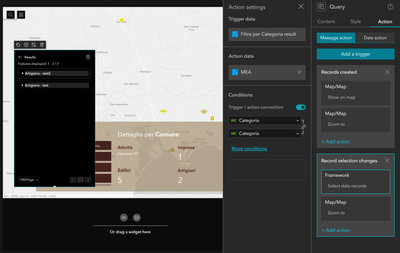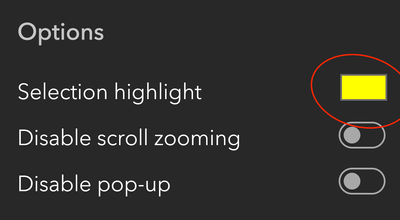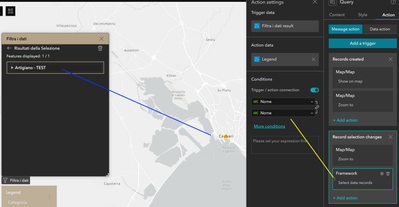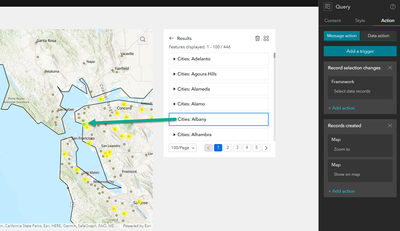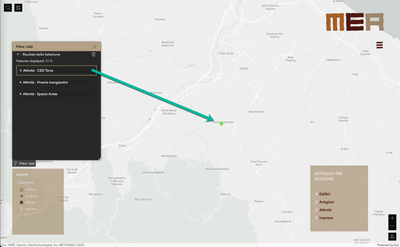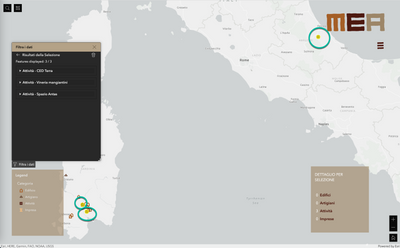- Home
- :
- All Communities
- :
- Products
- :
- ArcGIS Experience Builder
- :
- ArcGIS Experience Builder Questions
- :
- Experience Builder - query widget - result list
- Subscribe to RSS Feed
- Mark Topic as New
- Mark Topic as Read
- Float this Topic for Current User
- Bookmark
- Subscribe
- Mute
- Printer Friendly Page
Experience Builder - query widget - result list
- Mark as New
- Bookmark
- Subscribe
- Mute
- Subscribe to RSS Feed
- Permalink
Hi, how can I set up the "record selection changes" trigger in the query widget so that I can select an item in the result list and automatically selected ONLY the corresponding feature on the map, not all the query results? screenshot below.
Thanks.
Solved! Go to Solution.
Accepted Solutions
- Mark as New
- Bookmark
- Subscribe
- Mute
- Subscribe to RSS Feed
- Permalink
Hello @AssociazioneTerras - after further checking, I think it is caused by the configuration.
First, change your map selection color - the previously defined color is the same as the default symbol color for the "Show on map" action (bright yellow):
Second, the framework-level message action for Record selection changes is still needed (it appears that the one yesterday was removed now). Once you configure it correctly, the desired behavior should appear (I changed the color to red and it shows correctly):
- Mark as New
- Bookmark
- Subscribe
- Mute
- Subscribe to RSS Feed
- Permalink
@AssociazioneTerras I gave it a try, and the selection behavior seems correct:
Could you elaborate more on the "selecting all the query results" process? The yellow highlight represents the results from the action "Show on map", and I did not see any selections on the query widget in your screenshot either.
- Mark as New
- Bookmark
- Subscribe
- Mute
- Subscribe to RSS Feed
- Permalink
Thanks @TonghuiMing when you select Albany in the results list it is then highlighted in cyan. This is not happening in my case.
- Mark as New
- Bookmark
- Subscribe
- Mute
- Subscribe to RSS Feed
- Permalink
If that's the case, is it possible to share the app so that we can take a look? It can also relate to other effects such as map pop-up settings or something else.
- Mark as New
- Bookmark
- Subscribe
- Mute
- Subscribe to RSS Feed
- Permalink
Sure @TonghuiMing here is the link: https://terracruda.org/mea select map in the menu on the top right corner
- Mark as New
- Bookmark
- Subscribe
- Mute
- Subscribe to RSS Feed
- Permalink
Thanks for sharing. I can reproduce it and we will take a look.
- Mark as New
- Bookmark
- Subscribe
- Mute
- Subscribe to RSS Feed
- Permalink
Hello @AssociazioneTerras - after further checking, I think it is caused by the configuration.
First, change your map selection color - the previously defined color is the same as the default symbol color for the "Show on map" action (bright yellow):
Second, the framework-level message action for Record selection changes is still needed (it appears that the one yesterday was removed now). Once you configure it correctly, the desired behavior should appear (I changed the color to red and it shows correctly):
- Mark as New
- Bookmark
- Subscribe
- Mute
- Subscribe to RSS Feed
- Permalink
thanks @TonghuiMing!, all working properly now. Just another question, if I change the zoom scale from Automatic to Custom in the "record selection changes - Zoom to" action, the map is not centered correctly on the selected feature... why?
- Mark as New
- Bookmark
- Subscribe
- Mute
- Subscribe to RSS Feed
- Permalink
Hi @TonghuiMing any idea about the above issue?
- Mark as New
- Bookmark
- Subscribe
- Mute
- Subscribe to RSS Feed
- Permalink
@AssociazioneTerras I tried the app, and it works fine for me - select record, it centered correctly:
P.S. when you execute the Query, and then prior to the feature selection, the map zooms to all the queried features, which seems correct to me as well: