- Home
- :
- All Communities
- :
- Products
- :
- ArcGIS Experience Builder
- :
- ArcGIS Experience Builder Questions
- :
- Experience Builder Popups appearing in the wrong o...
- Subscribe to RSS Feed
- Mark Topic as New
- Mark Topic as Read
- Float this Topic for Current User
- Bookmark
- Subscribe
- Mute
- Printer Friendly Page
Experience Builder Popups appearing in the wrong order
- Mark as New
- Bookmark
- Subscribe
- Mute
- Subscribe to RSS Feed
- Permalink
I have built a map-based Experience Builder based on a webmap. In the webmap, the "Park & Ride" layer is the top layer, so when a user clicks on a park & ride, the popup for that layer appears first, even if there are other layers underneath that also have popups. However, in the map on Experience Builder, the popup for the Park & Ride layer is appearing last. The layers appear in the correct order in the Layer and Legend widgets, but I noticed that when I build new Filters, the layers actually appear in the backwards order. I have tried re-adding my webmap to the Map widget and the problem persists. Is there a way to change the order of layers so that the top layer's popup appears first? #experience builder
- Mark as New
- Bookmark
- Subscribe
- Mute
- Subscribe to RSS Feed
- Permalink
Hi Rebecca,
The map widget determines the popup based on a click event. So if you click a feature that has a popup enabled it should show the popup for that feature first and any features that intersect with it. Can you share your webmap? My username is dmart. Are you creating new filters in the webmap or do you mean using the filter widget? If you cannot share the webmap, can you provide the steps to create the webmap.
Thanks,
David
- Mark as New
- Bookmark
- Subscribe
- Mute
- Subscribe to RSS Feed
- Permalink
Hi David,
Thanks for your reply. I don't think I can share the map publicly yet, but I created a group (Map support) and added you, the webmap, and the Experience Builder to it. If you have any issues accessing that please let me know. I've also attached 2 screenshots that illustrates the problem:
- The first screenshot shows what happens when you click on a Park& Ride in the webmap, and this is the behavior that I want in the Experience Builder. The Quantico VRE (Park & Ride) popup shows up first, and you can tell from the (1 of 2) that there is also another popup behind it.
- The second screenshot shows the behavior when I click on the same Park & Ride in the Experience Builder (which comes from this exact webmap). The Rail line popup shows up first, and the Park & Ride popup is presumably behind it.
This map will eventually be public facing, and we want the Park & Ride popups to be the main feature. It's important to us that non-map-savvy users can find the Park & Ride info first, without having to scroll through multiple popups. We'd like to not have to turn off the underlying popups, which provide transit info, but I guess that could be our workaround. However, since it works in the webmap, it seems like it should be able to work in the Experience Builder as well.
Thanks so much for your help,
Rebecca
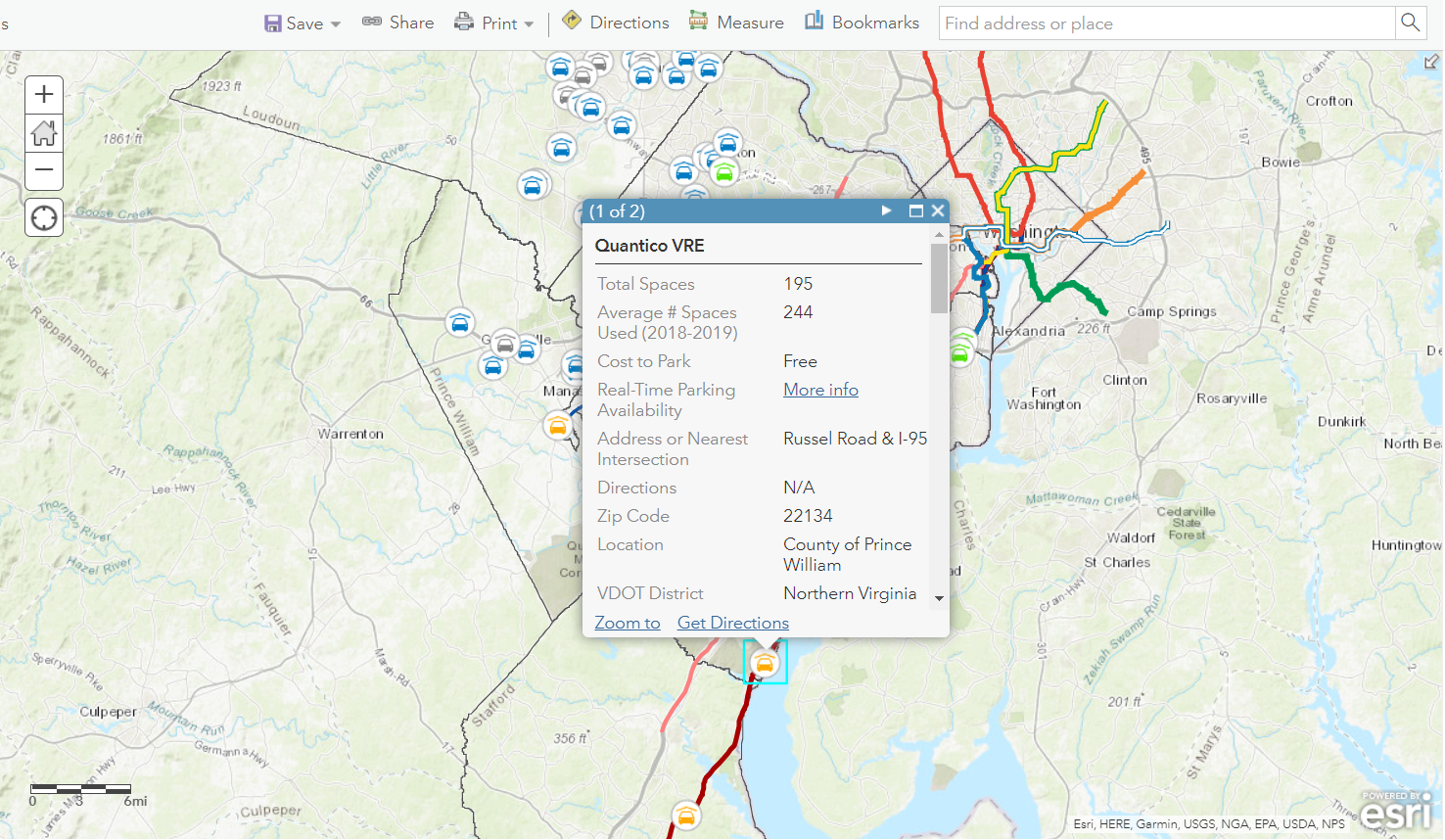
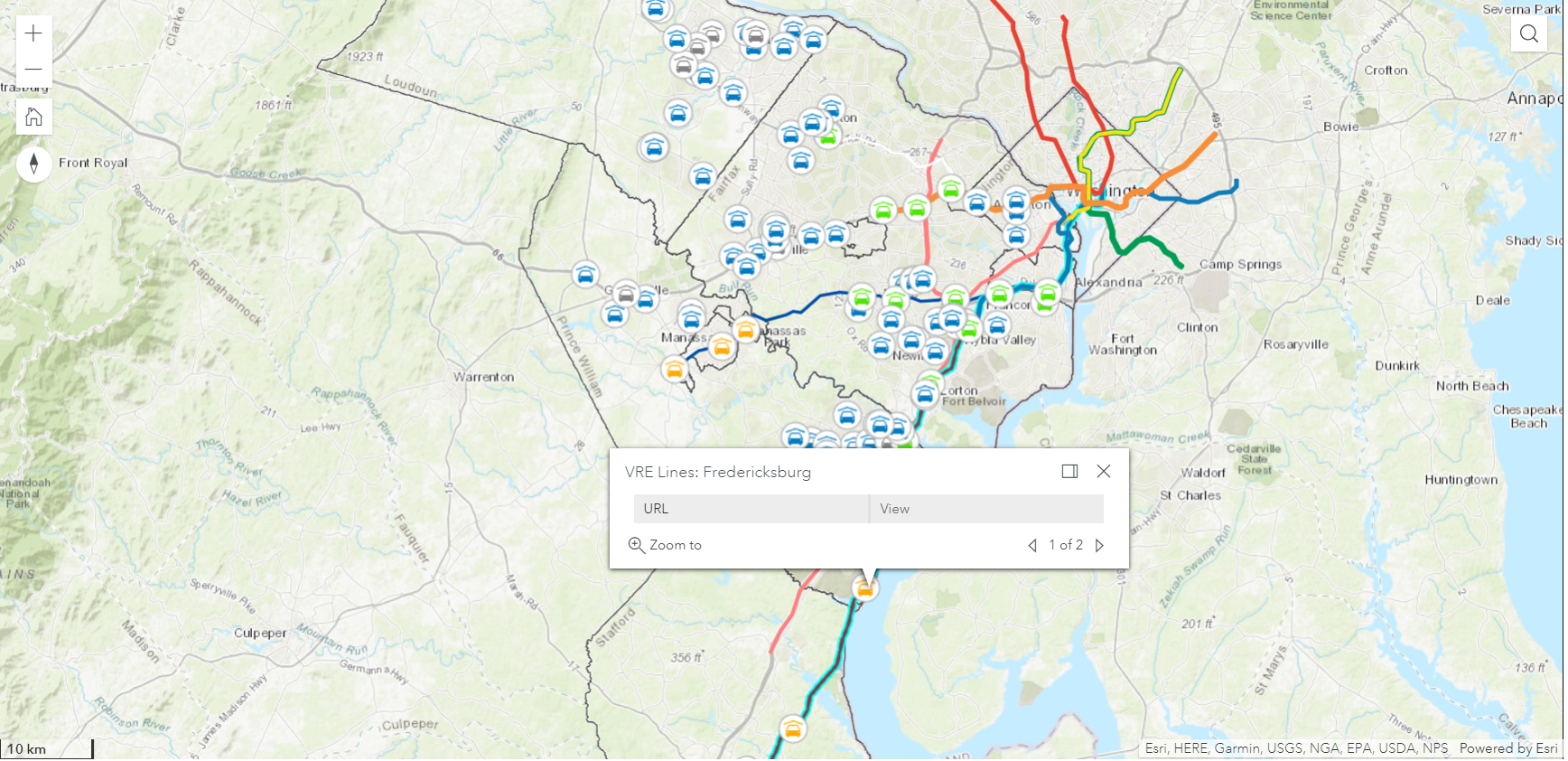
- Mark as New
- Bookmark
- Subscribe
- Mute
- Subscribe to RSS Feed
- Permalink
Hi Rebecca,
Thanks, I got it. I can now see what is happening. Let me take a deeper look and get back to you.
David
- Mark as New
- Bookmark
- Subscribe
- Mute
- Subscribe to RSS Feed
- Permalink
Hi Rebecca,
It looks the issue is with how we are doing the hitTest. I will get with the JS API team to see why this is happening. I can reproduce the issue with the new beta mapviewer.
Thanks,
David
- Mark as New
- Bookmark
- Subscribe
- Mute
- Subscribe to RSS Feed
- Permalink
Thanks!
- Mark as New
- Bookmark
- Subscribe
- Mute
- Subscribe to RSS Feed
- Permalink
Hi Rebecca,
I was thinking for now since this is something we have to fix (we have it flagged). As a workaround, could you disable the popups for the lines so only the points are active in the popup? Or are you planning on having more attribute information in the metro lines? BTW, I like how you implemented the widget controller in the sidebar panel with your filters and bookmark widget.
Cheers,
David
- Mark as New
- Bookmark
- Subscribe
- Mute
- Subscribe to RSS Feed
- Permalink
Hi David,
Yes, I think our workaround for now will be to turn off the popups on the underlying layers. Ideally we'd like to have popups for all the layers (there should be a link in the train lines for more information about each line), but the popups for the park & rides are definitely the most important. I think the plan is for the map to go live in a few months, so we can make changes whenever there is an update.
And thanks - I found the widget controller to be really helpful!
Thanks so much for your help!
Rebecca
- Mark as New
- Bookmark
- Subscribe
- Mute
- Subscribe to RSS Feed
- Permalink
Any update on this 3 years later? @DavidMartinez
- Mark as New
- Bookmark
- Subscribe
- Mute
- Subscribe to RSS Feed
- Permalink
Rebecca - Just in case you haven't seen this idea (https://community.esri.com/t5/arcgis-online-ideas/arcgis-online-order-popups-same-as-legend/idc-p/11...), ordering popups has been a request for almost 10 years and still no movement from Esri. In 2014, the Esri response was "The order comes from how fast layers can return their popup information," and it looks like we're still there (https://community.esri.com/t5/arcgis-online-questions/how-can-i-change-the-order-of-popups-on-an-arc...).