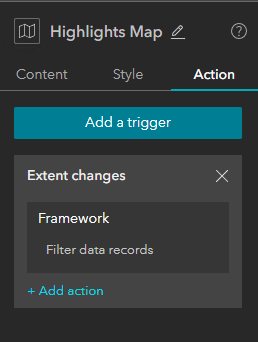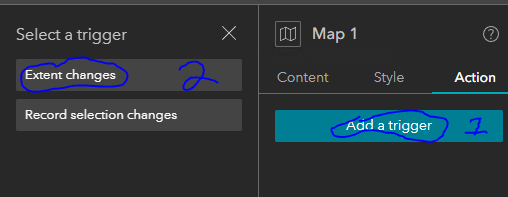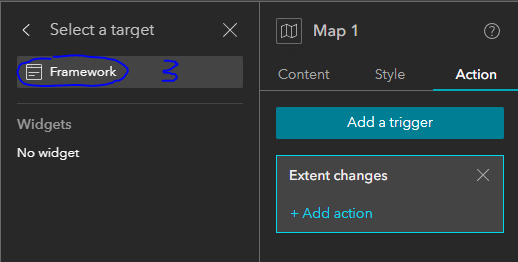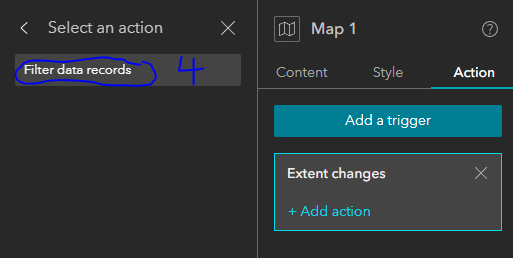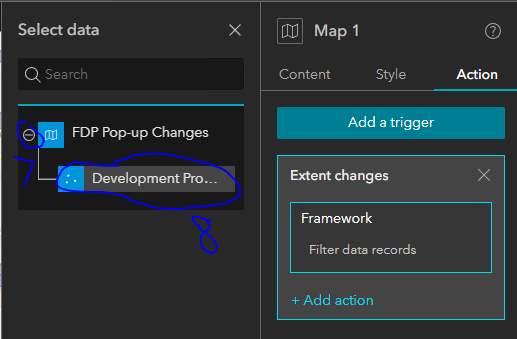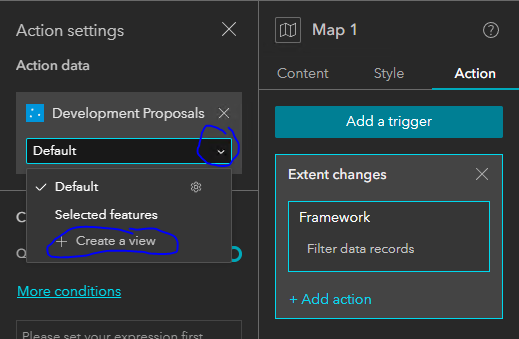- Home
- :
- All Communities
- :
- Products
- :
- ArcGIS Experience Builder
- :
- ArcGIS Experience Builder Questions
- :
- Re: Experience Builder List widget problem
- Subscribe to RSS Feed
- Mark Topic as New
- Mark Topic as Read
- Float this Topic for Current User
- Bookmark
- Subscribe
- Mute
- Printer Friendly Page
Experience Builder List widget problem
- Mark as New
- Bookmark
- Subscribe
- Mute
- Subscribe to RSS Feed
- Permalink
Hello,
I'm creating my first experience builder app. I have a list widget that zooms my map when I select a feature in the list. However, I'd like to create an action on the map widget to filter the list when panning and zooming to show only features in the list that are visible in the map.
But when I attempt to create this action there are no widgets shown. It's strange because the map widget shows when creating an action for the list. But when creating an action for the map, I see no widgets listed.
Any feedback is appreciated.
Thank you,
Gary
- Mark as New
- Bookmark
- Subscribe
- Mute
- Subscribe to RSS Feed
- Permalink
You can filter the data records within the Framework itself rather than a specific widget:
- Mark as New
- Bookmark
- Subscribe
- Mute
- Subscribe to RSS Feed
- Permalink
- Mark as New
- Bookmark
- Subscribe
- Mute
- Subscribe to RSS Feed
- Permalink
This will filter the data at the application level, so all widgets connected to this dataset will show data filtered by the map extent. If you only want the data to be filtered in your List widget you will need to look into creating views within ExB. You could create a view that shows all of the data (duplicating the data in appearance), then select that view for this trigger/action instead of 'Default':