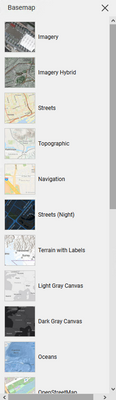- Home
- :
- All Communities
- :
- Products
- :
- ArcGIS Experience Builder
- :
- ArcGIS Experience Builder Questions
- :
- Re: Configure Basemaps in Experience Builder?
- Subscribe to RSS Feed
- Mark Topic as New
- Mark Topic as Read
- Float this Topic for Current User
- Bookmark
- Subscribe
- Mute
- Printer Friendly Page
Configure Basemaps in Experience Builder?
- Mark as New
- Bookmark
- Subscribe
- Mute
- Subscribe to RSS Feed
- Permalink
Is there a way to customize which basemaps appear in the basemap widget when it is enabled for a map in Experience Builder?
- Mark as New
- Bookmark
- Subscribe
- Mute
- Subscribe to RSS Feed
- Permalink
Hi Christopher,
By default, this widget pulls in the group listed in the basemap gallery of the organization settings as the source. To change the order you would need to create a group of the maps you would like to include at the organization level. I am guessing you would like the ability to have the option to configure your own basemaps for this widget without having to create a separate group of basemaps in your organization. Is this correct?
Thanks,
David
- Mark as New
- Bookmark
- Subscribe
- Mute
- Subscribe to RSS Feed
- Permalink
That looks pretty close to what I'd like to do but we have a lot of content in my org and I just want the basemaps customized for this one specific publicly accessible Experience Builder app. I just want people to be able to toggle between the streets and the imagery in the app and have the rest of the content in my org unaffected. If there's a way to do that with groups, I'm open to it but I'm not seeing it.
- Mark as New
- Bookmark
- Subscribe
- Mute
- Subscribe to RSS Feed
- Permalink
Ok, then this won't work because it will affect all others in your org. You could basically have two web maps, one with the streets and the other with imagery and it will have that toggle in the left-hand corner for the map widget. Since they share the same data source if you have other widgets like the list or any other widgets that use this feature layer you could just add that as a data source and configure it through there.
David
- Mark as New
- Bookmark
- Subscribe
- Mute
- Subscribe to RSS Feed
- Permalink
Hi David, I am new to a lot with exp builder. Since we are in the process of transferring over our web-apps to Exp Builder, I find the basemap issue troubling. My understanding of the conversation string is that if I want to show 4 maps on one screen, each with two unique basemaps, is that I would need to create 2 distinct web-maps. A web-map showing the data with a basic topomap and a web-map showing the data and a corresponding year (i.e 1988 land use with topo and 1988 land use with 1988 aerials). This would require me to create a total of 8 maps? I appreciate any feedback.
- Mark as New
- Bookmark
- Subscribe
- Mute
- Subscribe to RSS Feed
- Permalink
Hi @DavidMartinez ,
is there anything to keep in mind regarding basemaps when using the Developer Edition of Experience Builder? I created an experience, but I do not get the basemaps of my organisation but a list of ESRI basemaps (see below):
Thanks,
Martin
- Mark as New
- Bookmark
- Subscribe
- Mute
- Subscribe to RSS Feed
- Permalink
Another option if you're using the developer edition is you could import the Basemap toggle widget into a custom widget to add the toggle to switch between the two base maps.
- Mark as New
- Bookmark
- Subscribe
- Mute
- Subscribe to RSS Feed
- Permalink
Related to this topic, what behavior is meant to happen for experiences shared with the public? When I am signed in and there is an active token I am seeing my organizations basemap and search widget configuration, however in incognito mode I am getting ESRI basemaps and Esri Geocoder.
My experience is hosted in arcgis.com, so I am not using Dev Edition.
https://maps.calgary.ca/RoadConditions/
Our Organizational Basemap and geocoder items are all public facing, but unlike WAB I am not able to configure it successfully to consume. Any advice welcome.
- Mark as New
- Bookmark
- Subscribe
- Mute
- Subscribe to RSS Feed
- Permalink
Hi Ross,
Did you ever figure this out? I am running into the same issue. If I'm logged into ArcGIS Online, I see my two basemaps. If I log out and access the app, I see ESRI's basemaps.
Thanks in advance,
Mark
- Mark as New
- Bookmark
- Subscribe
- Mute
- Subscribe to RSS Feed
- Permalink
I saw ESRI was working on this in the functionality matrix blog.
https://community.esri.com/t5/arcgis-experience-builder-documents/functionality-matrix-for-web-appbu...