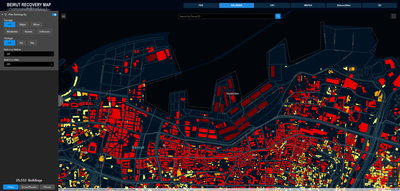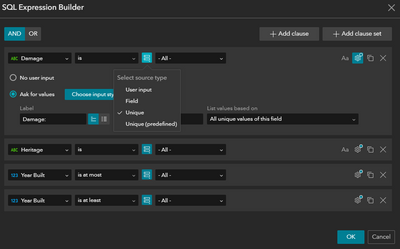- Home
- :
- All Communities
- :
- Products
- :
- ArcGIS Experience Builder
- :
- ArcGIS Experience Builder Questions
- :
- Clearing Filter Widgets
- Subscribe to RSS Feed
- Mark Topic as New
- Mark Topic as Read
- Float this Topic for Current User
- Bookmark
- Subscribe
- Mute
- Printer Friendly Page
Clearing Filter Widgets
- Mark as New
- Bookmark
- Subscribe
- Mute
- Subscribe to RSS Feed
- Permalink
I'm developing custom widgets for an application in Experience Builder. One that I need to have is a 'Clear all Filters' button. I have multiple filters in different locations, and I need a catch-all to clear them all out. My idea is just to have a simple button that would turn off all the filters
Can we control other widgets programmatically? If so, how would you suggest I do this?
- Mark as New
- Bookmark
- Subscribe
- Mute
- Subscribe to RSS Feed
- Permalink
This would be very helpful for my organization as well!! This is been one of the sticking points for my organization in adopting a public-use sport fishing locations explorer built using Experience Builder. While applying filters works well for people, they are getting hung up on when they want to change filter parameters because they have to remember to click all of their previous selections to disable them. A simple "reset" option would go a long way for user-friendliness.
- Mark as New
- Bookmark
- Subscribe
- Mute
- Subscribe to RSS Feed
- Permalink
I agree with the request. A reset option to clear all filters would be very useful.
- Mark as New
- Bookmark
- Subscribe
- Mute
- Subscribe to RSS Feed
- Permalink
The Beirut Recovery Map, referenced in another post, has building filters in the SSL/NASA tab configured in a very concise way and seems to be a reasonable workaround for the lack of a clear all filters/filter reset option. One of the ways that a clear-all-filters effect is created is by having an "-All-" option combined with enforcement of a single filter selection at a time from each of the multiple attribute categories. I was under the impression that we're stuck with multiple selections in the widget, with no option to enforce a single selection... @BrunoSousa1, it looks like you're the author of that awesome app. Did you set those filters up & could provide insights on that workaround?
- Mark as New
- Bookmark
- Subscribe
- Mute
- Subscribe to RSS Feed
- Permalink
Hi,
Yes, I set them up.
This is how the queries for that filter look like:
As you mentioned, to have the "All" Option, the filter must be set for Single selection.
There might be some other workarounds using only the List Widget to filter, however I haven't been able to make it work yet.
- Mark as New
- Bookmark
- Subscribe
- Mute
- Subscribe to RSS Feed
- Permalink
Hi @NickKoopman , did you manage to create a custom widget for this?
I am exploring this possibility as the client is requesting this functionality.
Not a developer myself, so I am trying to see whether is possible.
Thanks!