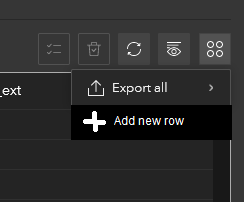- Home
- :
- All Communities
- :
- Products
- :
- ArcGIS Experience Builder
- :
- ArcGIS Experience Builder Ideas
- :
- Option to "Add new row" or record when editing a t...
- Subscribe to RSS Feed
- Mark as New
- Mark as Read
- Bookmark
- Follow this Idea
- Printer Friendly Page
Option to "Add new row" or record when editing a table in Table widget
- Mark as New
- Bookmark
- Subscribe
- Mute
- Subscribe to RSS Feed
- Permalink
We love the Table widget editing experience, as it allows for a user friendly way of editing for our users who are moving workflows from Excel. We are looking to maintain and edit a number of non-spatial Tables this way, but what is missing is an option to "Add new row" or record. Bonus: This would be especially useful if add new related row/record were supported for relationship classes.
Something like an edit menu or using the existing one with...
For now the only way we can think of working around this is adding a bunch of empty rows for updating by the user.
Thank you ExB team!
- « Previous
-
- 1
- 2
- 3
- Next »
Absolutely necessary feature, thanks for posting this!
A duplicate selected row(s) would also be great to quickly 'copy and paste' rows within the table
Critical missing functionality!
This is a must. I was excited today to discover that I could use the table widget to edit multiple non-spatial tables, then deflated when I discovered that this simple functionality to add a row does not exist. Very frustrating!
Add a new row to a non-spatial table is a must. Please add soon.
Definitely need this.
I can't believe this doesn't exist. Please allow for creating new rows in a standalone table. Better yet, if you could replicate ability to edit feature relationships like ArcGIS Pro.
Saleforce, PowerBI all do this. ESRI Webmaps, WebAppBuilder, and Now Experience Builder have been out for how many years, and this basic functionality still doesn't exist?
Adding new rows to standalone/non-spatial tables would be highly useful!
You must be a registered user to add a comment. If you've already registered, sign in. Otherwise, register and sign in.