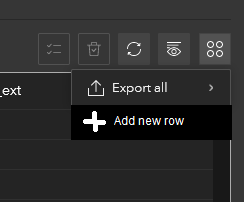- Home
- :
- All Communities
- :
- Products
- :
- ArcGIS Experience Builder
- :
- ArcGIS Experience Builder Ideas
- :
- Option to "Add new row" or record when editing a t...
- Subscribe to RSS Feed
- Mark as New
- Mark as Read
- Bookmark
- Follow this Idea
- Printer Friendly Page
Option to "Add new row" or record when editing a table in Table widget
- Mark as New
- Bookmark
- Subscribe
- Mute
- Subscribe to RSS Feed
- Permalink
We love the Table widget editing experience, as it allows for a user friendly way of editing for our users who are moving workflows from Excel. We are looking to maintain and edit a number of non-spatial Tables this way, but what is missing is an option to "Add new row" or record. Bonus: This would be especially useful if add new related row/record were supported for relationship classes.
Something like an edit menu or using the existing one with...
For now the only way we can think of working around this is adding a bunch of empty rows for updating by the user.
Thank you ExB team!
- « Previous
-
- 1
- 2
- 3
- Next »
@MarkGo, have you tried placing the edit widget into a widget controller? It's more compact but requires an extra click though.
Adding the idea from @Shen_Zhang above:
have you tried placing the edit widget into a widget controller?
You can also configure a message action to open the Edit widget within the controller automatically when a feature is selected from the table or a button is clicked to create a new feature.
Here's a sample for editing features (you can do something similar for editing only table records too) - but yes, an extra click is always needed right now for feature/record creation: Add feature from Table
Here's the configuration of the actions:

Having an integrated way to create features and records in the Table widget is being evaluated.
You must be a registered user to add a comment. If you've already registered, sign in. Otherwise, register and sign in.