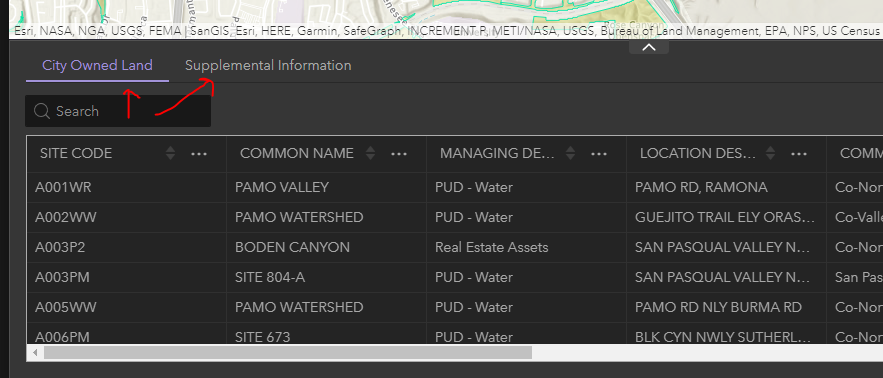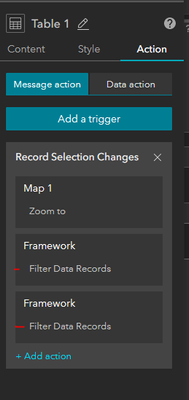- Home
- :
- All Communities
- :
- Products
- :
- ArcGIS Experience Builder
- :
- ArcGIS Experience Builder Ideas
- :
- Experience Builder Table Widget - interactive Rela...
- Subscribe to RSS Feed
- Mark as New
- Mark as Read
- Bookmark
- Follow this Idea
- Printer Friendly Page
Experience Builder Table Widget - interactive Related Tables
- Mark as New
- Bookmark
- Subscribe
- Mute
- Subscribe to RSS Feed
- Permalink
First of all, our team is loving the new Experience Builder Table widget! Especially the editing capabilities. This will really help our users who are used to Excel workflows adapt to editing in a web app.
We are finding it is one of the easiest ways for viewing data in Related Tables. Ideally, it would be great to get enhanced linkage or interactivity between the tables, such as clicking on a feature or parent record causing the secondary tables to filter based on a certain field or relationship.
Edit 06/25/21: also to be able to click on a related table feature, and have it zoom to the parent/spatial location, as suggested here.
But in the short term, it would also be useful if the current Search feature could search/filter all available tables at once. Currently it seems the search is configured and performed separately for each table. So while the tables are related by a common field name + a relationship class, it doesn't feel that way.
Thank you ExB team, looking forward to future updates.
I have this use case too.
Hi @SandraCHayden --
It looks like I was able to accomplish most of what I asked for above by getting the "Message action" filtering configured properly. Take a look at these settings:
This is an awesome way to edit using the Table widget, that feels very much like Excel for our users. If we get Attribute Rules, I'll be so happy!
Hi @BrittanyBurson ,
Will you please elaborate on how you set up the triggers? I have a bunch of spatial layers all related to a project inventory spatial layer. I have a framework trigger to select and filter data records, the "Trigger Data" is the inventory layer and the "Action data" is the related layer; they are connected by the project name. I want to be able to select a project inventory polygon and view all the related records in a table (ideally in a pop-up). Is this workflow capable of returning what I want?
I really need this functionality as well.
You must be a registered user to add a comment. If you've already registered, sign in. Otherwise, register and sign in.