- Home
- :
- All Communities
- :
- Products
- :
- ArcGIS Enterprise
- :
- ArcGIS Enterprise Questions
- :
- Re: Why can't I enable the local SQL Server Expres...
- Subscribe to RSS Feed
- Mark Topic as New
- Mark Topic as Read
- Float this Topic for Current User
- Bookmark
- Subscribe
- Mute
- Printer Friendly Page
Why can't I enable the local SQL Server Express instance to store geodatabases?
- Mark as New
- Bookmark
- Subscribe
- Mute
- Subscribe to RSS Feed
- Permalink
I'm trying to set up a desktop machine with the Database Server for Desktop. After installing SQL Server express, I get to the wizard screen that prompts the user to choose the SQL Server instance name to enable geodatabase storage.
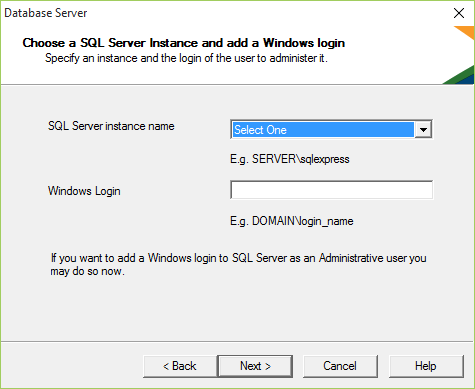
The dropdown list of SQL Server instances doesn't show the SQL Server instance that I just created. It only shows another instance on another machine that another user on the machine had previously created / connected to.
I can verify that the new service that I created exists and is running, by looking at the Services dialog, and in the SQL Server Configuration Manager.
Caveat: The previous user had also previously installed SQL Server Express 2014 and created an instance named SQLEXPRESS, that I removed.
Any ideas as to why I can't see the local SQL Server instance?
Thanks,
Jon.
- Mark as New
- Bookmark
- Subscribe
- Mute
- Subscribe to RSS Feed
- Permalink
Hi
I do not know why it does not show the current instance.
I know you can ignore this screen, the user that installed the software will be manager.
Then you can try to use the "database servers" in Catalog to add more users (including admins).
- Mark as New
- Bookmark
- Subscribe
- Mute
- Subscribe to RSS Feed
- Permalink
https://community.esri.com/groups/geodatabase?sr=search&searchId=842e91f2-74e1-470e-88aa-90a12f1e142... to add a broader audience.
- Mark as New
- Bookmark
- Subscribe
- Mute
- Subscribe to RSS Feed
- Permalink
I had the same issue - try the 32bit exe located here: <extracted location>\ArcGIS 10.6.1\Database_Server_Desktop\32-bit\DatabaseServerSetup.exe