- Home
- :
- All Communities
- :
- Products
- :
- ArcGIS Enterprise
- :
- ArcGIS Enterprise Questions
- :
- Re: Service failed to start (Invalid input data so...
- Subscribe to RSS Feed
- Mark Topic as New
- Mark Topic as Read
- Float this Topic for Current User
- Bookmark
- Subscribe
- Mute
- Printer Friendly Page
Service failed to start (Invalid input data source path)
- Mark as New
- Bookmark
- Subscribe
- Mute
- Subscribe to RSS Feed
- Permalink
Using the ArcGIS Enterprise Cloud Builder for Microsoft Azure, I've deployed an instance of ArcGIS Server 10.5 to Azure. Using ArcMap, I've created an image service and deployed it to this server. I got an error when trying to publish the service, but the service appears in the Service Manager.
When I try to start the service, I get the error:
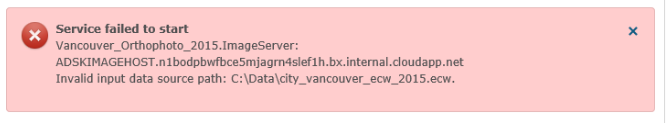
This is, in fact, the correct path to the data, and the ArcGIS Run As Account has access to this folder.
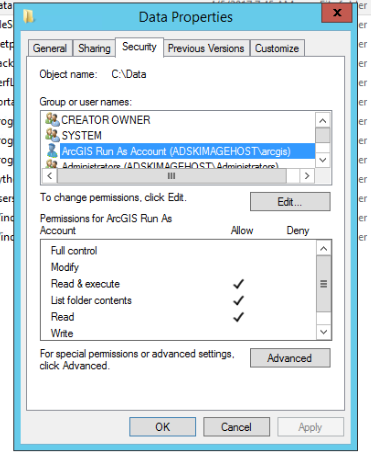
The folder containing the input data is also registered with the server, and has been validated?
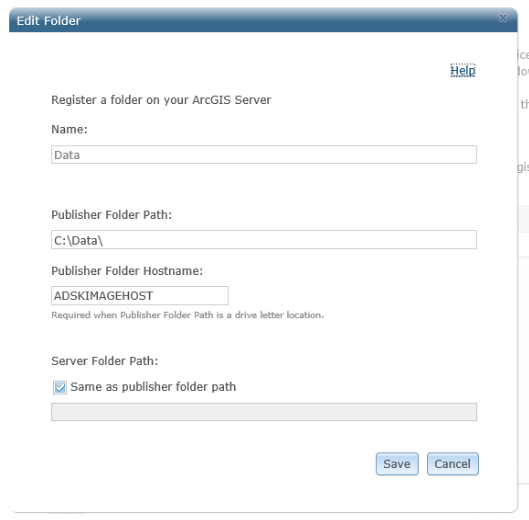
So why is ArcGIS Server telling me that the input data source path is invalid?
Additional information: here's what's in the logs:
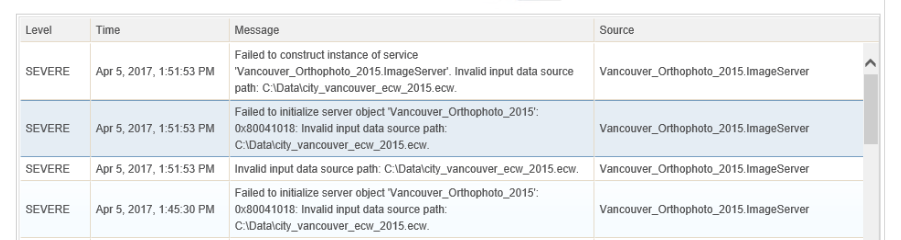
- Mark as New
- Bookmark
- Subscribe
- Mute
- Subscribe to RSS Feed
- Permalink
OK, so, I changed the data source from an ECW to a SID, and it worked. Problems with ECW format?
- Mark as New
- Bookmark
- Subscribe
- Mute
- Subscribe to RSS Feed
- Permalink
Hi Jonathan,
Can you please explain the steps of how you changed the data source from an ECW to a SID?
- Mark as New
- Bookmark
- Subscribe
- Mute
- Subscribe to RSS Feed
- Permalink
If I recall correctly, there's an additional license needed from Erdas to run image services sourced from .ecw files. There's not a license restriction from the Desktop side, but there is from the GIS Server side.
That said, the error you're showing is not the error I'd expect if this were a license issue.
- Mark as New
- Bookmark
- Subscribe
- Mute
- Subscribe to RSS Feed
- Permalink
Agreed. It would be more helpful if the error message indicated that this was a license issue. Even more helpful would be for the error message to link to the page that you referenced.