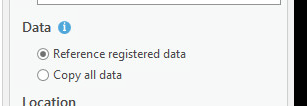- Home
- :
- All Communities
- :
- Products
- :
- ArcGIS Enterprise
- :
- ArcGIS Enterprise Questions
- :
- Re: Phantom services
- Subscribe to RSS Feed
- Mark Topic as New
- Mark Topic as Read
- Float this Topic for Current User
- Bookmark
- Subscribe
- Mute
- Printer Friendly Page
Phantom services
- Mark as New
- Bookmark
- Subscribe
- Mute
- Subscribe to RSS Feed
- Permalink
We have a situation where we have services that are pointing to an old geodatabase and when we go to server where the .mxds reside that created the services the source cannot be found (red exclamation point) OR the .mxd's no longer exist. I'm trying to understand how that's possible? I feel like all of the services should contain nothing and when an app is opened it should only show the basemap. Granted the services are showing old data, but how are they showing anything at all. If someone can help me understand how that is working like that I'd appreciate it. Please note, we are in the process of updating all of our services to fix this issue but it's been like this for a very long time.
- Mark as New
- Bookmark
- Subscribe
- Mute
- Subscribe to RSS Feed
- Permalink
On publishing, the data can either be referenced (registered data so0urce in the ArcGIS Server data store tab in server manager) or copied to the server (this is different from a hosted feature).
long story short, in one of the ArcGIS Servers the service was published to, you will likely find the data and a copy of the publishing MXD in a location something like this - <drive>:\arcgisserver\directories\arcgissystem\arcgisinput\<service_name>
- Mark as New
- Bookmark
- Subscribe
- Mute
- Subscribe to RSS Feed
- Permalink
So the service would still have data only if the data was copied to the server and not referenced from it's long deleted location, correct?
- Mark as New
- Bookmark
- Subscribe
- Mute
- Subscribe to RSS Feed
- Permalink
That should be the case yes. It would be worth checking the MXD data sources (MXD that was copied with the service to ArcGIS Server) as the MXD publishing location is not necessarily where the data is referenced from. You can also interrogate the JSON manifest which lists the data source workspaces for the service. I can't remember if this is available through the server manager GUI or you need a script. I have a few scripts to do this I think.
Also worth checking through your registered folders and databases in the Server Manager Data Stores tab for possible data locations. Was there any service related data in the ArcGIS Server folder?
- Mark as New
- Bookmark
- Subscribe
- Mute
- Subscribe to RSS Feed
- Permalink
David thank you for your response. BTW this is supposed to be categorized under ArcGIS Online not ArcGIS Enterprise, but we have the same issue for both. So if the previous staff selected "Copy all data" that's what you are referring to?
and therefore that's why we can see data?
- Mark as New
- Bookmark
- Subscribe
- Mute
- Subscribe to RSS Feed
- Permalink
Are these hosted feature services or Feature/Map services? In AGOL, is your site in a collaboration with your internal Portal or is your ArcGIS server public facing and the services added to AGOL? This is important to understanding what is going on. Screenshots would help as I'm not understanding how it is AGOL.
- Mark as New
- Bookmark
- Subscribe
- Mute
- Subscribe to RSS Feed
- Permalink
So I explored the path you suggested and YES, some of the services do have the .mxd within the path:
<drive>arcgisserver\directores\arcgissystem\arcgisinput\Map\Map.MapServer\extracted\v101
but not all. So i'm assuming those that do not have the copied project files chose "Reference registered data" radio button?
- Mark as New
- Bookmark
- Subscribe
- Mute
- Subscribe to RSS Feed
- Permalink
I would say so, but best to get a second opinion as I get confused regularly by some quirks.