- Home
- :
- All Communities
- :
- Products
- :
- ArcGIS Enterprise
- :
- ArcGIS Enterprise Questions
- :
- Re: ModelBuilder web tool fails
- Subscribe to RSS Feed
- Mark Topic as New
- Mark Topic as Read
- Float this Topic for Current User
- Bookmark
- Subscribe
- Mute
- Printer Friendly Page
- Mark as New
- Bookmark
- Subscribe
- Mute
- Subscribe to RSS Feed
- Permalink
I'm starting to learn how to publish web tools from Pro to our portal and have made a simple ModelBuilder tool.
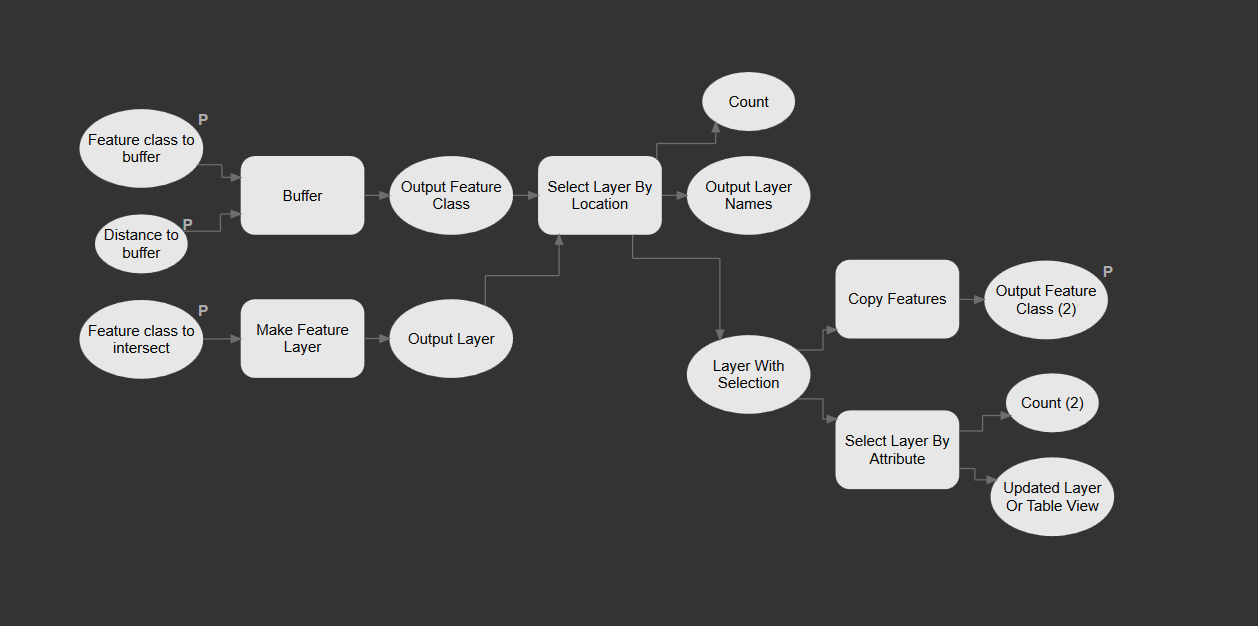
Tool works just like it should in Pro. However, after I publish it to our portal it always fails and I get the following error;
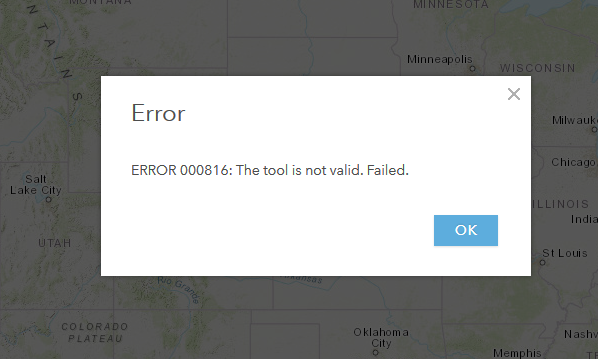
Not very descriptive and after searching for about half a day on Google it seems no one has the answer to this.
I'm running Pro 2.3.3 publishing to Portal for ArcGIS 10.6.1
Solved! Go to Solution.
Accepted Solutions
- Mark as New
- Bookmark
- Subscribe
- Mute
- Subscribe to RSS Feed
- Permalink
This is a bug for the tool SelectLayerByLocation published as a web tool from ArcGIS Pro 2.3 to Enterprise 10.6.1. You have two workarounds:
1. For SelectLayerByLocation, don't use the tool directly, make a script tool with the following code (You have to include copyfeatures):
import arcpy
import os
layer1= arcpy.GetParameterAsText(0)
layer2= arcpy.GetParameterAsText(1)
outfc= arcpy.GetParameterAsText(2)
arcpy.management.SelectLayerByLocation(layer1, "INTERSECT", layer2, "", "NEW_SELECTION")
arcpy.CopyFeatures_management(layer1, outfc)
2. Update ArcGIS Pro and Enterprise to 2.4 and 10.7 respectively, then run your model.
- Mark as New
- Bookmark
- Subscribe
- Mute
- Subscribe to RSS Feed
- Permalink
I'm running into the same issue. Very simple model with one parameter. The model simply runs the select by attribute tool and calculates a field. That process is repeated 5 times with different sql selections. Did you ever get help with this?
- Mark as New
- Bookmark
- Subscribe
- Mute
- Subscribe to RSS Feed
- Permalink
Nope, not a peep.
- Mark as New
- Bookmark
- Subscribe
- Mute
- Subscribe to RSS Feed
- Permalink
Hi - I'm sorry you haven't heard anything here on Geonet, I know it can be hit or miss. I'm not super knowledgeable about this workflow but I can link to a few web pages that discuss this (you likely already ran into these, but can't hurt to share anyway)
https://community.esri.com/thread/177000
https://tutel.me/c/gis/questions/247989/esrijobmessagetypeerror+error+000816+the+tool+is+not+valid
More importantly, have you tried contacting Esri support about this? They can likely be of much more help if you aren't finding an answer on Geonet.
Katie
If this answer helped you, please consider giving a kudos and/or marking as the accepted solution. Thanks!
- Mark as New
- Bookmark
- Subscribe
- Mute
- Subscribe to RSS Feed
- Permalink
This is a bug for the tool SelectLayerByLocation published as a web tool from ArcGIS Pro 2.3 to Enterprise 10.6.1. You have two workarounds:
1. For SelectLayerByLocation, don't use the tool directly, make a script tool with the following code (You have to include copyfeatures):
import arcpy
import os
layer1= arcpy.GetParameterAsText(0)
layer2= arcpy.GetParameterAsText(1)
outfc= arcpy.GetParameterAsText(2)
arcpy.management.SelectLayerByLocation(layer1, "INTERSECT", layer2, "", "NEW_SELECTION")
arcpy.CopyFeatures_management(layer1, outfc)
2. Update ArcGIS Pro and Enterprise to 2.4 and 10.7 respectively, then run your model.