- Home
- :
- All Communities
- :
- Products
- :
- ArcGIS Enterprise
- :
- ArcGIS Enterprise Questions
- :
- Is there a way to download web map service publish...
- Subscribe to RSS Feed
- Mark Topic as New
- Mark Topic as Read
- Float this Topic for Current User
- Bookmark
- Subscribe
- Mute
- Printer Friendly Page
Is there a way to download web map service published by ArcGIS Server if I connect to it as a user?
- Mark as New
- Bookmark
- Subscribe
- Mute
- Subscribe to RSS Feed
- Permalink
Hi All,
I couldn’t figure out if is there a way to download web map service published by ArcGIS Server. Kindly note that I interested to do this in case of I connected to ArcGIS Server as a user not a publisher or admin.
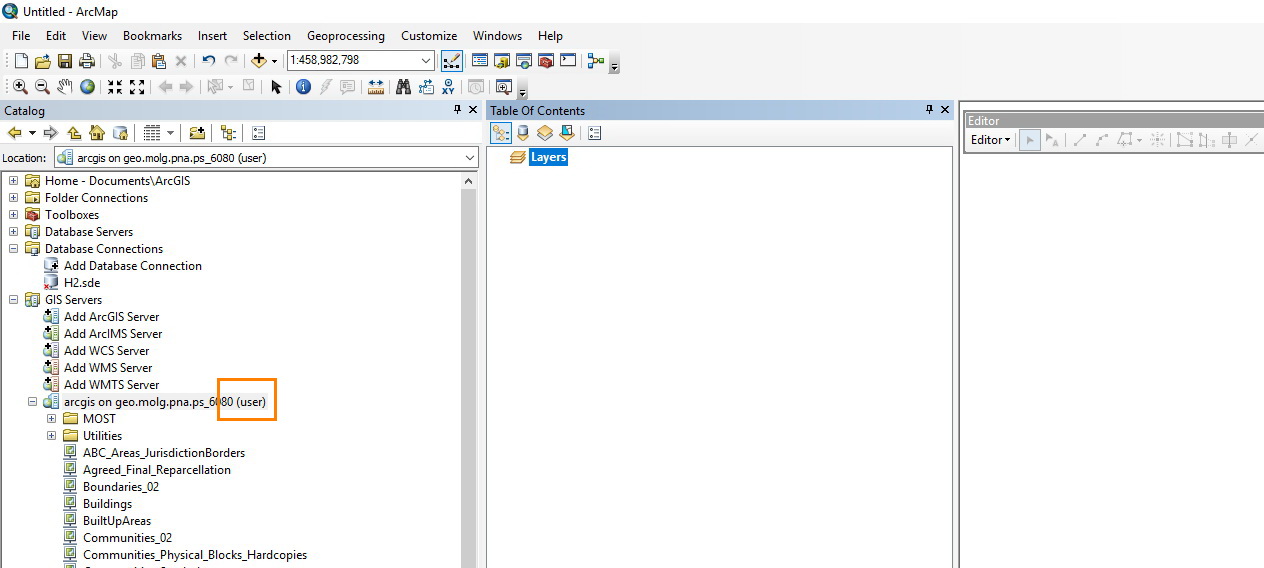
Thanks in advance
Best
- Mark as New
- Bookmark
- Subscribe
- Mute
- Subscribe to RSS Feed
- Permalink
Hi,
You can use the tool created by Jake Skinner , which can be downloaded here:
http://epro.maps.arcgis.com/home/item.html?id=16e5cc64178941839eca62837f168ec9
I tried this tool, and it’s working fine with me.
Best,
Rawan
- Mark as New
- Bookmark
- Subscribe
- Mute
- Subscribe to RSS Feed
- Permalink
How come this tool is not integrated into the out-of-the-box tools even in ArcGIS 10.5. In my perspective, this tool is important for all users to be able to extract data from web services.
However, I’m not able to download the tool
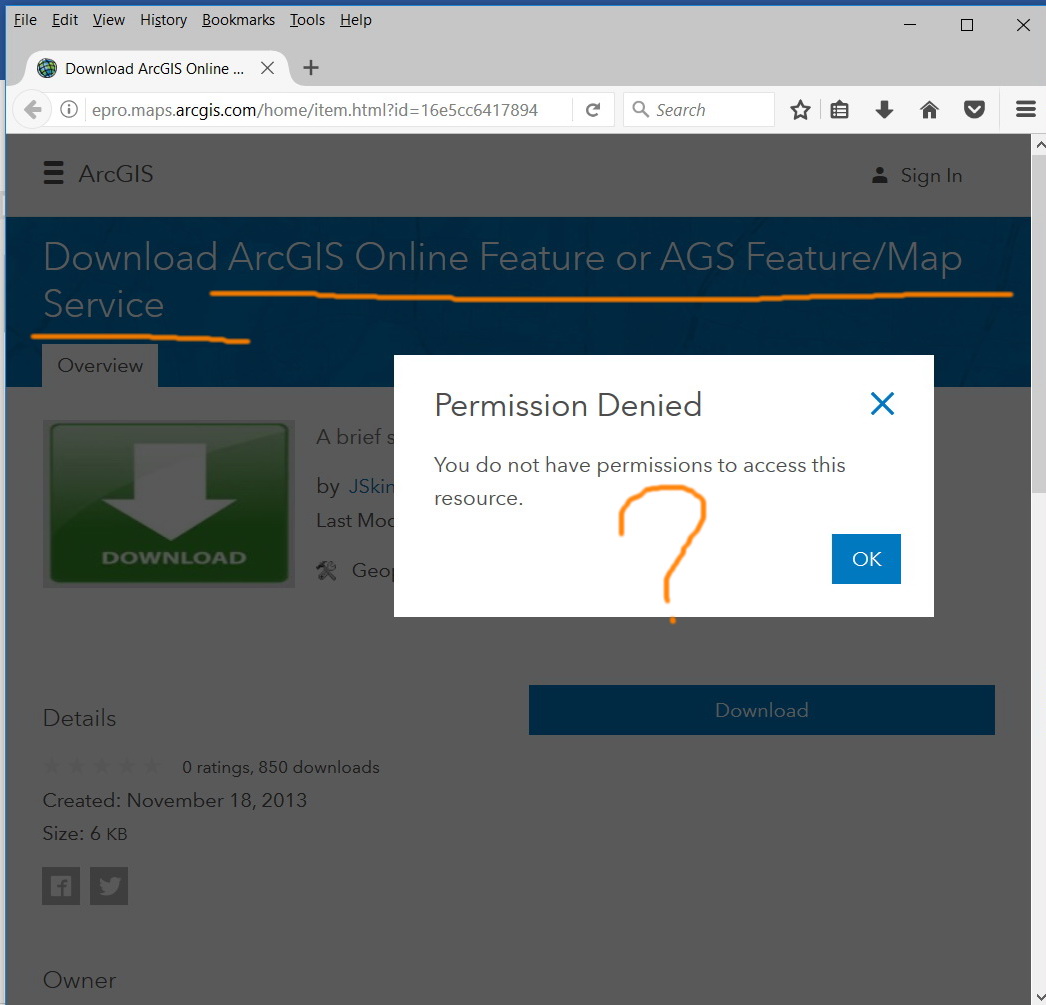
Jamal Numan
Geomolg Geoportal for Spatial Information
Ramallah, West Bank, Palestine
- Mark as New
- Bookmark
- Subscribe
- Mute
- Subscribe to RSS Feed
- Permalink
Try to download the tool from below link:
You can find the tool as shown in the screenshot below.
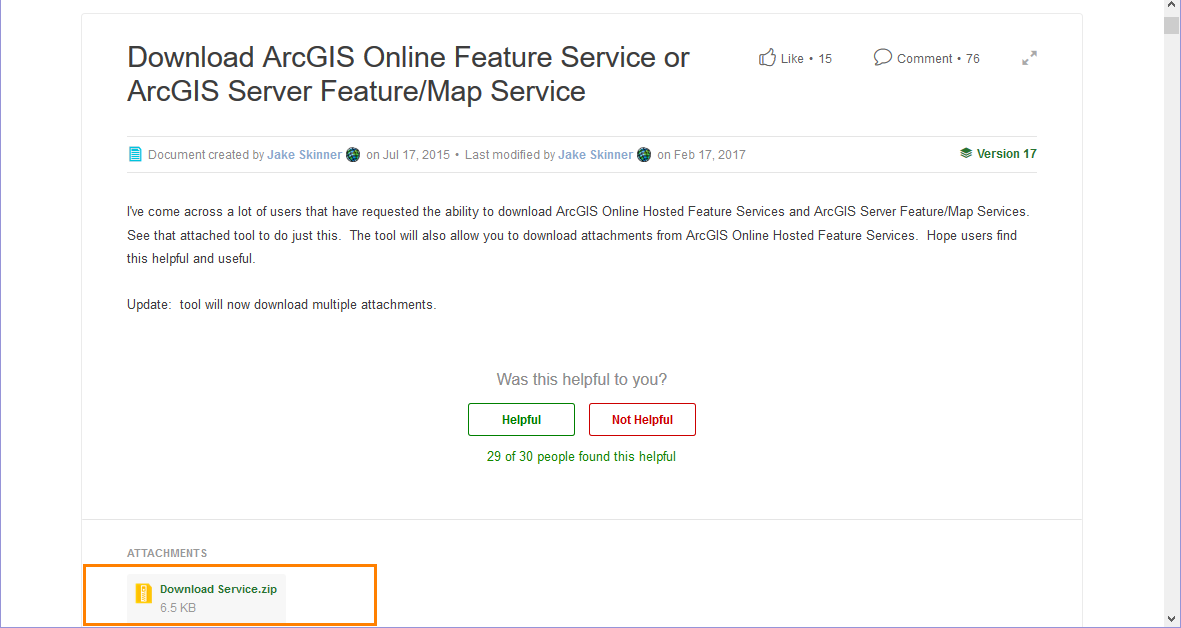
- Mark as New
- Bookmark
- Subscribe
- Mute
- Subscribe to RSS Feed
- Permalink
If the service has an associated feature service, you'd be able to right click on the service and export the data as if it were a regular feature class. Considering the service is a map service, (and thus only returns images), you'll need to get the data from the REST endpoint, submitting query requests. If query is disabled on the data and feature access is not enabled, then unfortunately, I don't think there's a way to download the data.
- Mark as New
- Bookmark
- Subscribe
- Mute
- Subscribe to RSS Feed
- Permalink
Hi Rawan,
The tool is not working with me. What might be the issue?
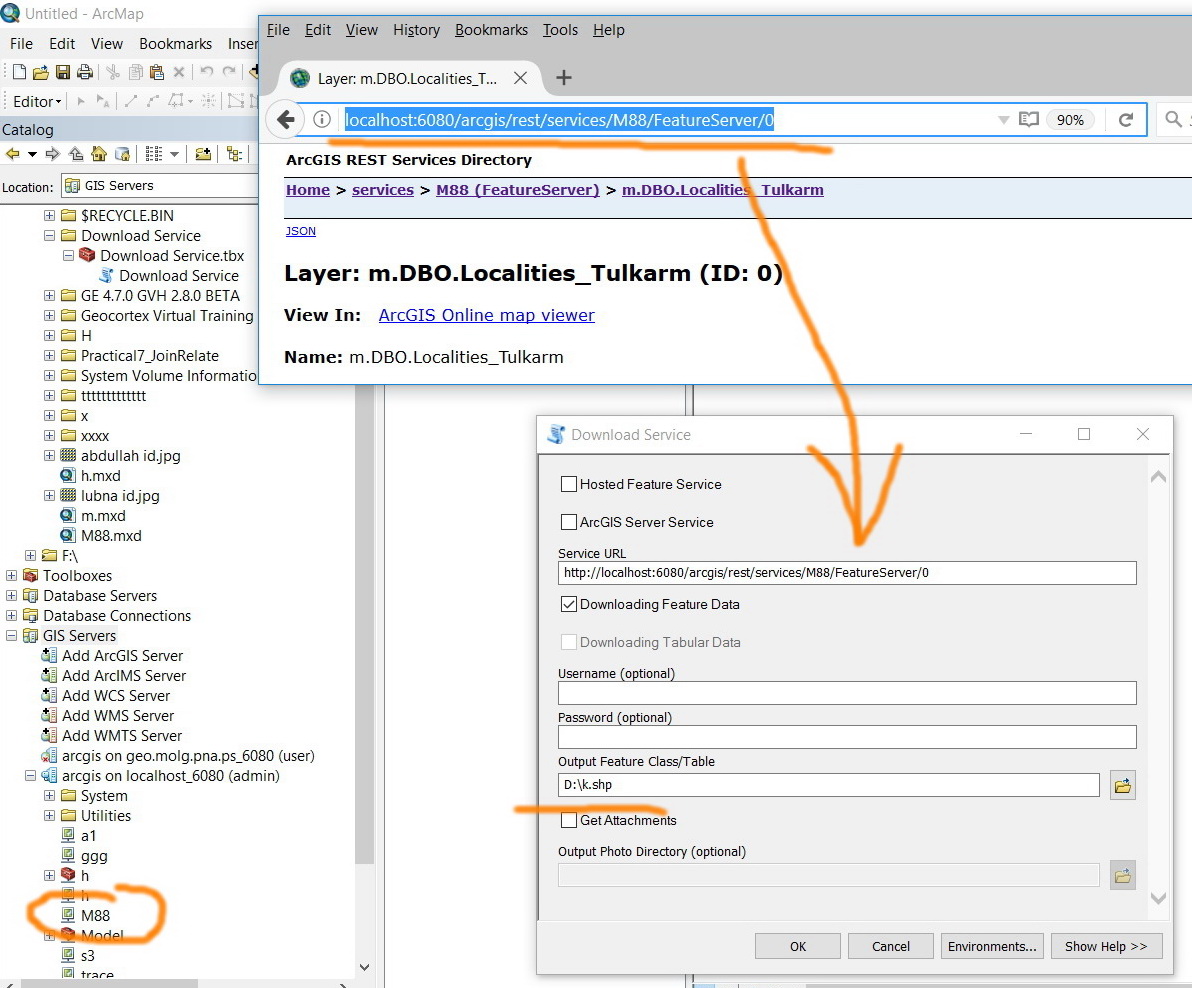
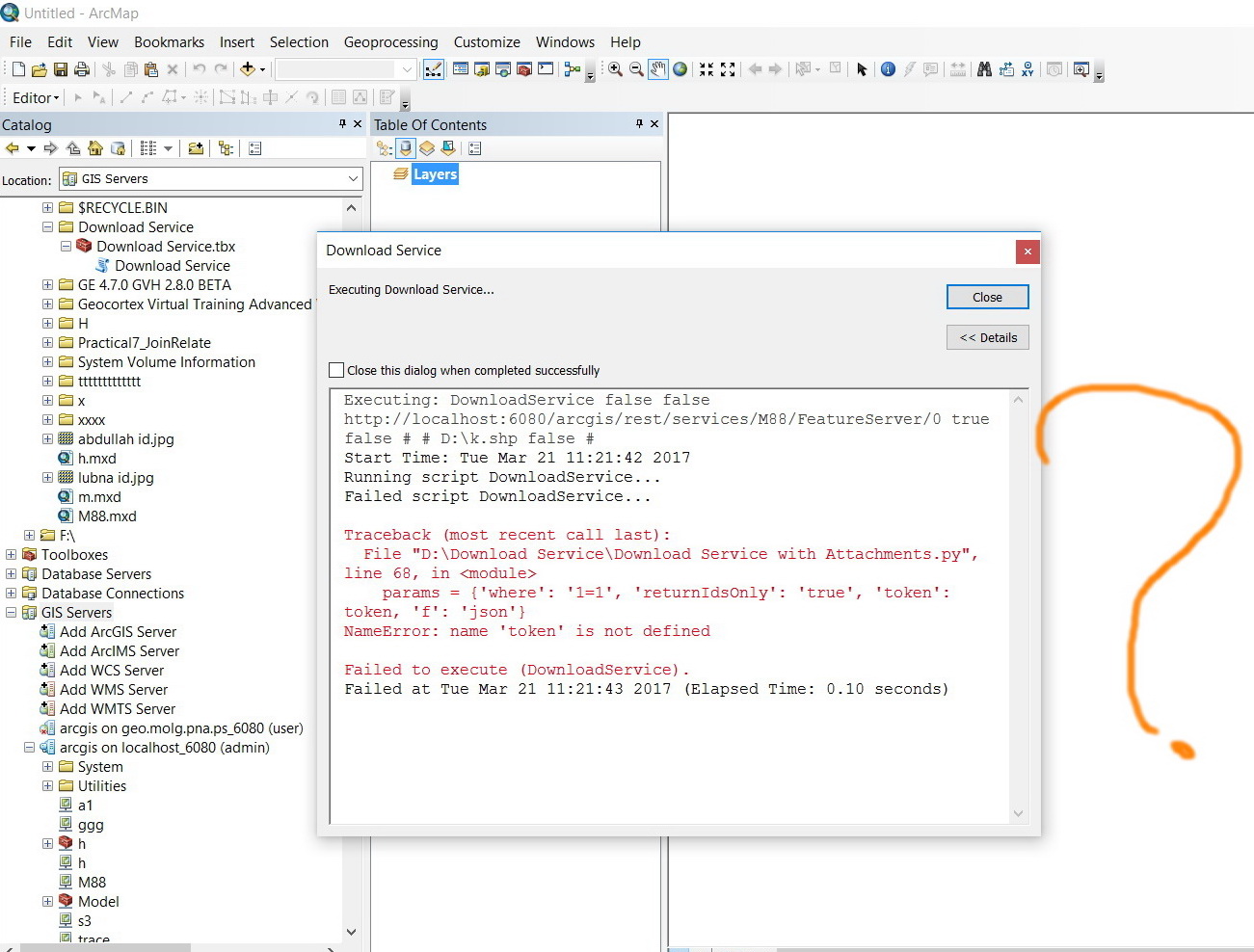
Jamal Numan
Geomolg Geoportal for Spatial Information
Ramallah, West Bank, Palestine
- Mark as New
- Bookmark
- Subscribe
- Mute
- Subscribe to RSS Feed
- Permalink
You should check the Hosted Feature Service or ArcGIS Server Service as you can see below.
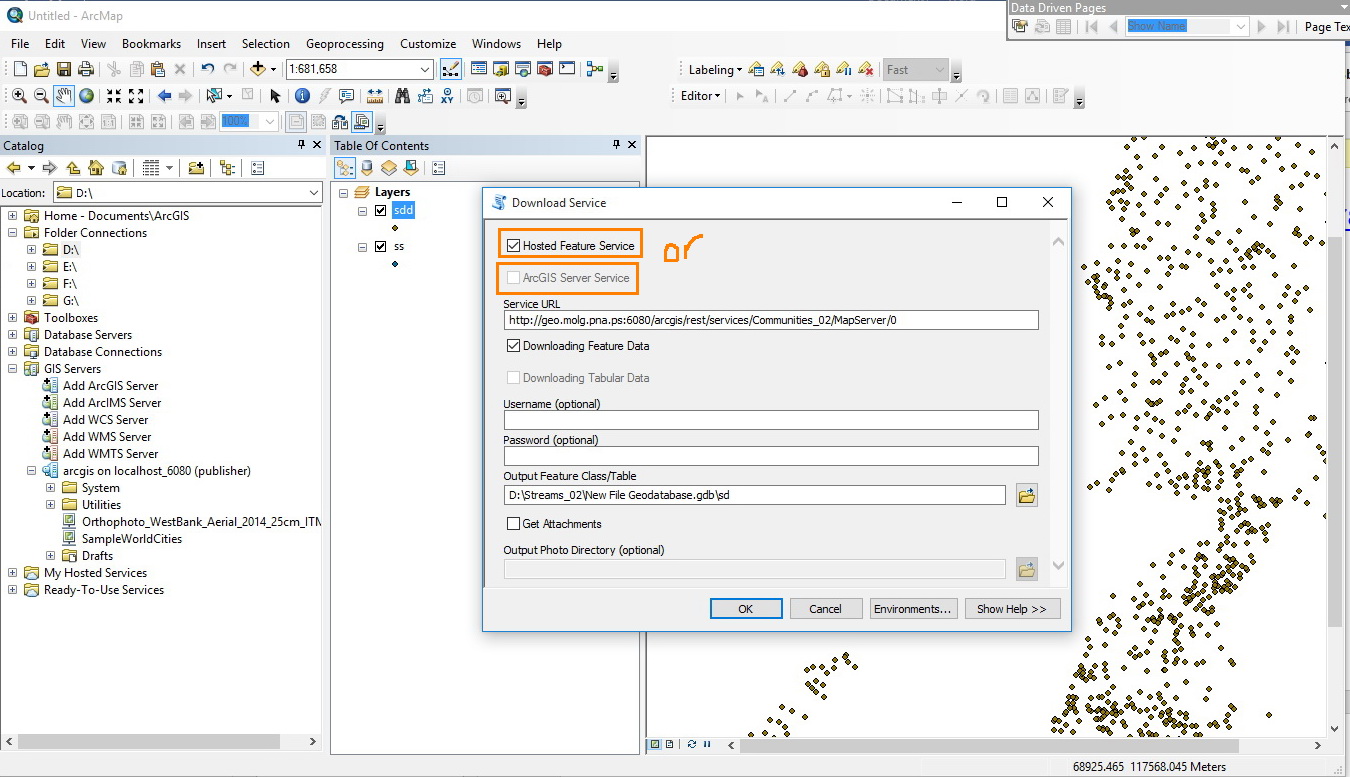
- Mark as New
- Bookmark
- Subscribe
- Mute
- Subscribe to RSS Feed
- Permalink
Thanks Rawan. It works fine
best
Jamal
Jamal Numan
Geomolg Geoportal for Spatial Information
Ramallah, West Bank, Palestine
- Mark as New
- Bookmark
- Subscribe
- Mute
- Subscribe to RSS Feed
- Permalink
Hi All,
This is a great tool. It should be out of the box in ArcGIS.
How it can be further enhanced to get the output in gdb instead of of shp?
Is it easy to publish it so that it can be used in any web mapping application?
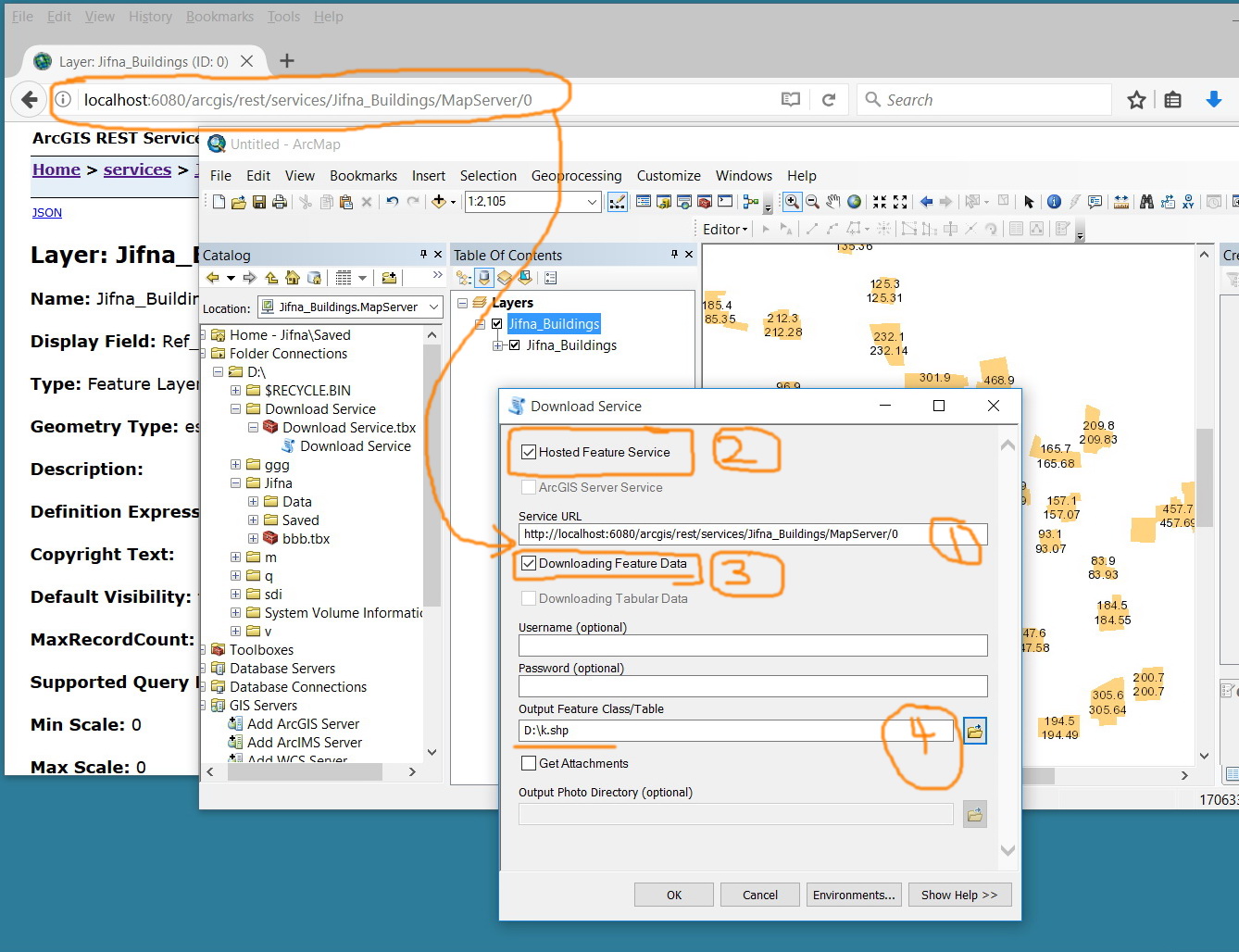
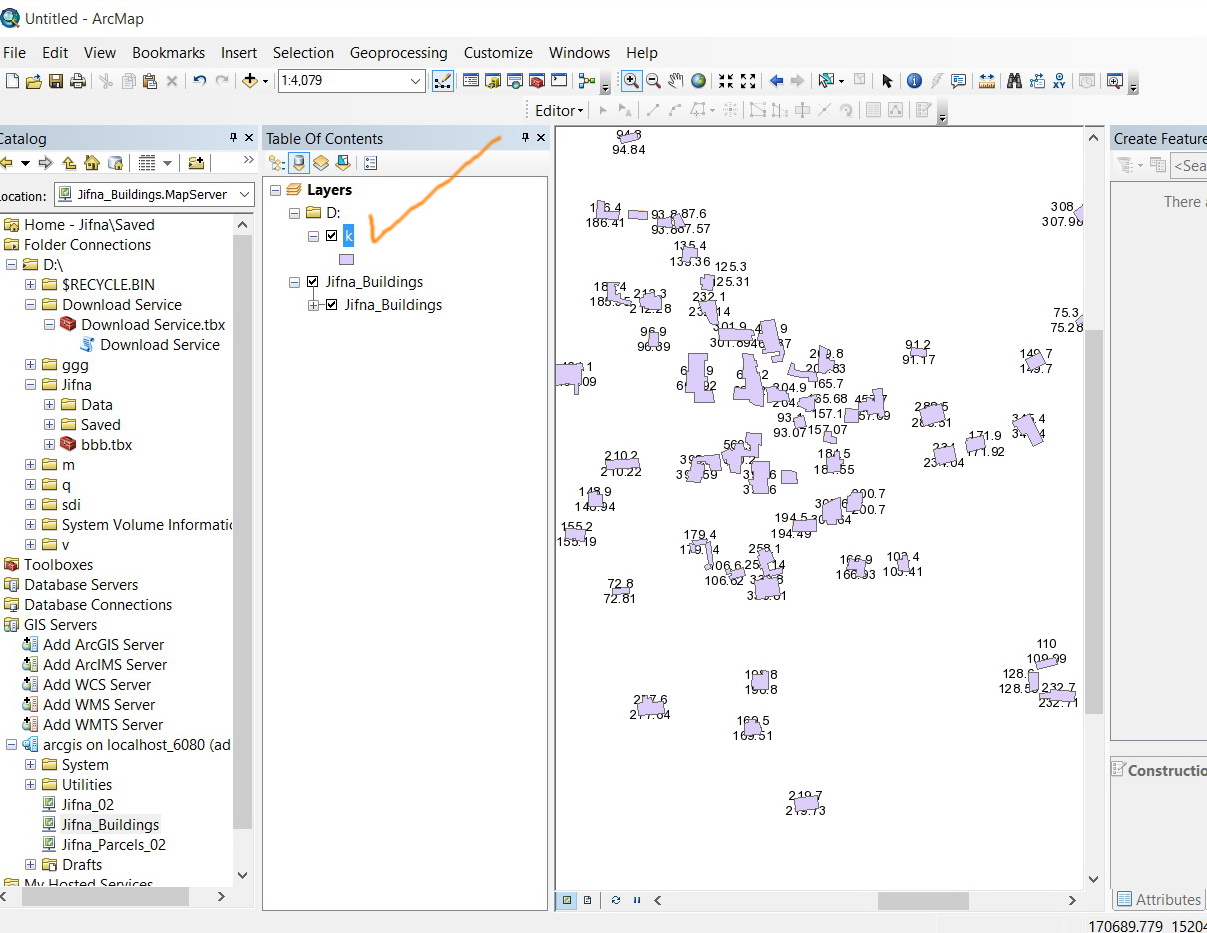
Jamal Numan
Geomolg Geoportal for Spatial Information
Ramallah, West Bank, Palestine
- Mark as New
- Bookmark
- Subscribe
- Mute
- Subscribe to RSS Feed
- Permalink
Is there a way to have to script start at a specific object ID? I'm downloading a dataset that has over 100k records, and it got to 129k and called it quits. I looked through the script to try and get it to start at a specific object ID, but it looks like it's creating a list of object IDs and iterating over that versus a simple for next statement.