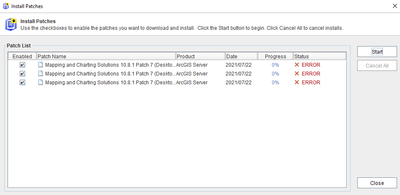- Home
- :
- All Communities
- :
- Products
- :
- ArcGIS Enterprise
- :
- ArcGIS Enterprise Questions
- :
- Re: Install All Patches button doesn't work
- Subscribe to RSS Feed
- Mark Topic as New
- Mark Topic as Read
- Float this Topic for Current User
- Bookmark
- Subscribe
- Mute
- Printer Friendly Page
Install All Patches button doesn't work
- Mark as New
- Bookmark
- Subscribe
- Mute
- Subscribe to RSS Feed
- Permalink
Using the ArcGIS Enterprise Patch Notification utility with ArcGIS Enterprise 10.8.1, a number of patches are shown as available.
Clicking Install Security Patches opens the Install Patches window with the security patches listed.
Clicking Install All Patches does nothing.
- Mark as New
- Bookmark
- Subscribe
- Mute
- Subscribe to RSS Feed
- Permalink
- Mark as New
- Bookmark
- Subscribe
- Mute
- Subscribe to RSS Feed
- Permalink
And running from the command line results in the following error:
patchnotification.bat -c -i all
================================================================================
ArcGIS Enterprise Patch Notification
================================================================================
Collecting patch info for:
ArcGIS Server 10.8.1..............
Exception in thread "main" java.lang.NullPointerException
at com.esri.arcgis.server.tools.patchnotification.install.PatchFileDownloader.validateDownloadURL(PatchFileDownloader.java:143)
at com.esri.arcgis.server.tools.patchnotification.install.PatchFileDownloader.<init>(PatchFileDownloader.java:63)
at app.gui.installer.InstallItem.<init>(InstallItem.java:76)
at app.gui.ConsoleHandler.installAvailablePatches(ConsoleHandler.java:83)
at app.Main.main(Main.java:303)
- Mark as New
- Bookmark
- Subscribe
- Mute
- Subscribe to RSS Feed
- Permalink
So then, I tried downloading and installing the Mapping and Charting Solutions 10.8.1 Patch 7 and installing manually. I get the error message that it can't be installed because the component is missing. Of course it is, because I didn't install it. So why is the Patch Notification utility trying to download and install it?
- Mark as New
- Bookmark
- Subscribe
- Mute
- Subscribe to RSS Feed
- Permalink
After clicking on individual patches to download and install them, I got to the very last patch in the list: ArcGIS Server Annotation Layer Performance Improvement Patch. Clicking on this to download and install results in an error. If I go to the Esri site to manually download and install, then it installs fine. After doing that, NOW clicking on the Install All Patches button works. So, I spent 2 hours babysitting patch installs because of this bug.
Of course, I still get errors from the Mapping and Charting Solutions 10.8.1 Patch 7.
- Mark as New
- Bookmark
- Subscribe
- Mute
- Subscribe to RSS Feed
- Permalink
I am in the same boat as you.
- Mark as New
- Bookmark
- Subscribe
- Mute
- Subscribe to RSS Feed
- Permalink
They need to release a patch to fix the patching 🤣
- Mark as New
- Bookmark
- Subscribe
- Mute
- Subscribe to RSS Feed
- Permalink
Jonathan,
Tnx for sharing this, you just saved us the time solving this! We will contact our local support and ask I they can put some pressure on this to get it fixed.
- Mark as New
- Bookmark
- Subscribe
- Mute
- Subscribe to RSS Feed
- Permalink
I went through a near identical process as above last week. I was also able to manually update the ArcGIS Server Annotation Layer Performance Improvement Patch. I however am also still unable to get the other patches to download. Just tried again to see if anything changed and it hasn't.
- Mark as New
- Bookmark
- Subscribe
- Mute
- Subscribe to RSS Feed
- Permalink
I am experiencing this with 10.7.1 right now...