- Home
- :
- All Communities
- :
- Products
- :
- ArcGIS Enterprise
- :
- ArcGIS Enterprise Questions
- :
- Re: Hello , While registering geodatabase followin...
- Subscribe to RSS Feed
- Mark Topic as New
- Mark Topic as Read
- Float this Topic for Current User
- Bookmark
- Subscribe
- Mute
- Printer Friendly Page
Hello , While registering geodatabase following error appears
- Mark as New
- Bookmark
- Subscribe
- Mute
- Subscribe to RSS Feed
- Permalink
While registering enterprise geodatabase in ARCGIS server the following error appeared , how to fix this error ?
Thanks in advance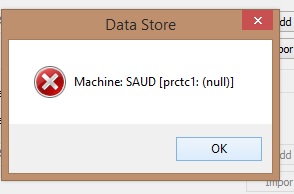
- Mark as New
- Bookmark
- Subscribe
- Mute
- Subscribe to RSS Feed
- Permalink
Suad,
Can you provide some more information than just the error?
-What version of ArcGIS for Server?
-What RDBMS are you attempting to register to?
-What authentication is being used (DB vs. OS)?
That should get us going.....
- Mark as New
- Bookmark
- Subscribe
- Mute
- Subscribe to RSS Feed
- Permalink
I am using Arcgis for server 10.2.1,
created database using Sql server 2014,
Authentication type : Database authentication
- Mark as New
- Bookmark
- Subscribe
- Mute
- Subscribe to RSS Feed
- Permalink
Which SQL Server native client is installed on the server machine?
The Microsoft ODBC Driver 11 for SQL Server is not supported by ArcGIS 10.2.1 or 10.2.2 clients. The SQL Server 2012 native client must be used instead.
- Mark as New
- Bookmark
- Subscribe
- Mute
- Subscribe to RSS Feed
- Permalink
thank you for the commnets ... I am going to try this now
- Mark as New
- Bookmark
- Subscribe
- Mute
- Subscribe to RSS Feed
- Permalink
Be sure to restart the ArcGIS Server service after the native client install......
- Mark as New
- Bookmark
- Subscribe
- Mute
- Subscribe to RSS Feed
- Permalink
Sir George Thompson I think the error is becouse of these issuse...
the machine is not going to start ... 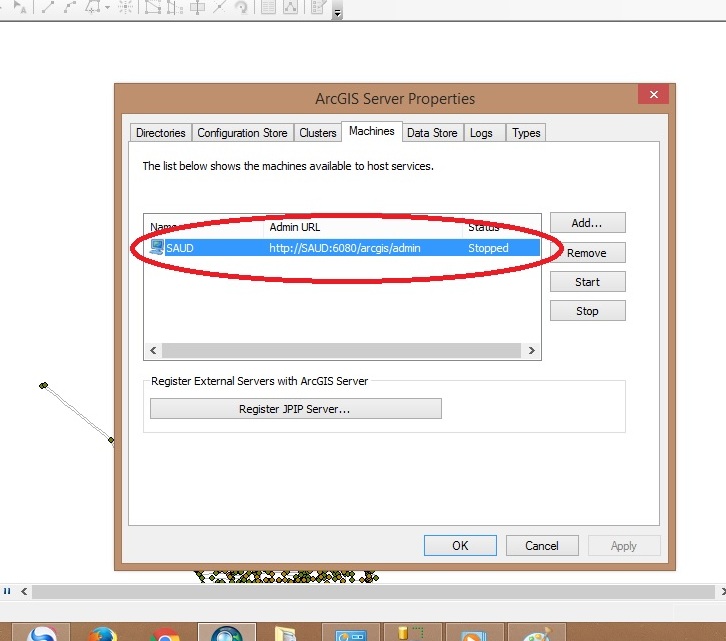
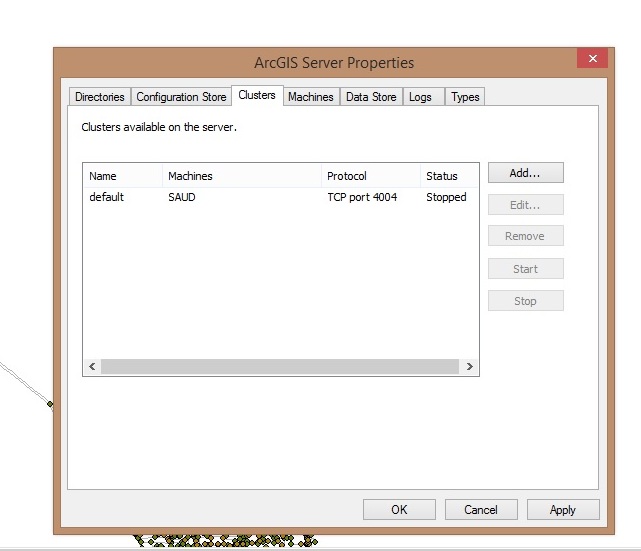
And when I click on Start ... following error appears...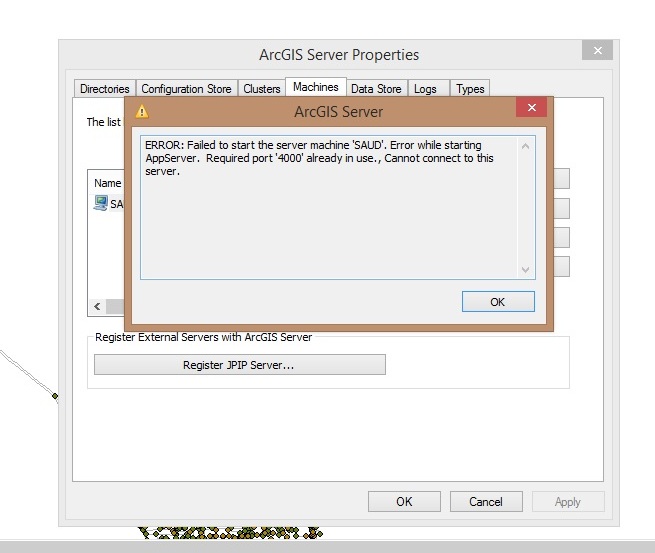
- Mark as New
- Bookmark
- Subscribe
- Mute
- Subscribe to RSS Feed
- Permalink
GeoNet Admin Melita Kennedy Michael Branscomb Frank Vignati John Dye please help me to fix this error , Thanks
- Mark as New
- Bookmark
- Subscribe
- Mute
- Subscribe to RSS Feed
- Permalink
It looks like that the port 4000 is already in use on that machine, based on the error message above.
I found a link that gives more detailed information about the ports needed for ArcGIS Server: ArcGIS Help (10.2, 10.2.1, and 10.2.2)
Let us know if this helps.