- Home
- :
- All Communities
- :
- Products
- :
- ArcGIS Enterprise
- :
- ArcGIS Enterprise Questions
- :
- Cannot set hosting server. "Failed to validate the...
- Subscribe to RSS Feed
- Mark Topic as New
- Mark Topic as Read
- Float this Topic for Current User
- Bookmark
- Subscribe
- Mute
- Printer Friendly Page
Cannot set hosting server. "Failed to validate the server managed database"
- Mark as New
- Bookmark
- Subscribe
- Mute
- Subscribe to RSS Feed
- Permalink
I am trying to set a federated server as the hosting server of my portal for ArcGIS (all is version 10.7.1).
When I try it, I receive the following error:
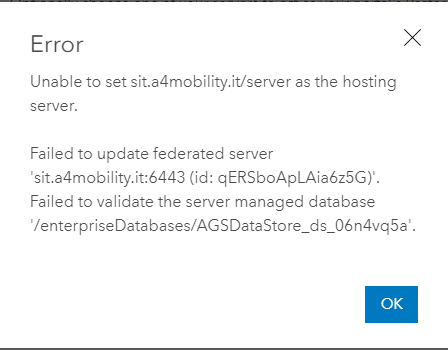
In ArcGIS Manager, I can see that I have an error when trying to validate the Relational data Store:
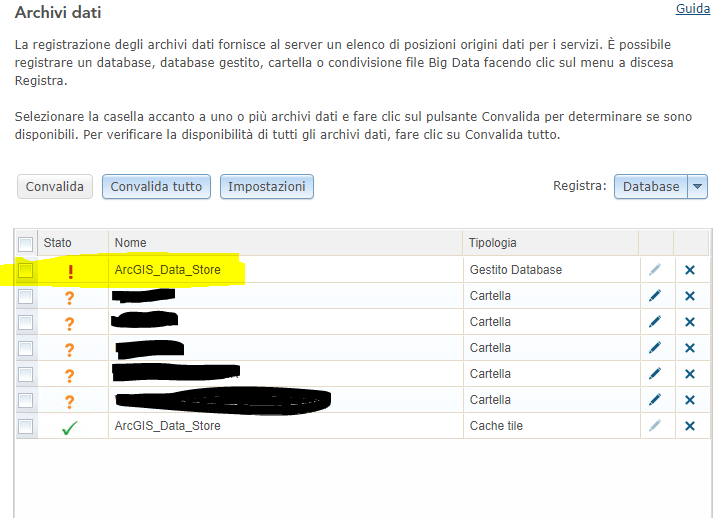
In the server log I see this error: The connection property set was missing a required property or the property value was unrecognized. Underlying DBMS error[FATALE: nessuna voce in pg_hba.conf per l'host "10.215.40.58", utente "hsu_h43ki", database "db_86rvv", SSL non abilitato SQLSTATE=]
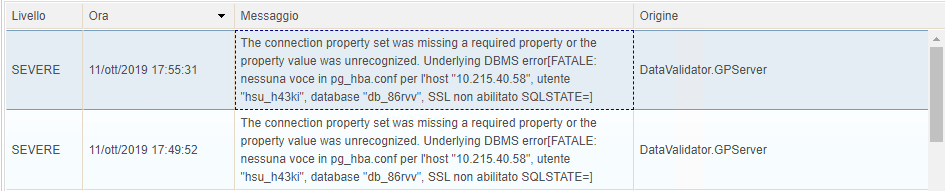
How can I fix this error and be able to set the hosting server?
- Mark as New
- Bookmark
- Subscribe
- Mute
- Subscribe to RSS Feed
- Permalink
Hello Alessandro,
Is this a fresh installation of the ArcGIS Enterprise? Or is there existing content in the Data Store?
- Mark as New
- Bookmark
- Subscribe
- Mute
- Subscribe to RSS Feed
- Permalink
Thanks for the feedback and sorry for the late answer.
It's not a fresh installation but there's nothing hosted, so if you suggest to uninstall I can go with it without any problem.
Just want to be sure that I don't "break" anything since it's not the first time for me uninstalling a component of the ArcGIS Enterprise deploy and "break" something ![]()
Anyway, i really appreciate any suggestion from your side.
Thanks.
- Mark as New
- Bookmark
- Subscribe
- Mute
- Subscribe to RSS Feed
- Permalink
That could be a possibility, but I did notice that you also have a Tile Cache that validates. Do you have anything hosted in that Data Store?
- Mark as New
- Bookmark
- Subscribe
- Mute
- Subscribe to RSS Feed
- Permalink
Nope, but I guess I have a buggy installation.
I tried the WebGIS Dr initially (on a 10.5 version), but that didn't work.
So I tried the exportSite/importSite approach for migrating the single machine deployment onto another server.
Most likely this approach has led to an unstable installation and trying to fix everything is getting tedious. I guess it's time to reinstall everything from scratch.
Thanks for your help anyway, really appreciate it!