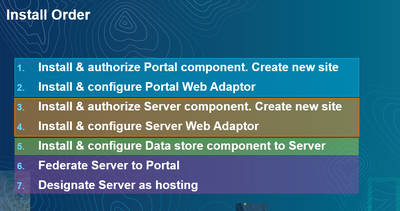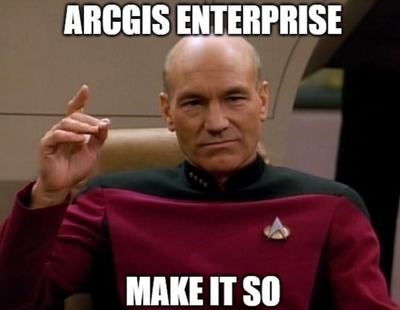- Home
- :
- All Communities
- :
- Products
- :
- ArcGIS Enterprise
- :
- ArcGIS Enterprise Questions
- :
- ArcGIS Enterprise Installation Order Documentation
- Subscribe to RSS Feed
- Mark Topic as New
- Mark Topic as Read
- Float this Topic for Current User
- Bookmark
- Subscribe
- Mute
- Printer Friendly Page
ArcGIS Enterprise Installation Order Documentation
- Mark as New
- Bookmark
- Subscribe
- Mute
- Subscribe to RSS Feed
- Permalink
We are looking to do a fresh install of ArcGIS Enterprise 10.8.1 with a multiple machine deployment (each component on a dedicated server). Is there any Esri documentation on the preferred/recommended install order?
I don't have any problem finding installation guides for each component, but can't seem to find anything on the install order. I'd like to avoid installing a component and then realizing it's dependent on something else.
- Mark as New
- Bookmark
- Subscribe
- Mute
- Subscribe to RSS Feed
- Permalink
When installing ArcGIS Enterprise there is no required order. Personally I start Portal first because it's likely to take the longest to install, but you can easily do one of the other components first no problem 😊
- Mark as New
- Bookmark
- Subscribe
- Mute
- Subscribe to RSS Feed
- Permalink
This is a slide that I made for our esri canada user conferences...
Follow on, after you have a base deployment, is to install additional server roles on your dedicated machines, then federate them in.
Full link to presentation for your reference is here:
I prefer this order, although it's been said that no particular order is required.
- Mark as New
- Bookmark
- Subscribe
- Mute
- Subscribe to RSS Feed
- Permalink
Thanks for the link to your presentation. The security best practice slides are great!
- Mark as New
- Bookmark
- Subscribe
- Mute
- Subscribe to RSS Feed
- Permalink
@ReeseFacendini and @NathanEnge ,
Thanks for both of those responses, makes me feel more comfortable.
Is there a particular order for updating Enterprise?
- Mark as New
- Bookmark
- Subscribe
- Mute
- Subscribe to RSS Feed
- Permalink
Upgrading Enterprise does have an order, and that's to maintain connection of the hosting server and DataStore. This link goes into detail on what to look for, but generally upgrades go as follows; Portal, Portal web adaptor, hosting server, hosting server web adaptor, DataStore
- Mark as New
- Bookmark
- Subscribe
- Mute
- Subscribe to RSS Feed
- Permalink
One thing to add to the documentation in that link is that while it says that you don't have to uninstall any of the components to do an upgrade, you do have to uninstall the web adaptors prior to installing the new version. This is only covered when you go into the web adaptor installation instructions.
- Mark as New
- Bookmark
- Subscribe
- Mute
- Subscribe to RSS Feed
- Permalink
Good point - the doco suggests taking a webgisdr backup, but I'd primarily rely on a server backup/snapshot because the process to fall back using webgisdr is especially painful if the software has already been upgraded.
To take it one step further, I usually suggest that people stop the ArcGIS Enterprise services before taking snapshots because Windows process IDs are written to portal/server config files. This should make for a cleaner restoration in the event of an upgrade failure.