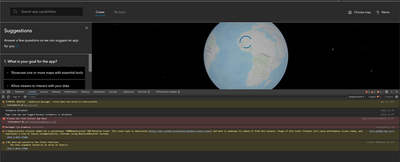- Home
- :
- All Communities
- :
- Products
- :
- ArcGIS Enterprise
- :
- ArcGIS Enterprise Questions
- :
- Re: 11.2 upgrade instant apps config won't come up
- Subscribe to RSS Feed
- Mark Topic as New
- Mark Topic as Read
- Float this Topic for Current User
- Bookmark
- Subscribe
- Mute
- Printer Friendly Page
11.2 upgrade instant apps config won't come up
- Mark as New
- Bookmark
- Subscribe
- Mute
- Subscribe to RSS Feed
- Permalink
Hello - I just upgraded to 11.2 from 11.1 and now my Instant apps configuration page will not display instant app choices. What can I do?
My existing sidebar apps configured at 11.1 will not display the sidebar info panel and I cannot update them. The configuration choice from the app overview page just spins?
Any of you guys have any suggestions:
Thanks-
David
- Mark as New
- Bookmark
- Subscribe
- Mute
- Subscribe to RSS Feed
- Permalink
Have you tried using inprivate mode for your browser. Sounds, at first pass, like a caching issue.
https://www.linkedin.com/in/scotttansley/
- Mark as New
- Bookmark
- Subscribe
- Mute
- Subscribe to RSS Feed
- Permalink
I run in Chrome incognito mode so often I never even checked
- Mark as New
- Bookmark
- Subscribe
- Mute
- Subscribe to RSS Feed
- Permalink
Here is the dev console from Chrome:
The Chrome console error says it can't find the Instant App Data from here:
webpack://instant-app-landing/src/app/data/AppTypeInfo/AppTypeInfoViewModel.ts
- Mark as New
- Bookmark
- Subscribe
- Mute
- Subscribe to RSS Feed
- Permalink
the console log show lots of 'failed to load resource' . . .
- Mark as New
- Bookmark
- Subscribe
- Mute
- Subscribe to RSS Feed
- Permalink
In an earlier upgrade, I had added the following to the
D:\arcgisportal\db\pg_hba.conf file:
*Added a config setting to D:\arcgisportal\db\pg_hba.conf file:
# TYPE DATABASE USER ADDRESS METHOD
host all all ::1/128 scram-sha-256
I did not add this param to the pg_hba file when going from 11.1 to 11.2
Could that be it?
- Mark as New
- Bookmark
- Subscribe
- Mute
- Subscribe to RSS Feed
- Permalink
Unfortunately I can't recall why I added that param in the first place, or when. Feels like maybe I added it going from 10.9.1 to 11.0
- Mark as New
- Bookmark
- Subscribe
- Mute
- Subscribe to RSS Feed
- Permalink
Here is something I found for a related Online version of something similar that @KellyHutchins noted
Instant App configure page will not open - Esri Community
but not quite. It's not the Instant App page won't open, its that Portal 11.2 can't find the Instant App data per my Console log screen grab I posted above.
Anyone?
- Mark as New
- Bookmark
- Subscribe
- Mute
- Subscribe to RSS Feed
- Permalink
Sorry I've been in meetings all morning and struggling to catch up on project work. Is there any information in the network tab of developer tools, that suggests a resource is not loading or 404, 5xx errors etc. If you use InPrivate mode all the time, then it may not offer the normal value. What happens if you use Edge (or another) using the InPrivate mode?
https://www.linkedin.com/in/scotttansley/
- Mark as New
- Bookmark
- Subscribe
- Mute
- Subscribe to RSS Feed
- Permalink
No problem. If you look at my earlier reply with the dev console image, you will see that the Chrome console error says it can't find the Instant App Data from here:
webpack://instant-app-landing/src/app/data/AppTypeInfo/AppTypeInfoViewModel.ts
I have tried in Edge, both in-private and standard, and in Chrome both incognito and standard.
I've got a case in with esri, but yes there are lots of 404s, mostly with Calcite components:
..../apps/instant/node_modules/@esri/calcite-components/dist/calcite/p-f4be18ed.js