- Home
- :
- All Communities
- :
- Products
- :
- ArcGIS Enterprise
- :
- ArcGIS Enterprise Portal Questions
- :
- Re: Map Image Layer Pop Up's
- Subscribe to RSS Feed
- Mark Topic as New
- Mark Topic as Read
- Float this Topic for Current User
- Bookmark
- Subscribe
- Mute
- Printer Friendly Page
Map Image Layer Pop Up's
- Mark as New
- Bookmark
- Subscribe
- Mute
- Subscribe to RSS Feed
- Permalink
I have pop ups configured for a service in pro where a few of the fields have domains applied (Highlighted in blue).
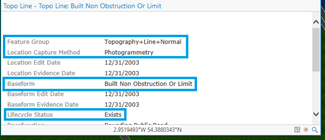
The resulting service feature layer pop up displays as expected with the domain descriptions (Portal 10.7.1).
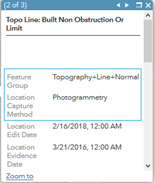
But the Map Image Layer pop up displays the coded values.
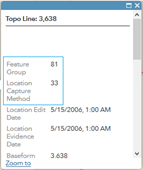
Because of layer grouping & speed of the service we want to continue using the Map Image Layer rather than the feature layers but need users to see the descriptions not coded values.
Is this expected behaviour & is there any way to configure the pop ups to show the descriptions?
I have considered having look up tables in the db & making the service source a query, but this would be quite a bit of rework.
- Mark as New
- Bookmark
- Subscribe
- Mute
- Subscribe to RSS Feed
- Permalink
I have the same issue. Did you ever get any resolution on this?
- Mark as New
- Bookmark
- Subscribe
- Mute
- Subscribe to RSS Feed
- Permalink
Hi Jared
There is a bug
- Calculate the TOTAL number of coded values for ALL FIELDS of ALL LAYERS in your map service, e.g. 70,000.
- Log in to ArcGIS Server Admin (e.g. https://server.domain.local:6443/arcgis/admin), go to services > [folder] > [service name].
- Scroll down to the bottom > Edit > Modify maxDomainCodeCount to be larger than the number found in step 1, e.g. "maxDomainCodeCount": "100000" > Save Edits.
- Add again the map service to a web map, test pop-ups and check attribute tables.
- Check if the domain descriptions now show properly.
- Test the web map and see if the performance is acceptable
Worked for me but performance is a little slower.
- Mark as New
- Bookmark
- Subscribe
- Mute
- Subscribe to RSS Feed
- Permalink
Suzy,
Thanks for the quick reply. I will give that a shot!
Jared
- Mark as New
- Bookmark
- Subscribe
- Mute
- Subscribe to RSS Feed
- Permalink
Adjusting the number of coded domains is the solution when the Map Server does not return domains.
It is also possible to change the settings via the ArcGIS Server Manager (Tested with ArcGIS Server 10.8.2, Service -> Parameters -> Max. number of coded domains)
or when Sharing a service from ArcGIS Pro (tested with 2.9) (->service Configurations->Properties -> Advanced).
Keywords: map image layer, map server, domains popup