- Home
- :
- All Communities
- :
- Products
- :
- ArcGIS Enterprise
- :
- ArcGIS Enterprise Portal Questions
- :
- Re: Issues Creating an Initial Administrator Accou...
- Subscribe to RSS Feed
- Mark Topic as New
- Mark Topic as Read
- Float this Topic for Current User
- Bookmark
- Subscribe
- Mute
- Printer Friendly Page
Issues Creating an Initial Administrator Account - Portal for ArcGIS
- Mark as New
- Bookmark
- Subscribe
- Mute
- Subscribe to RSS Feed
- Permalink
I had a server crash (thank God I had backup), and had to re-install everything (ArcGIS License Manager, Server, Desktop, Portal for ArcGIS, Sql database, everything!). Everything but the Portal was reinstated. My first attempt at creating the Initial Administrator account using the user name and password I used before the crash (I must mention that I had a very vibrant and data rich Portal before the crash), produced this error.
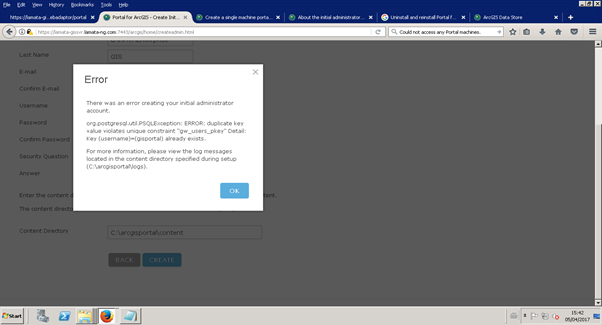
I then changed the user name and got the following error.
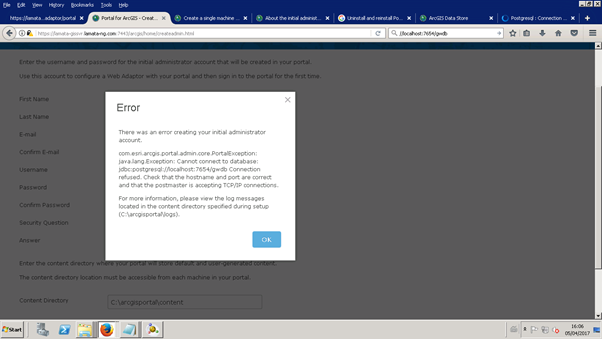
I don't have a clue what this means. Can someone help me please.
Also, all my map services are gone, is there anyway I can recover them?
Lara
- Mark as New
- Bookmark
- Subscribe
- Mute
- Subscribe to RSS Feed
- Permalink
Can you help me with the above please.
- Mark as New
- Bookmark
- Subscribe
- Mute
- Subscribe to RSS Feed
- Permalink
Hi Omolara,
The screen capture of the error message is hard to read, as the text is small. But it suggests to check the Portal error logs, what do the logs say?
Also: when you uninstalled Portal, Server, and the ArcGIS Data Store - did you also manually remove these directories from these locations?
1. C:\arcgisportal, C:\arcgisserver, and C:\arcgisdatastore
2. C:\program files\arcgis\Portal, C:\program files\arcgis\Server, and C:\program files\arcgis\DataStore?
Note: this is for a Windows OS installation.
Hope this helps,
- Mark as New
- Bookmark
- Subscribe
- Mute
- Subscribe to RSS Feed
- Permalink
Thank you for getting back to me Derek. I'm not in the office right now, so I can't send you a more legible screenshot of the error message (it said something about psql). However, to answer your question, I had a server crash and a subsequent formating so all applications were re-installed afresh. I however did something I think might be causing the problem. Because I was looking for a way to restore my Portal to the way it was before the crash, contents, settings, configuration and all (I couldn't start all over again. It took years to get it where it was before the crash), after installation I swapped the content folder with the content folder from the last backup (from a day before the crash). I did see a little of my old contents on the home page after that, but I couldn't sign in. I'm not an IT guru and what I did probably wasn't smart but I was deseperate. My users haven't had access to the Portal for almost two weeks now and they are becoming antsy. Short of building my Portal from scratch again, I don't know what else to do. Please help!
- Mark as New
- Bookmark
- Subscribe
- Mute
- Subscribe to RSS Feed
- Permalink
Hi Omolara,
> I however did something I think might be causing the problem ... after installation I swapped the content folder with the content folder from the last backup
Yeah, this is probably the likely cause. You can't just swap out the content directory, because each item needs to be referenced with the Portal index. Since this was a new re-install, the index was "empty". At this point, I don't think there's much I can do over GeoNet.
Please contact Esri Tech Support and open an incident. They can help to try and restore your Portal instance.
Good luck,
- Mark as New
- Bookmark
- Subscribe
- Mute
- Subscribe to RSS Feed
- Permalink
Thanks. I'll do that.
- Mark as New
- Bookmark
- Subscribe
- Mute
- Subscribe to RSS Feed
- Permalink
Hi Omolara
Did you fix the problem? I got the same problem today when I was upgrading 10.4.1 to 10.5.1.
thank you.
- Mark as New
- Bookmark
- Subscribe
- Mute
- Subscribe to RSS Feed
- Permalink
Hello Luiz. Unfortunately, I had to start from scratch. Had to reinstall Portal, redo all the customization and create and upload all my services anew (thank God I had the .mxd files safe from the crash). Keep in mind that mine was a server crash. Yours is an upgrade, so all might not be lost yet.
- Mark as New
- Bookmark
- Subscribe
- Mute
- Subscribe to RSS Feed
- Permalink
Ok I understand
Two situations and the same error, crazy isn´t?
I´ll try again next week
Thank you for your reply. 🙂